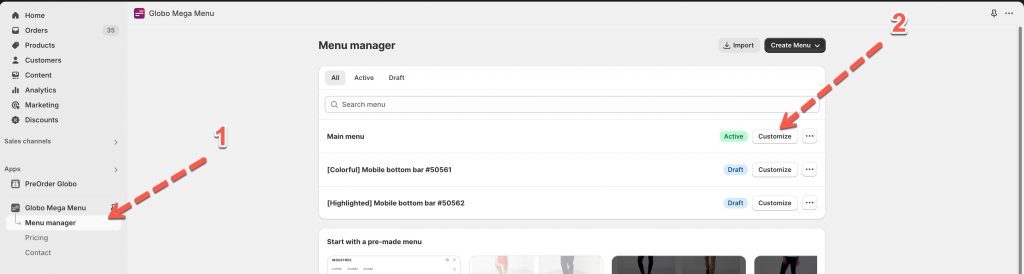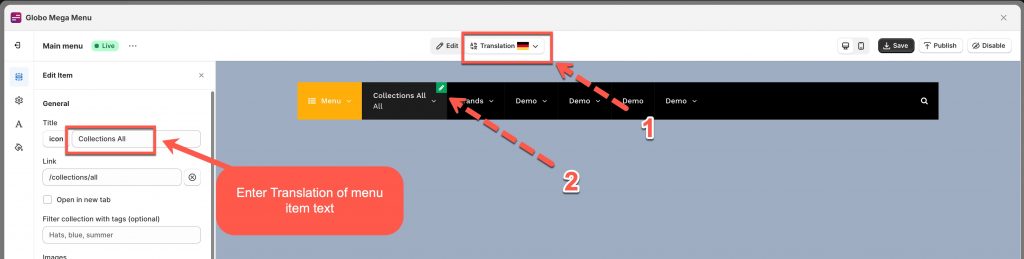Steps
From the left-sidebar → Click Menu Manager → Click Customize
Press Translation mode
Select the Language you want to translate
Hover the menu item → Click the Pencil icon
Enter the Translation of the item text here
Click Save to save changes
Finally, press Publish to publish menu to show changes on the front end