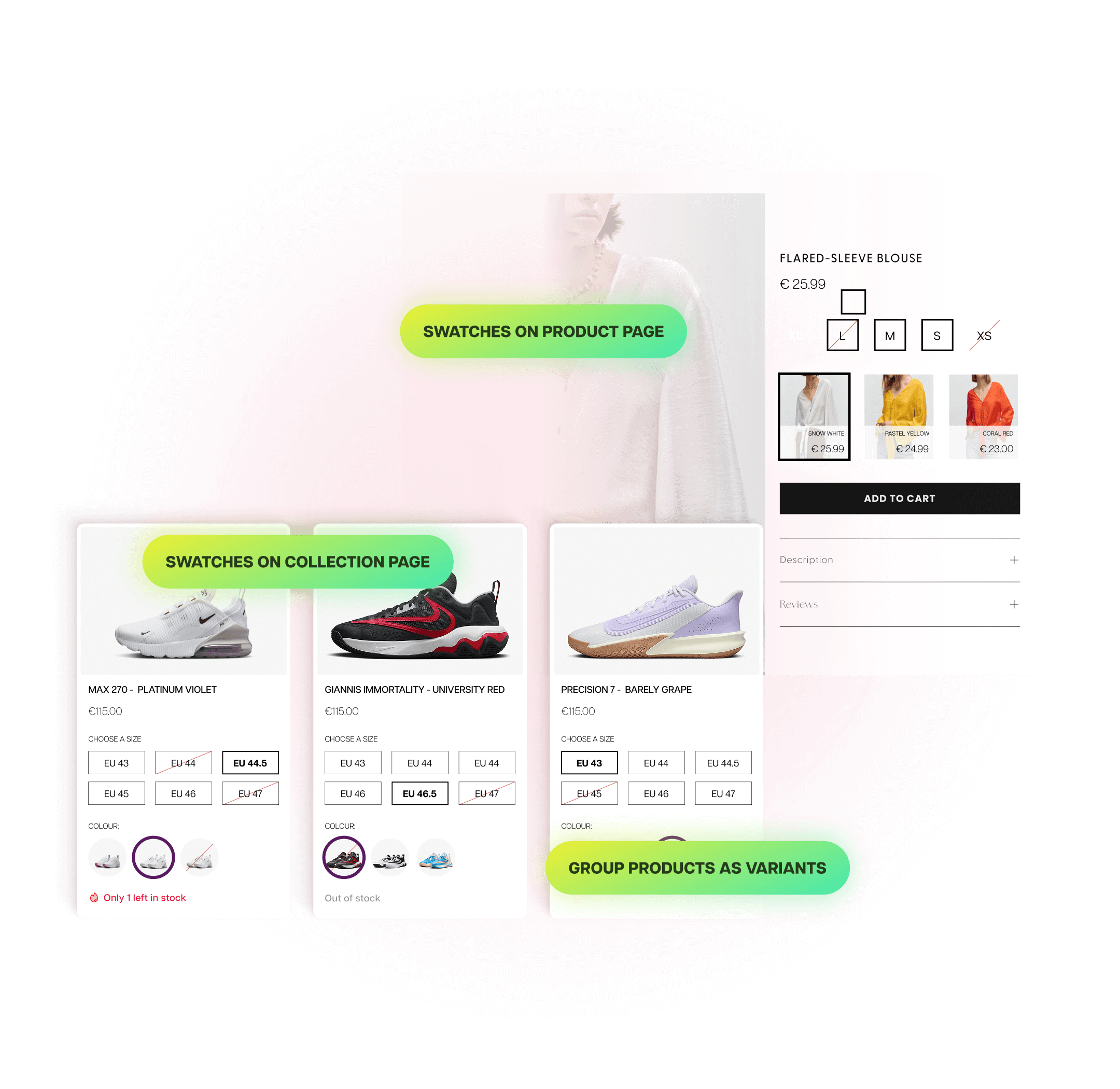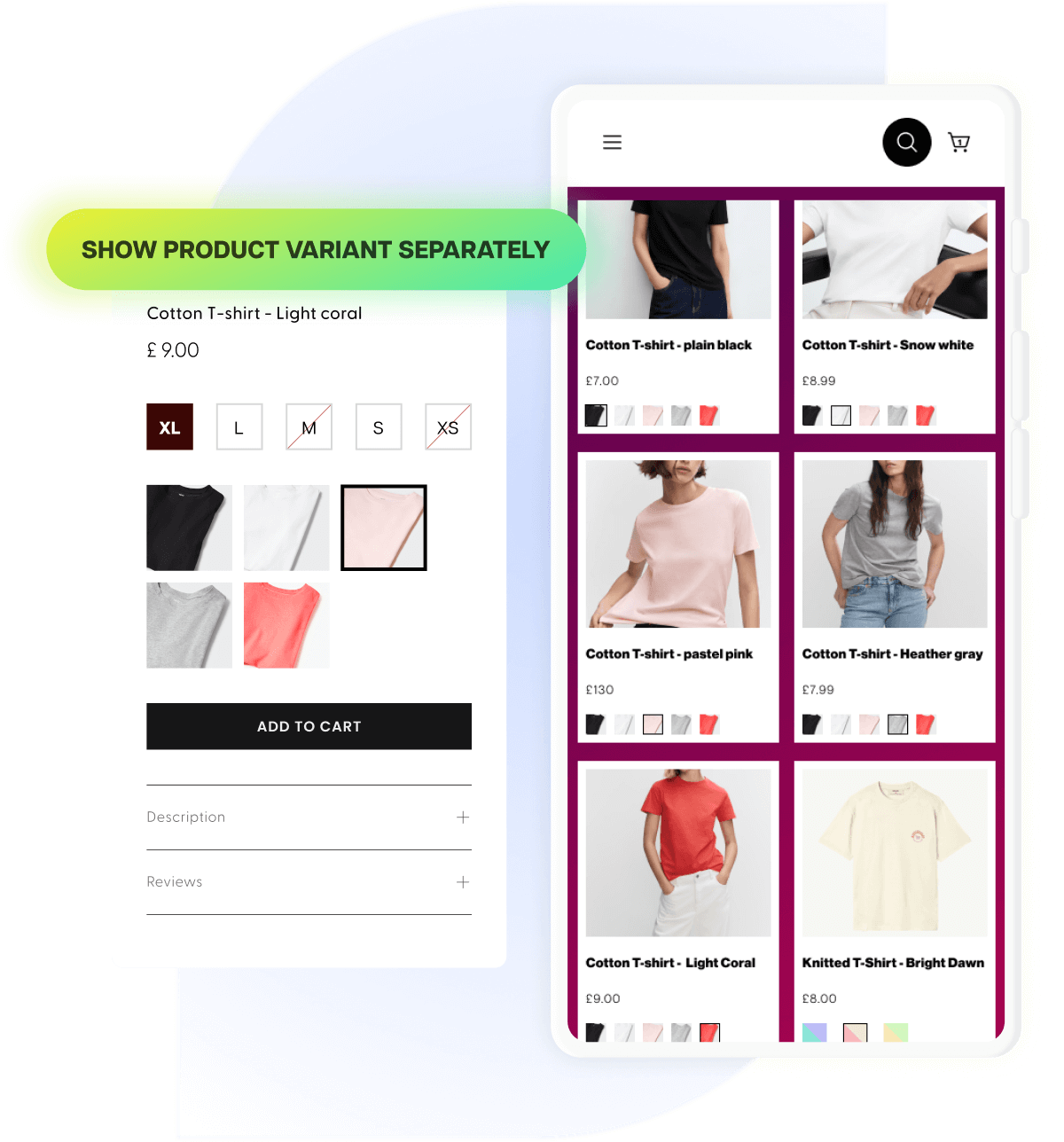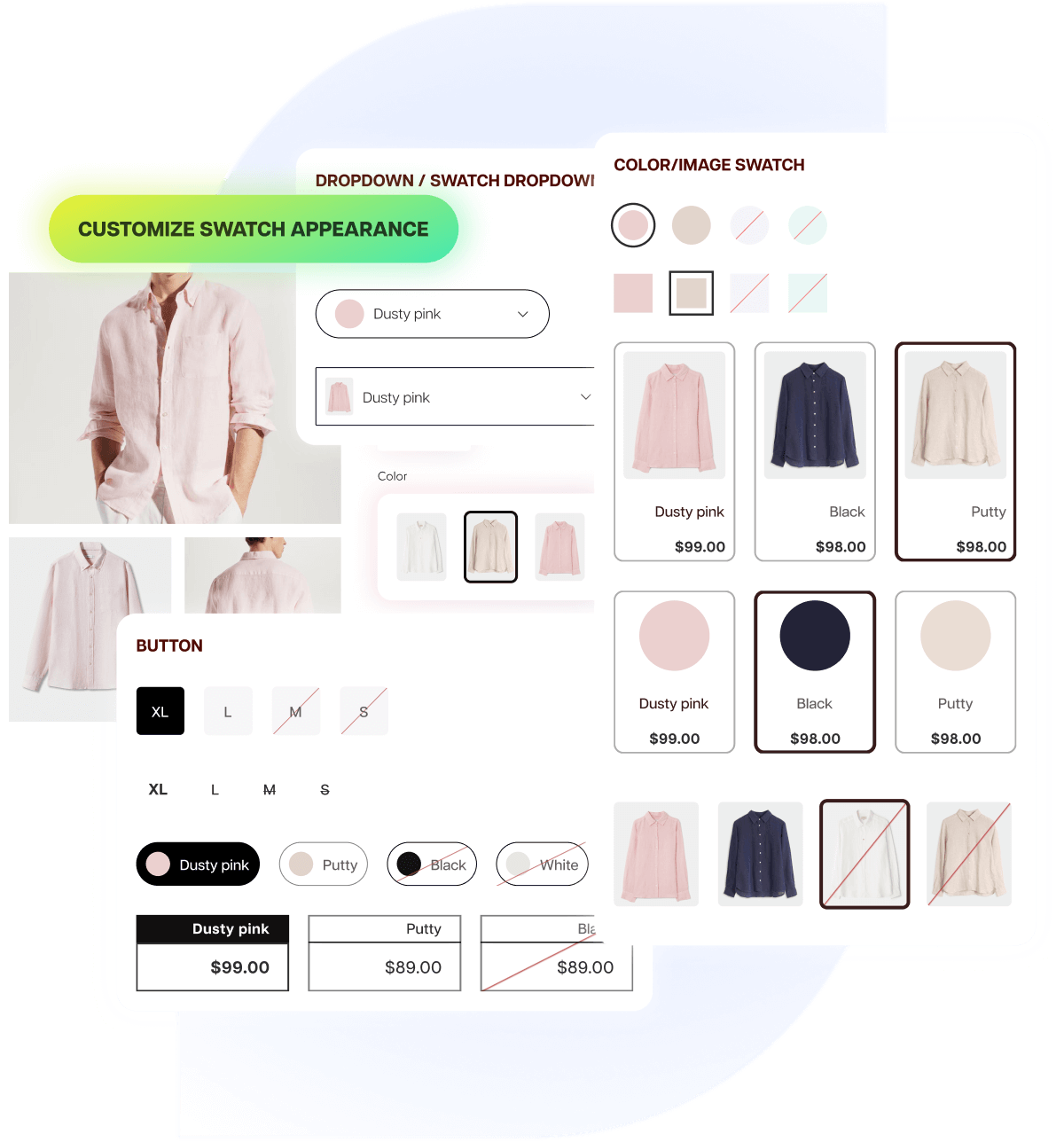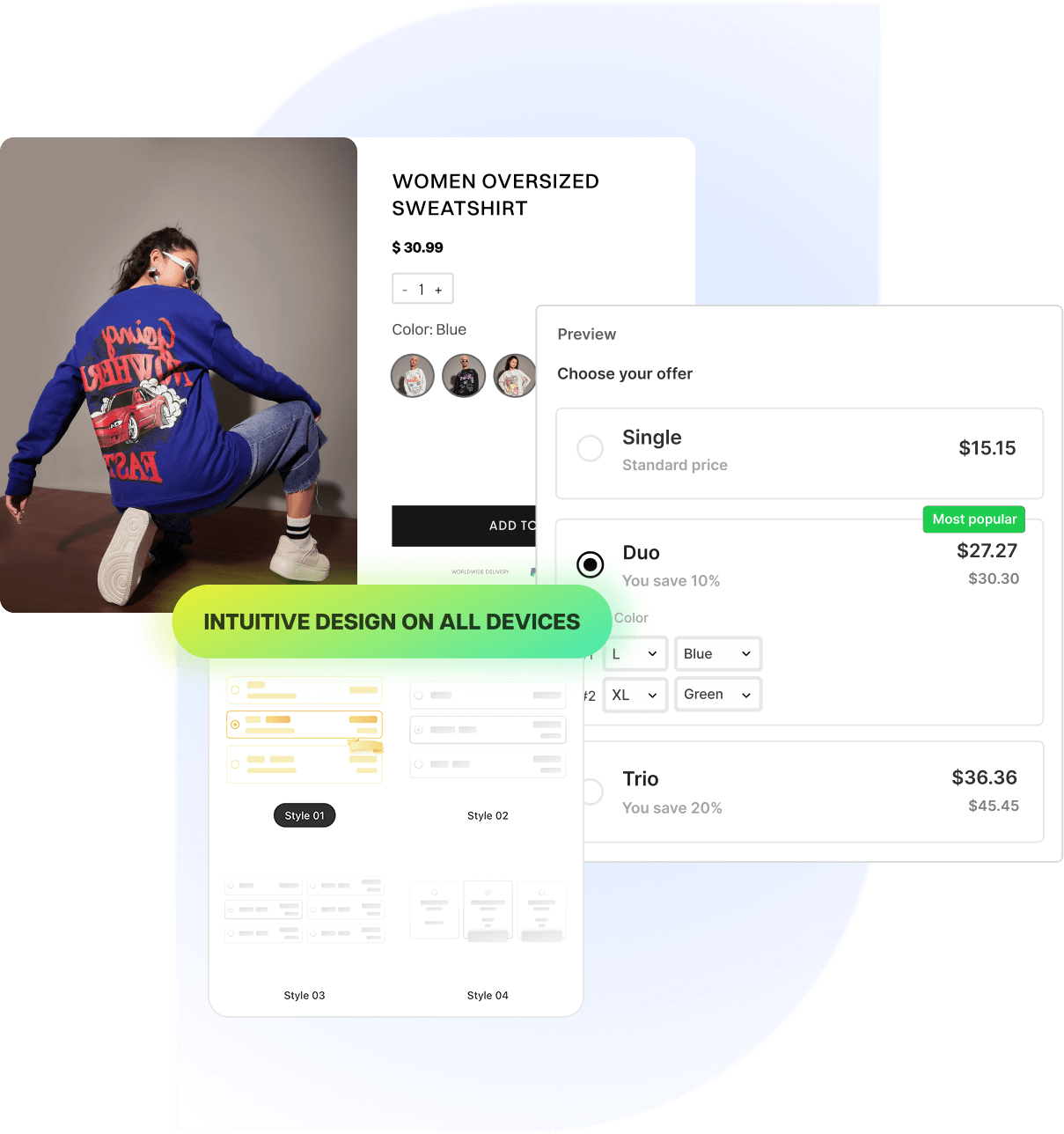Visual Shopping That Sells
Turn variant selection into a beautiful, seamless experience.
Trusted by Thousands of Merchants
Plans for any size business
Simple, transparent pricing that grows with you.
- Unlimited products
- Basic color swatches
- Show variants on collection pages
- Multi-language ready
- 1 grouped product
- 1 bundle combo
- 1 quantity break discount
- Everything in Silver
- Unlimited product groups
- Unlimited bundle combos
- Unlimited quantity break discounts
- Full integration with page builders & Smart Filter app
- Priority support
Full list of features
- Swatch
- Button
- Dropdown
- Button without border
- Pill swatch
- Pill button
- Button with price
- Swatch dropdown
- Variant image dropdown (small)
- Show swatches on Product Page, Collection Page, Search Page, Home Page, and custom pages.
- Real-time variant image switching on hover or click.
- Custom swatch icons upload (file or URL).
- Two-color support for fabric/gradient swatches.
- Custom text/label swatches (e.g., “S”, “M”, “L”).
- Control swatch size, ratio, and style (cover/contain).
- Tooltip on hover/click for option values.
- Show/hide variant names under swatches.
- Swatches on product cards with Ajax Add to Cart.
- Dynamic variant preview: update product title, price, image, and URL when selecting variants.
- Control display of long option lists: Hide options, Carousel mode, Limit options per device (desktop/mobile).
- Inventory message with live stock quantity.
- Require full variant selection before Add to Cart.
- Crossed out
- Greyed out
- Hide completely
- Number of product groups
- Combine separate products into one product’s options.
- Display grouped products as: button, swatch, dropdown, or image+title+price.
- Solve Shopify’s 3-option limit.
- Keep SEO-friendly product URLs while showing as variants.
- Grouping works on both Product Page and Collection Page.
- 1
- 1
- Unlimited
- Number of bundles
- Create custom product bundles (e.g., Shirt + Jeans + Shoes).
- Discount options: percentage or fixed amount.
- Place bundle widget anywhere via app block.
- Support for “Frequently Bought Together” style promotions.
- Fully customizable design to match store theme.
- 1
- 1
- Unlimited
- Number of quantity breaks
- Create tiered pricing rules (e.g., Buy 2 → 10% off, Buy 5 → 20% off).
- Apply rules to: All products, Specific products, With product exclusions.
- Customizable discount table title & labels.
- Display attractive volume discount table on product page.
- Encourage bulk buying & higher AOV.
- 1
- 1
- Unlimited
- Bulk export/import product option settings via CSV.
- Sync dashboard to reload changes or new products.
- Simple drag-and-drop app blocks for Online Store 2.0.
- Placement snippets for legacy themes.
- Unlimited products
- Basic color swatches
- Show variants on collection pages
- Multi-language ready
- 1 grouped product
- 1 bundle combo
- 1 quantity break discount
- Everything in Silver
- Unlimited product groups
- Unlimited bundle combos
- Unlimited quantity break discounts
- Full integration with page builders & Smart Filter app
- Priority support
Full list of features
- Swatch
- Button
- Dropdown
- Button without border
- Pill swatch
- Pill button
- Button with price
- Swatch dropdown
- Variant image dropdown (small)
- Show swatches on Product Page, Collection Page, Search Page, Home Page, and custom pages.
- Real-time variant image switching on hover or click.
- Custom swatch icons upload (file or URL).
- Two-color support for fabric/gradient swatches.
- Custom text/label swatches (e.g., “S”, “M”, “L”).
- Control swatch size, ratio, and style (cover/contain).
- Tooltip on hover/click for option values.
- Show/hide variant names under swatches.
- Swatches on product cards with Ajax Add to Cart.
- Dynamic variant preview: update product title, price, image, and URL when selecting variants.
- Control display of long option lists: Hide options, Carousel mode, Limit options per device (desktop/mobile).
- Inventory message with live stock quantity.
- Require full variant selection before Add to Cart.
- Crossed out
- Greyed out
- Hide completely
- Number of product groups
- Combine separate products into one product’s options.
- Display grouped products as: button, swatch, dropdown, or image+title+price.
- Solve Shopify’s 3-option limit.
- Keep SEO-friendly product URLs while showing as variants.
- Grouping works on both Product Page and Collection Page.
- 1
- 1
- Unlimited
- Number of bundles
- Create custom product bundles (e.g., Shirt + Jeans + Shoes).
- Discount options: percentage or fixed amount.
- Place bundle widget anywhere via app block.
- Support for “Frequently Bought Together” style promotions.
- Fully customizable design to match store theme.
- 1
- 1
- Unlimited
- Number of quantity breaks
- Create tiered pricing rules (e.g., Buy 2 → 10% off, Buy 5 → 20% off).
- Apply rules to: All products, Specific products, With product exclusions.
- Customizable discount table title & labels.
- Display attractive volume discount table on product page.
- Encourage bulk buying & higher AOV.
- 1
- 1
- Unlimited
- Bulk export/import product option settings via CSV.
- Sync dashboard to reload changes or new products.
- Simple drag-and-drop app blocks for Online Store 2.0.
- Placement snippets for legacy themes.
Ready to grow your Shopify store?
Try Globo apps today — free to install, easy to set up.
Frequently asked questions
Everything you need to know about the product.
Can I show color swatches on both product pages and collection pages?
Yes. Swatches can appear on product pages, collection pages, search results, and even your homepage.
How does the “Group Products as Variants” feature work?
It lets you combine separate products into one product with options (like color or style), while keeping each product’s own link for SEO.
How do Quantity Breaks (volume discounts) display on the product page?
A discount table shows customers the savings when they buy more (e.g., Buy 2 → 10% off, Buy 5 → 20% off).
Can I import/export swatch settings in bulk?
Yes. You can save time by exporting settings to CSV, editing them, and importing them back.
Does the app support custom images or multi-color swatches?
Absolutely. You can upload your own swatch images or create two-color swatches for fabrics and patterns.
Can I create product bundles and offer discounts?
Yes. You can build custom bundles and set percentage or fixed discounts to encourage upselling.
Will the app slow down my store or affect performance?
No. The app is lightweight, optimized for Shopify, and works seamlessly with Online Store 2.0.
Is the app compatible with Online Store 2.0 and page builders like PageFly or GemPages?
Yes. It works with OS 2.0 themes and popular page builders such as PageFly, GemPages, EComposer, and Beae.