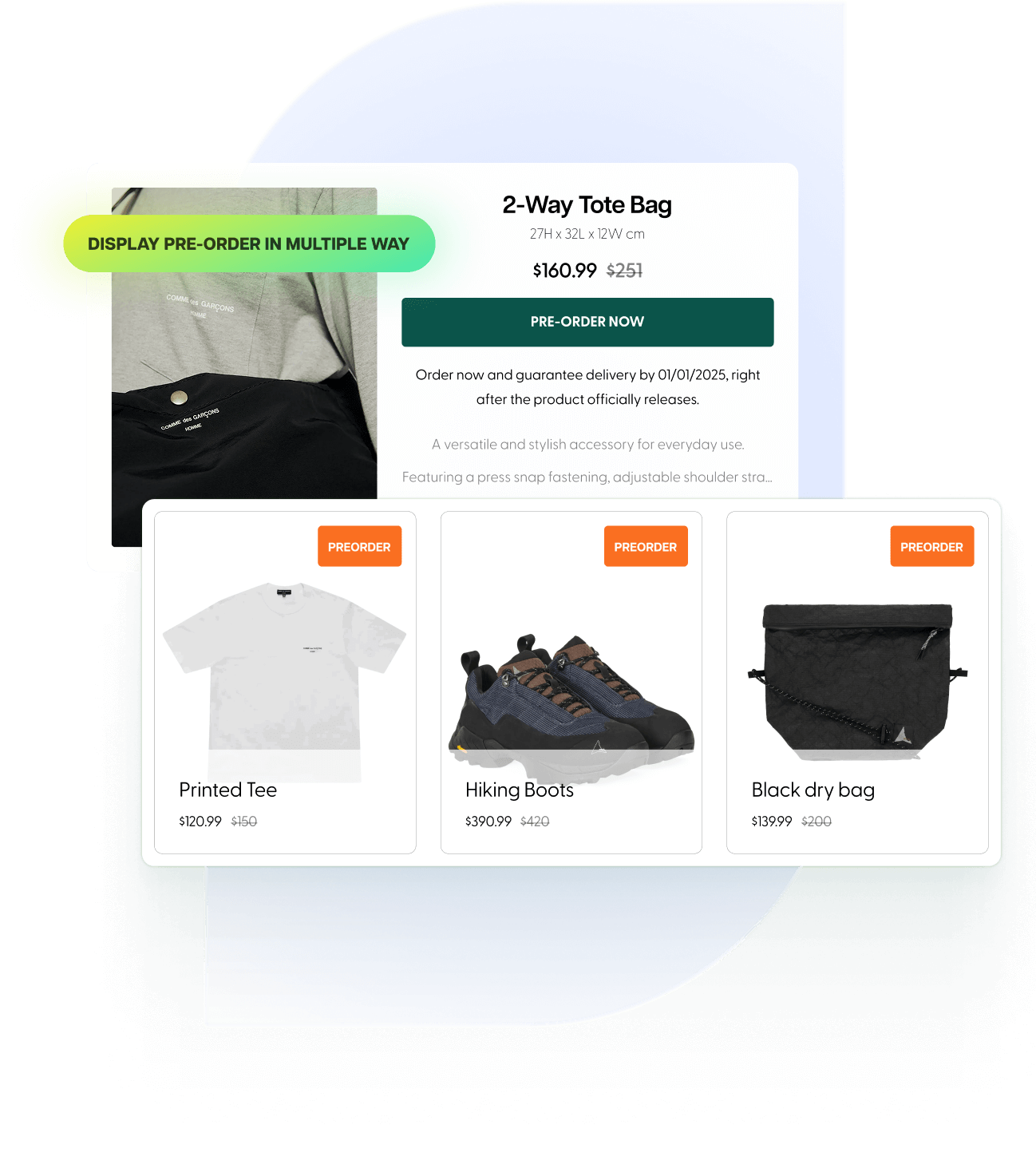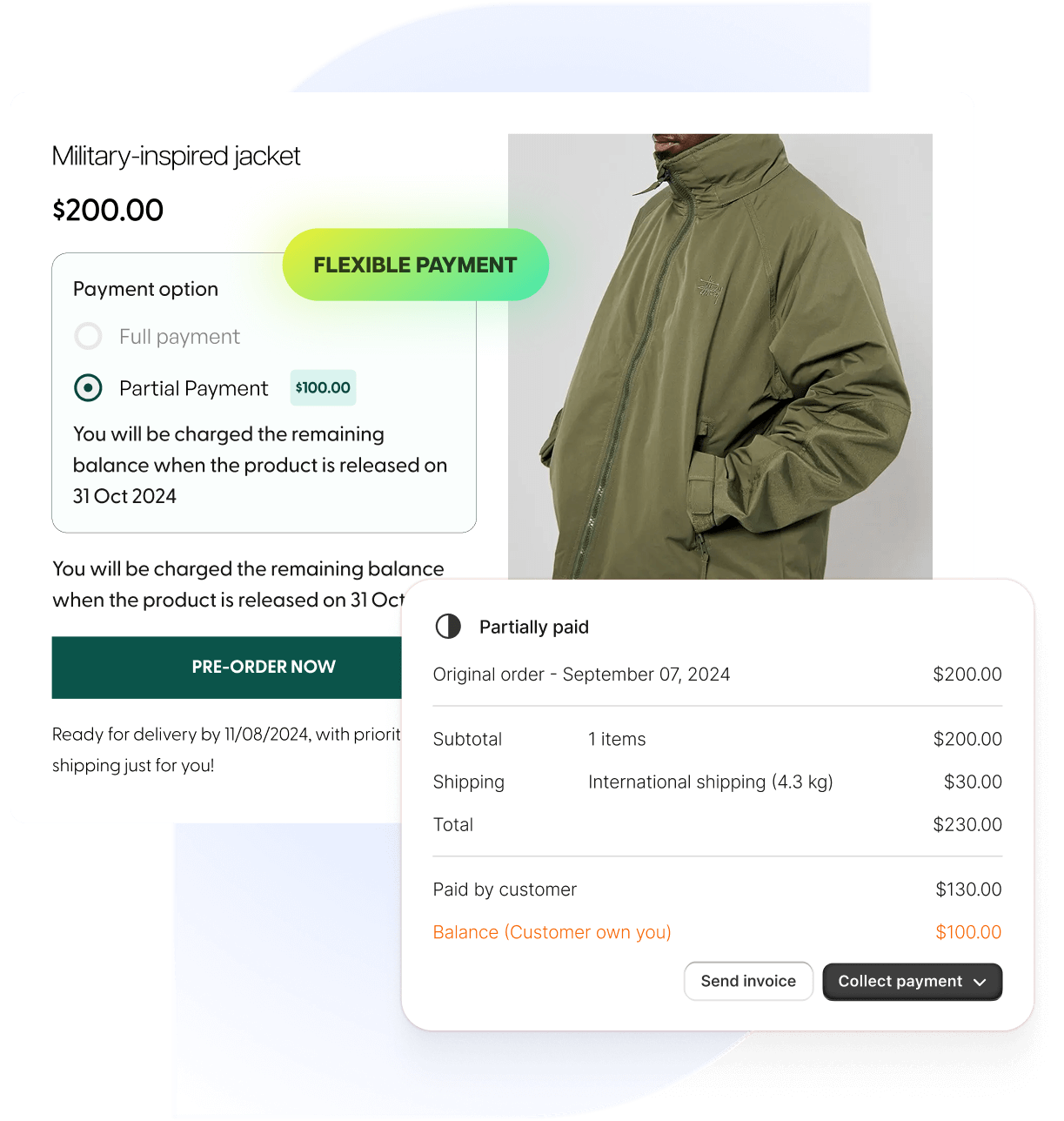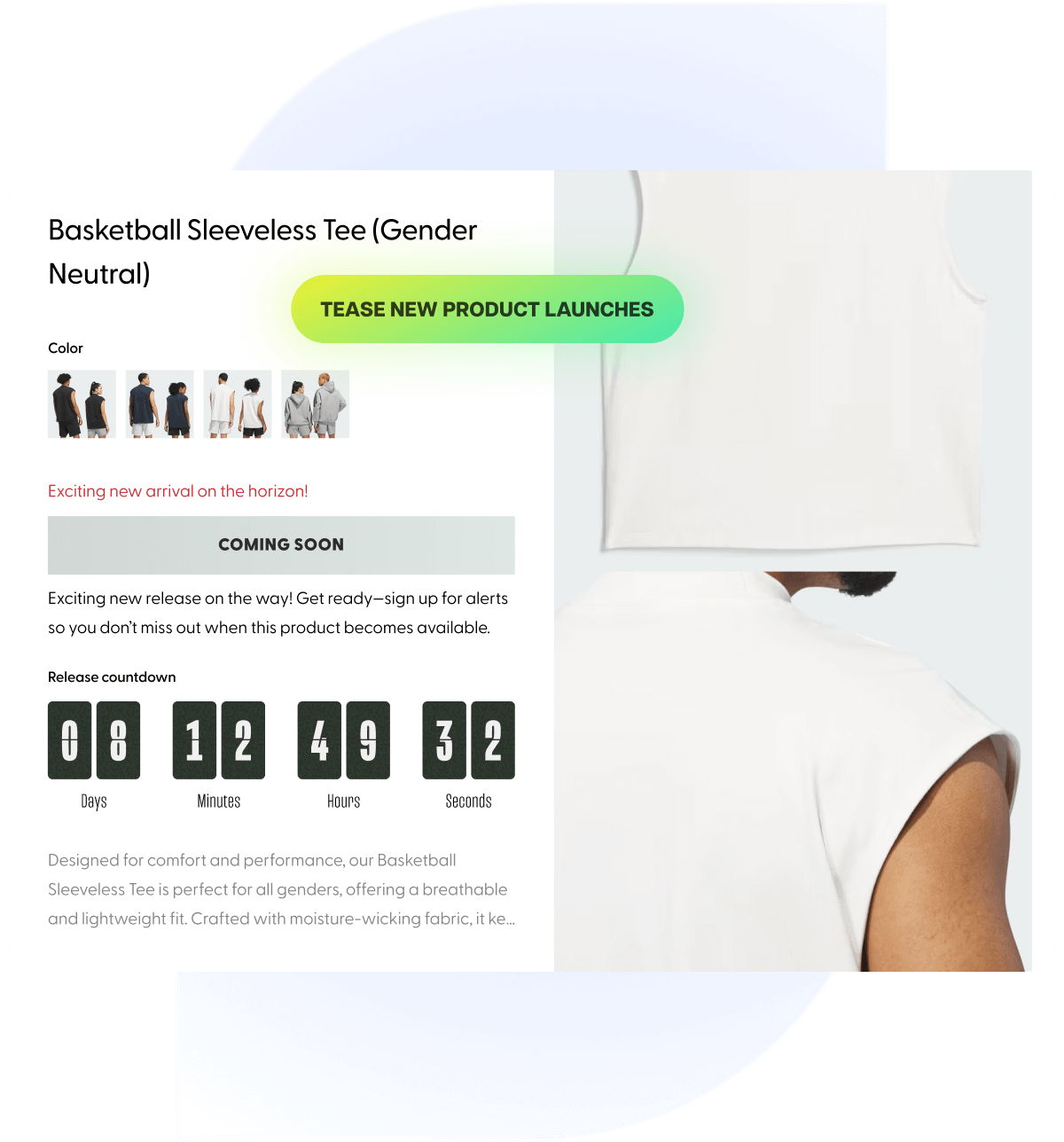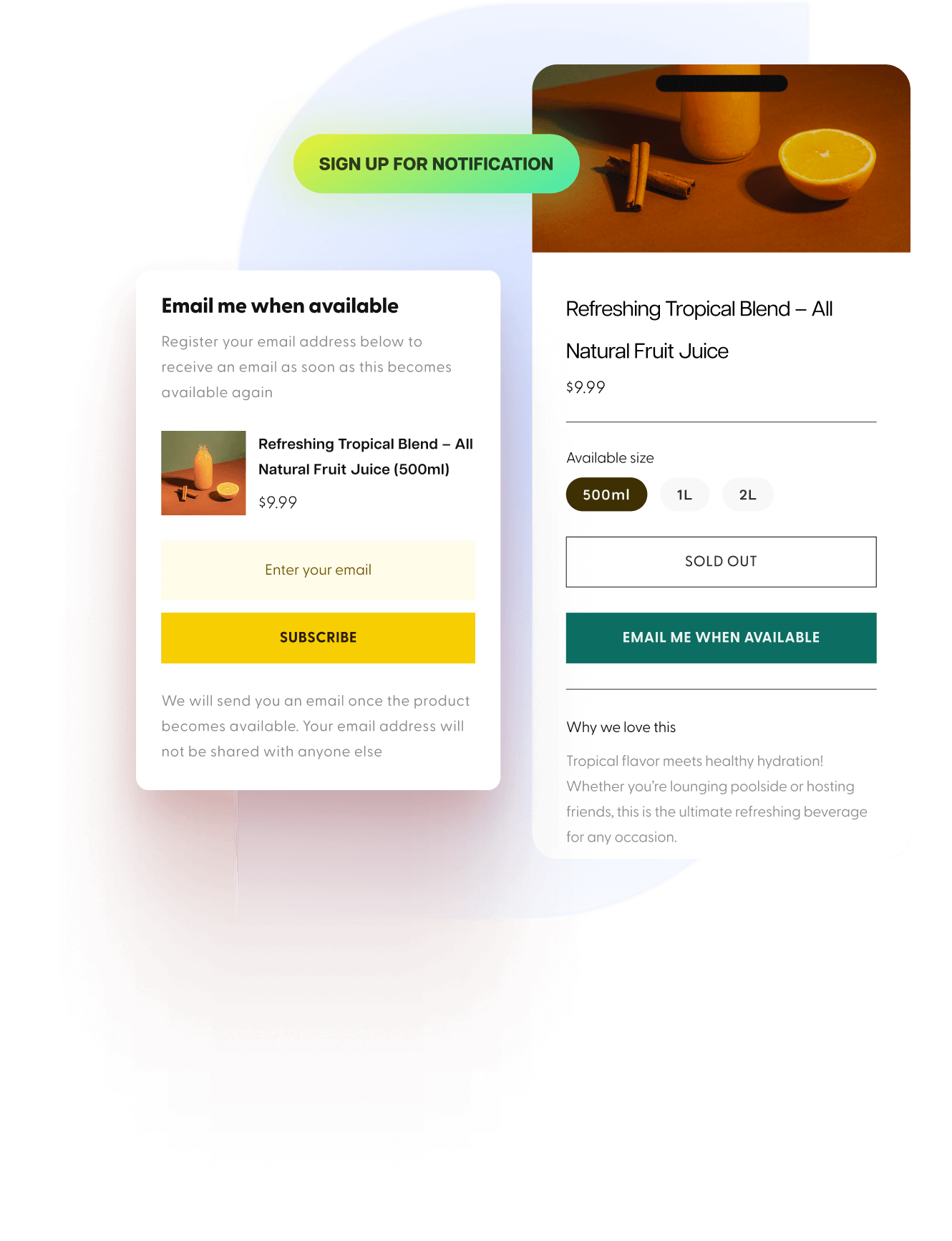Turn “Out of Stock” into Sales
PreOrder Globo lets shoppers pre-order upcoming products and subscribe for back-in-stock alerts — so you can capture sales before you restock.
Trusted by Thousands of Merchants
Pricing Plans
Choose from our plans, made just for you!
- All features
- Unlimited presale per month
- 5000 restock emails
- Partial payment
- Discount
- Edit email template
- Remove branding
Full list of features
- Number of pre-order products
- Number of pre-sales
- Bulk configure pre-order products
- Pre-Order badge on collection page
- Pre-order on “Quick View”
- Countdown to start pre-order
- Countdown to end pre-order
- Multi-languages
- Mix cart warning
- Partial payment
- Apply discount for pre-order
- Email notification
- Customize email templates
- Remove GLOBO Branding
- 5
- Unlimited
- Unlimited
- Number of coming soon products
- Bulk configure coming soon products
- Coming soon badge on collection page
- Coming soon on “Quick view”
- Countdown to coming soon
- Multi-languages
- 5
- Unlimited
- Unlimited
- Back in stock on Product page
- Back in stock on Collection page
- Customize Back In Stock Form
- Campaign workflow
- Back in stock emails
- Customize email templates
- Remove GLOBO Branding
- 1000
- 5000
- Google Analytics
- Shopify
- Klaviyo
- Zapier
- Hubspot
- Mailchimp
- Omnisend
- GetResponse
- Sendinblue
- Campaign Monitor
- ActiveCampaign
- All features
- Unlimited presale per month
- 5000 restock emails
- Partial payment
- Discount
- Edit email template
- Remove branding
Full list of features
- Number of pre-order products
- Number of pre-sales
- Bulk configure pre-order products
- Pre-Order badge on collection page
- Pre-order on “Quick View”
- Countdown to start pre-order
- Countdown to end pre-order
- Multi-languages
- Mix cart warning
- Partial payment
- Apply discount for pre-order
- Email notification
- Customize email templates
- Remove GLOBO Branding
- 5
- Unlimited
- Unlimited
- Number of coming soon products
- Bulk configure coming soon products
- Coming soon badge on collection page
- Coming soon on “Quick view”
- Countdown to coming soon
- Multi-languages
- 5
- Unlimited
- Unlimited
- Back in stock on Product page
- Back in stock on Collection page
- Customize Back In Stock Form
- Campaign workflow
- Back in stock emails
- Customize email templates
- Remove GLOBO Branding
- 1000
- 5000
- Google Analytics
- Shopify
- Klaviyo
- Zapier
- Hubspot
- Mailchimp
- Omnisend
- GetResponse
- Sendinblue
- Campaign Monitor
- ActiveCampaign
Ready to grow your Shopify store?
Try Globo apps today — free to install, easy to set up.
Frequently asked questions
Everything you need to know about the product.
Why is Pre-order not showing?
If the Pre-order button fails to display on your storefront, please review the following conditions:
https://docs.globo.io/pre-order/frequently-asked-questions/why-is-pre-order-not-showing
How to Prevent Customers from Canceling Pre-Orders?
By default, the Order Notification Email includes a link that allows customers to cancel their order. To prevent this, follow the steps below:
https://docs.globo.io/pre-order/how-to-prevent-customers-from-canceling-pre-orders
How to remove the message under/above the Pre-order button?
By default, the app displays a message above or below the Pre-order button. You can remove this message by following the steps below:
https://docs.globo.io/pre-order/how-to-remove-the-message-under-above-the-pre-order-button
What is New Model?
The app now supports Shopify’s new pre-order model alongside the original pre-order setup. This update was made in compliance with Shopify’s requirements, as they introduced a new Selling Plan API to better manage and standardize pre-orders across the platform.
Why Am I Not Receiving Notification Emails When a Customer Subscribes?
If you’re not receiving emails when a customer subscribes for Back in Stock notifications, it’s likely that the notification setting is not enabled. You can turn it on by following these steps:
How Can I Collect the Balance When Customers Use the Partial Payment Method?
In the old pre-order model, when customers place an order using the partial payment option, the app provides a built-in feature to help collect the remaining balance.
The system will automatically send a reminder email to the customer, prompting them to complete the outstanding payment for their pre-order item.