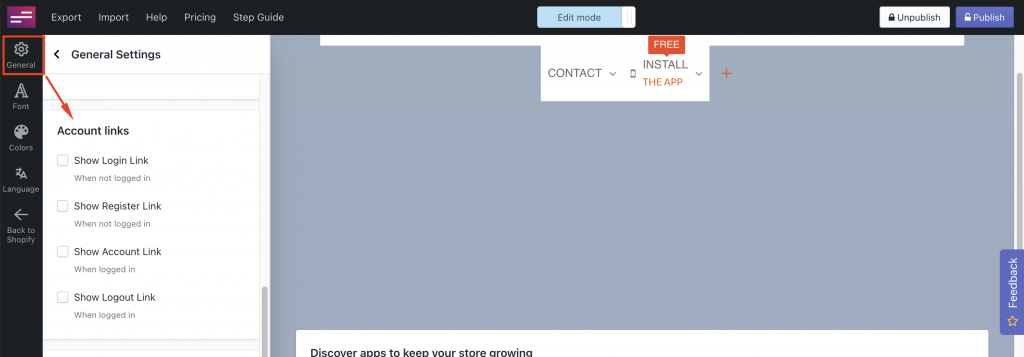Steps
- From the left sidebar on the app admin page, click the General settings
- Scroll down and find Account Links
- There will be four options that you can easily turn on/ off to show/hide in the navbar (up to you)
- Show Login Link
- Show Register Link
- Show Account Link
- Show Logout Link