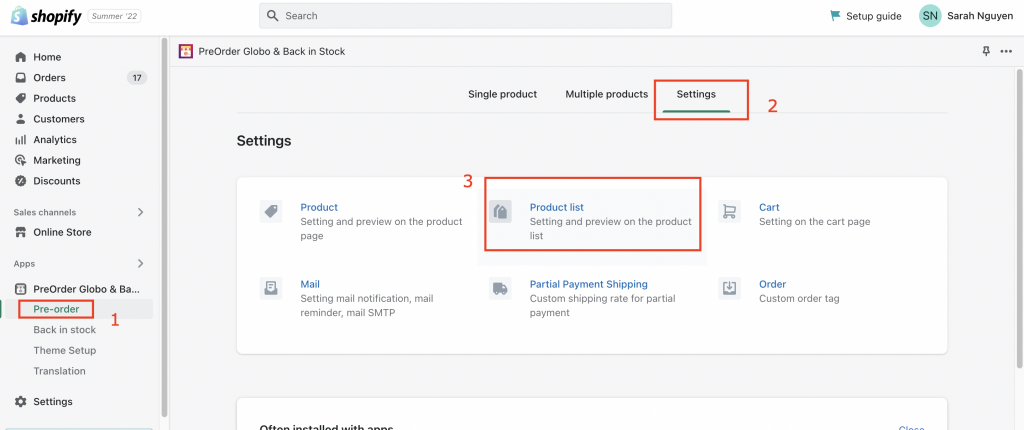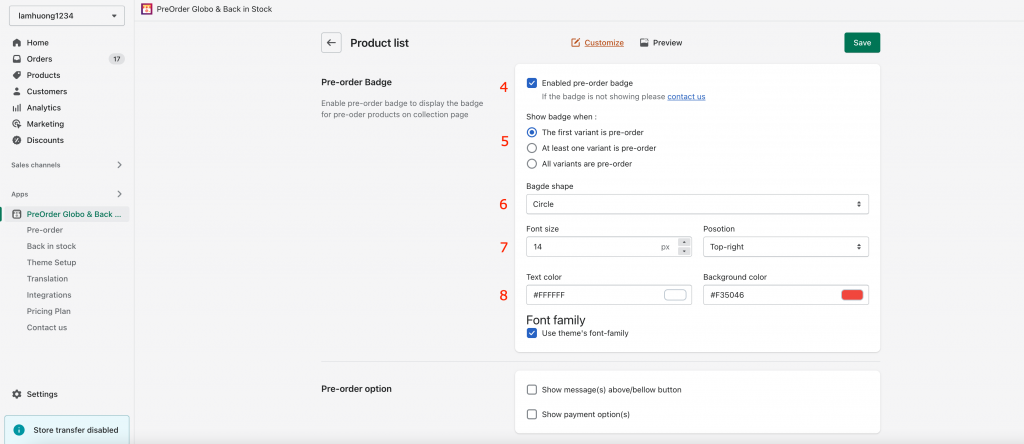The Pre-order badge will act as an indicator of pre-order products. In the collection page or catalog, you can add a badge to show which products would be allowed to pre-order
Steps to manage:
- From the admin site of the app, click on Pre-Order tab
- Select Settings
- Click Product list
- Check the checkbox ” Enable Pre-order badge“
- Select the condition Show badge when
- Select the badge shape in the forms of circle, rectangular, or ribbon
- Change the font size and the badge’s position
- Edit the text color and background color
- Use the font of theme or you can select any font style as your desire
- Click SAVE button to save changes