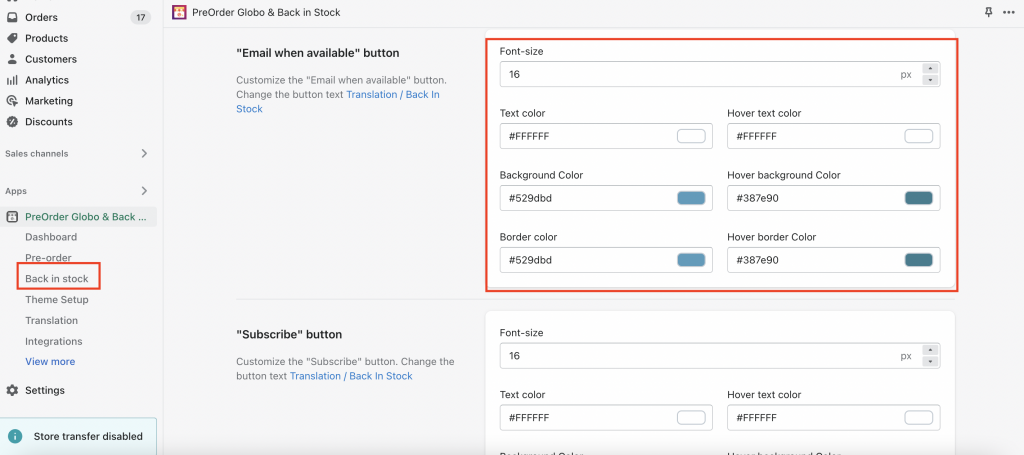Estimated reading time: < 1 min
Back-in-stock button
- From the admin page of the app, click on “Settings” tab in ” Back in stock” feature
- Click “ Popup and form“
- Select the display type of Back-in-stock function on the collection page ( Show button and pop-up, show form and hidden)
Subscribe button
- From the admin page of the app, click on ” Settings” tab in “Back in stock” feature
- Click ” Popup and form“
- Select the font size of Subcribe button
- Edit the text color, hover text color, background color,…
“Email when available” button
- From the admin page of the app, click on “Settings” tab in “Back in stock” feature
- Click ” Popup and form“
- Select the font size of “Email when available button”
- Edit the text color, hover text color, background color, border color,.
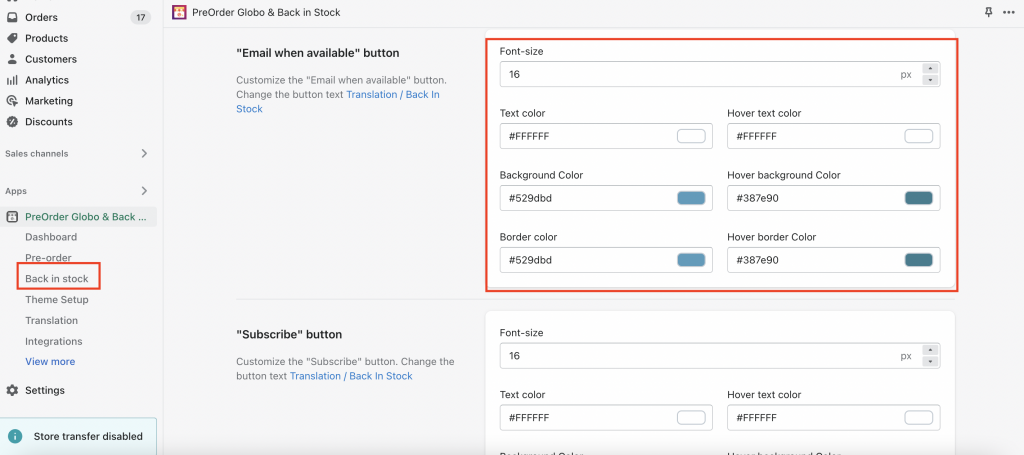
Was this article helpful?
Like
0
Dislike
3