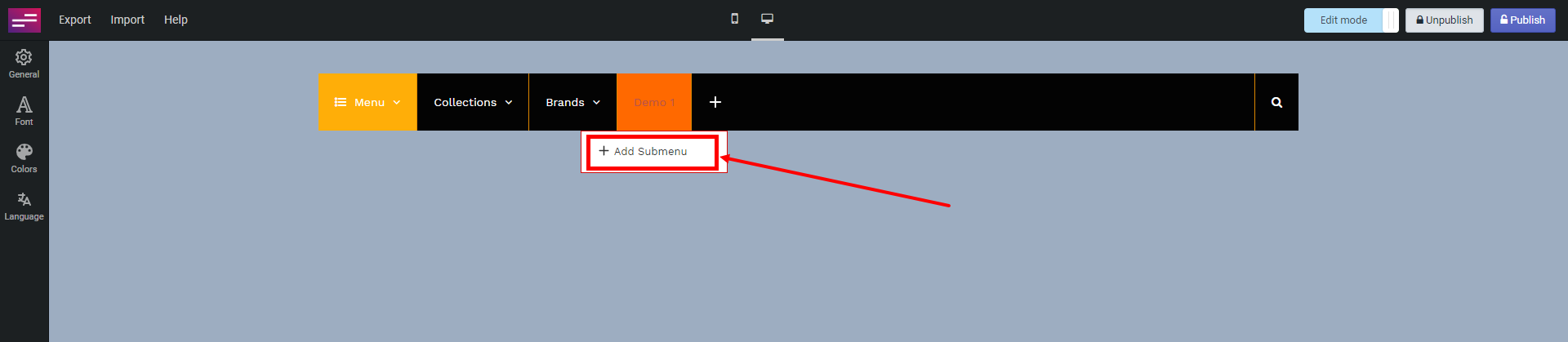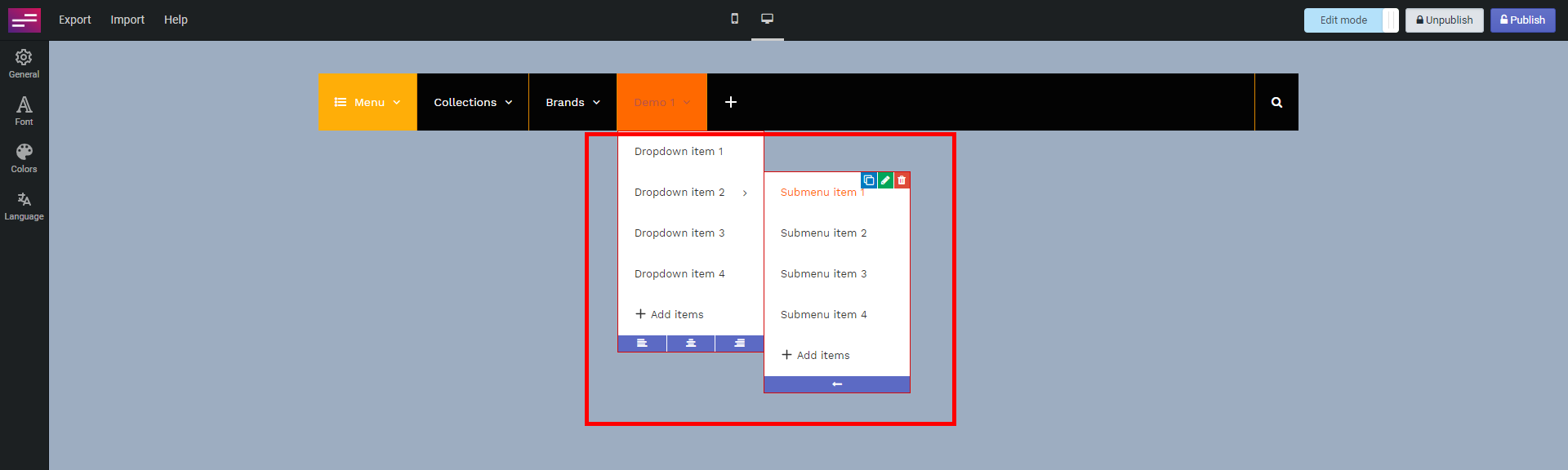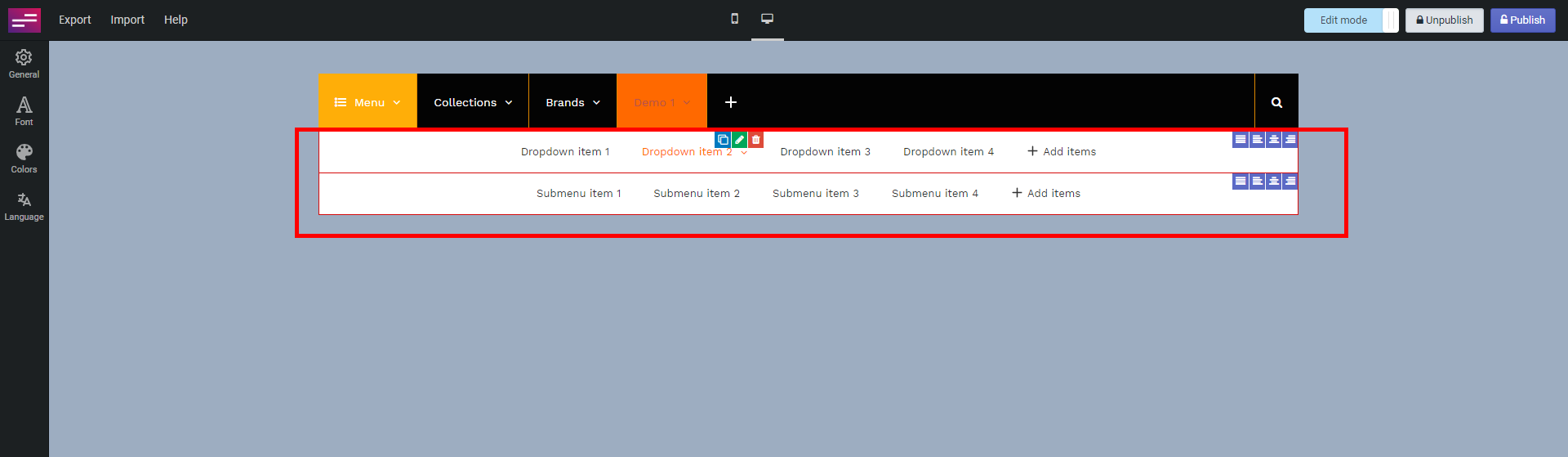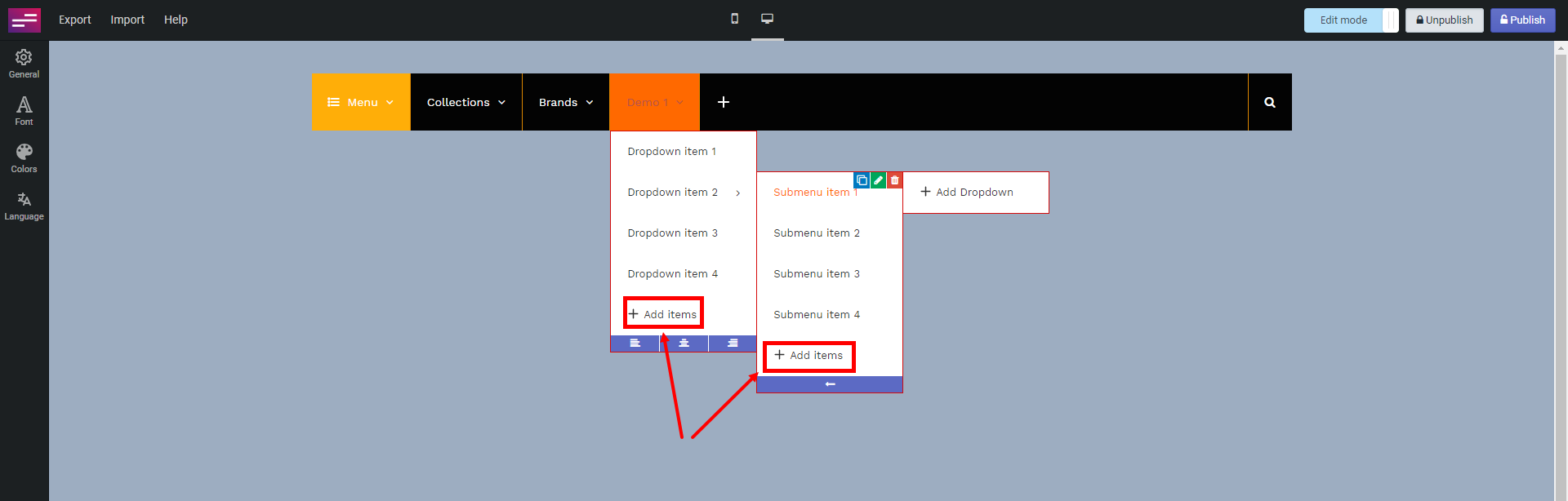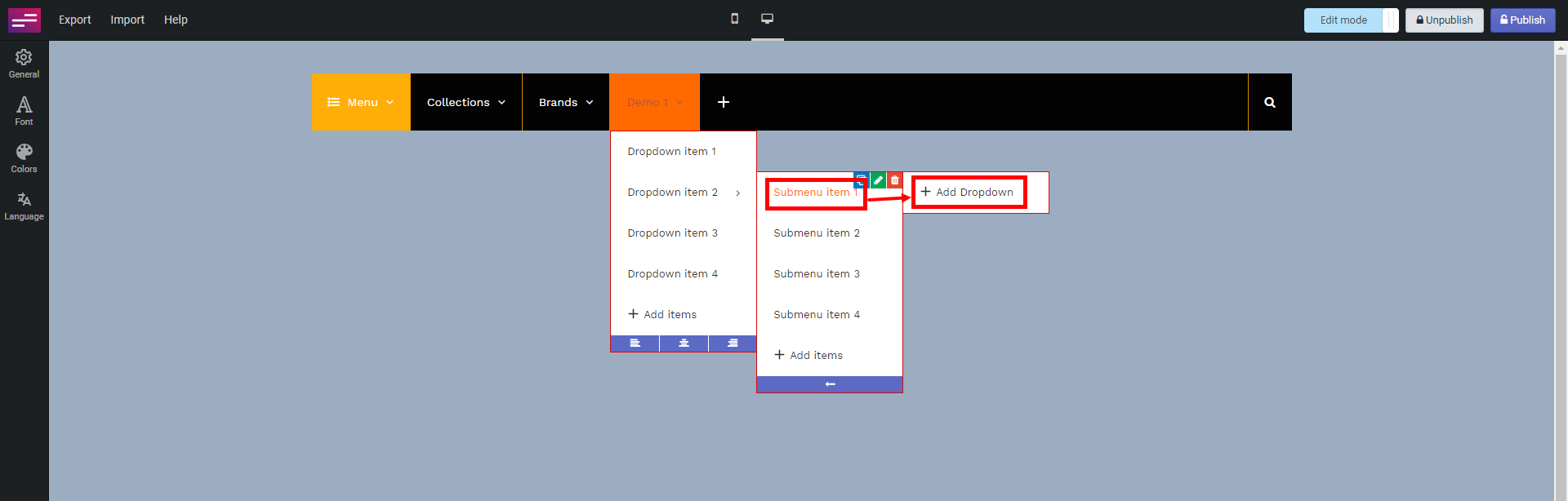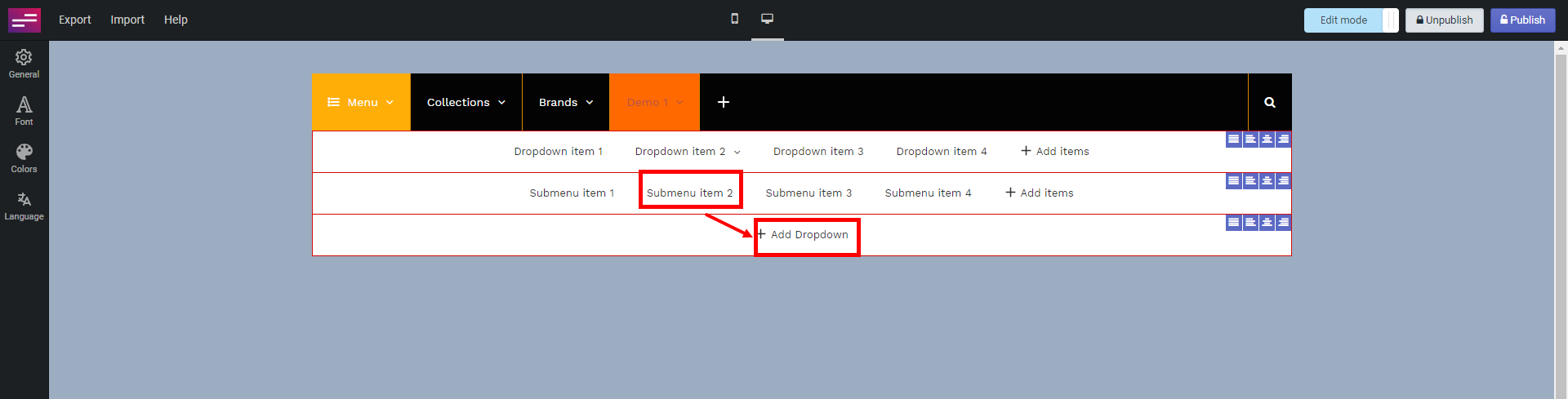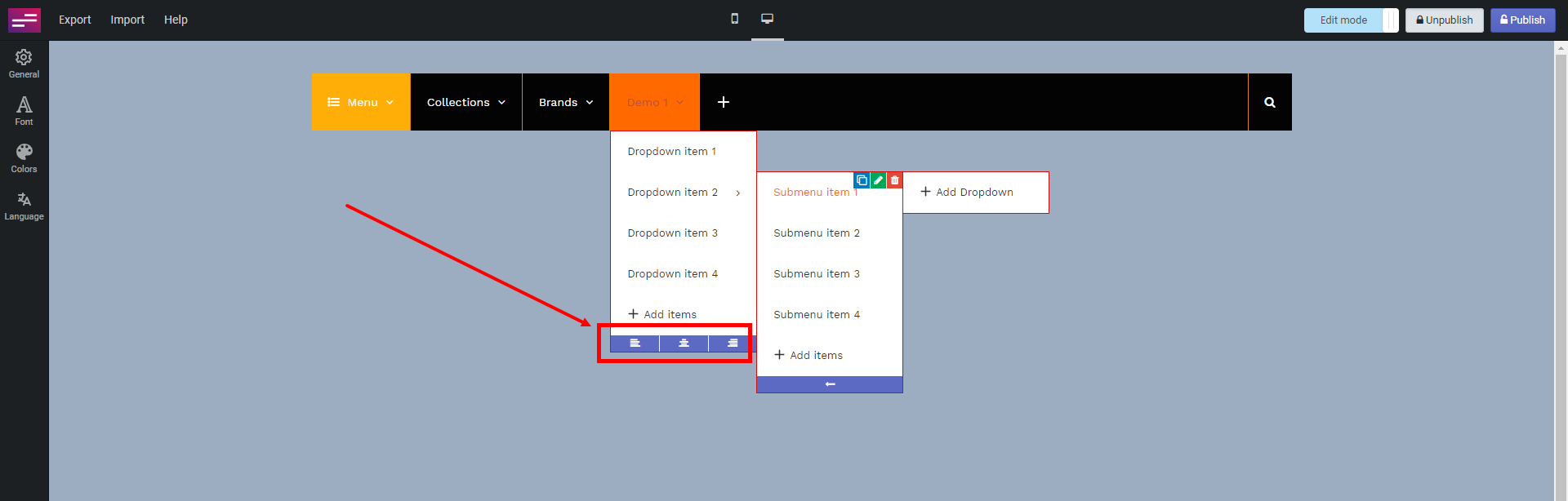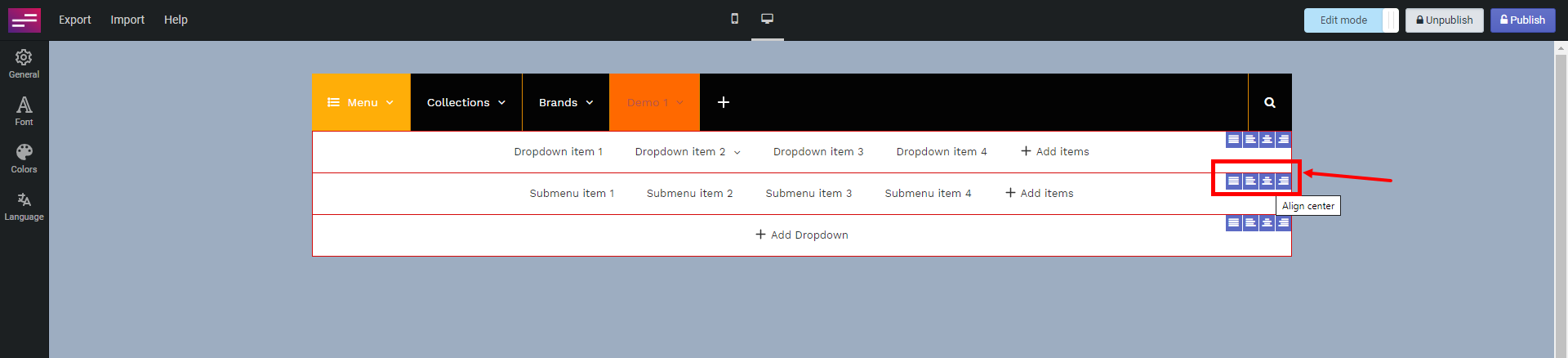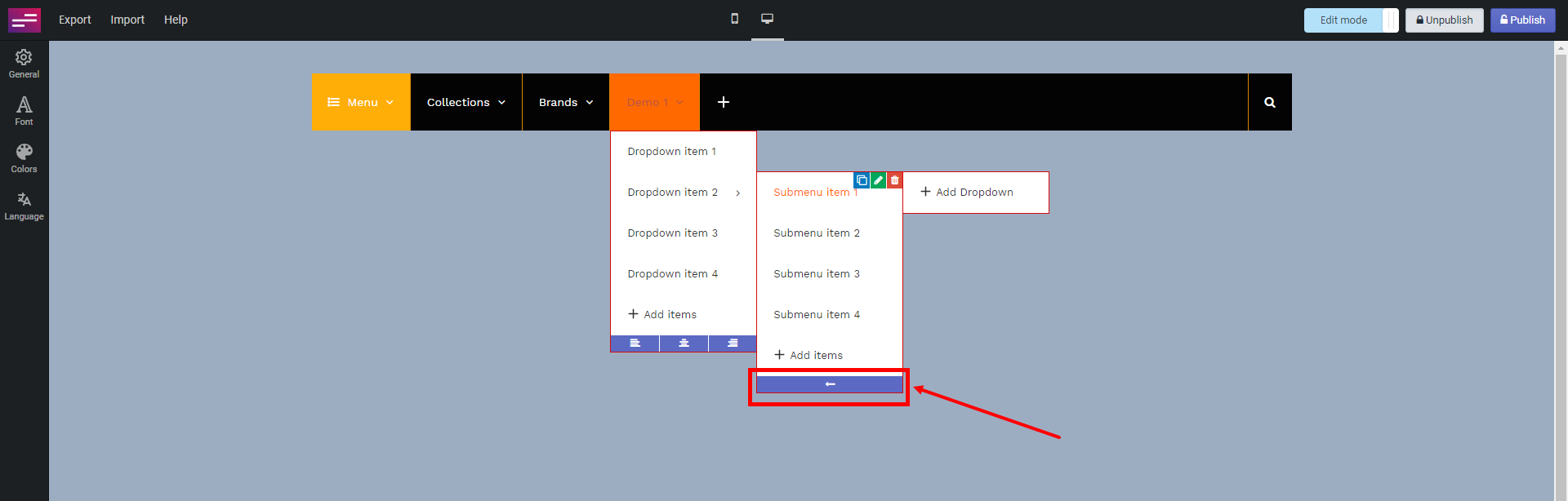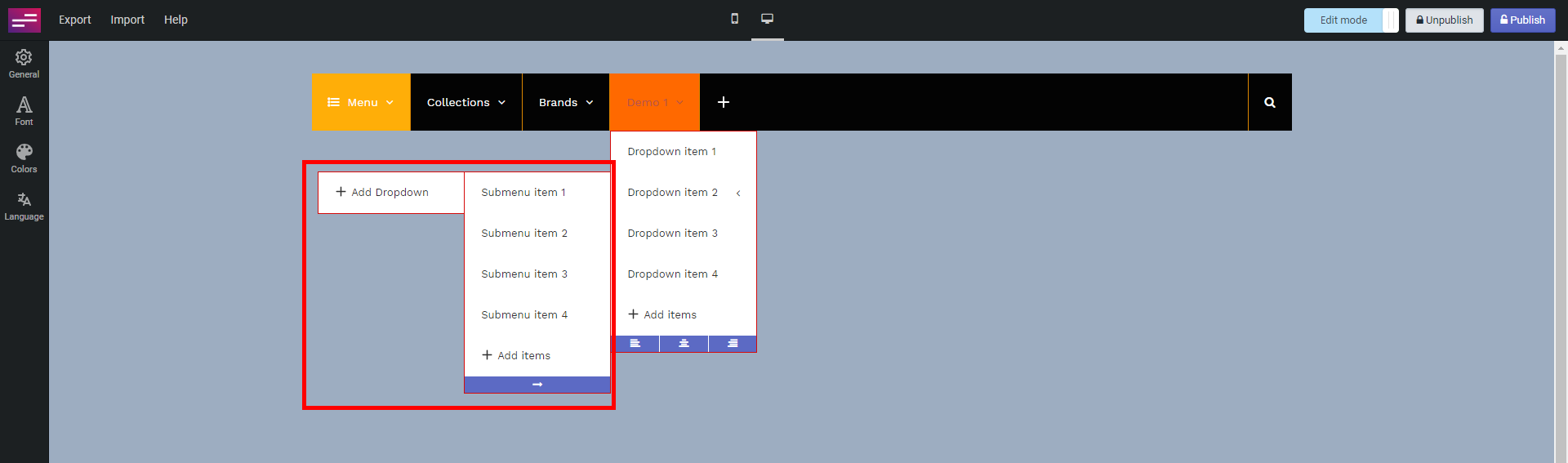Please follow our below instruction to add drop-down memnu to the site
- From the admin site of the app, click on the menu item that you want to work with
- Click ” Add submenu“
- In the pop-up window, select the dropdown design in the ” Dropdown” tab
There will be 2 particular types of drop-down menu for you to select:
- Vertical Dropdown:
- Horizontal Dropdown:
In order to add more submenu items to the current submenu level, admin clicks on the Add items button.
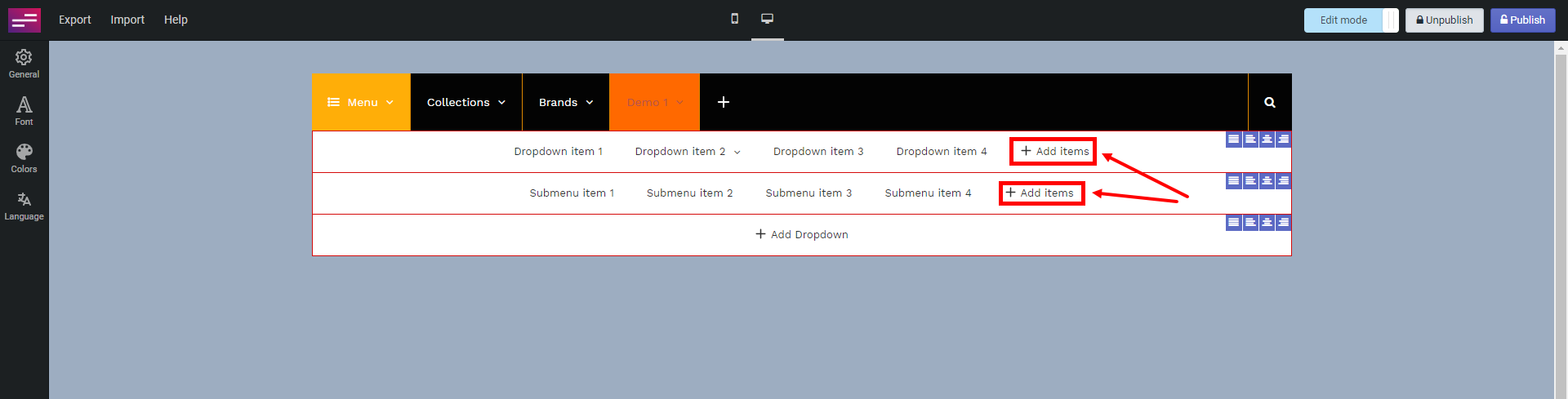 In order to add a sub-sub menu item to the current submenu level, admin clicks on the current submenu item, then clicks on the Add dropdown button.
In order to add a sub-sub menu item to the current submenu level, admin clicks on the current submenu item, then clicks on the Add dropdown button.
The step to add content for the new dropdown menu item is similar to this.
Admin can align the dropdown menu items by selecting the option of alignment
In order to show up submenu items to the left side of the current dropdown menu, admin clicks on this arrow:
Result:
Video
If you do encounter any difficulty while proceeding these steps, don’t show any hesitation to contact us promptly via the email address
We are always willing to help with all sincerity