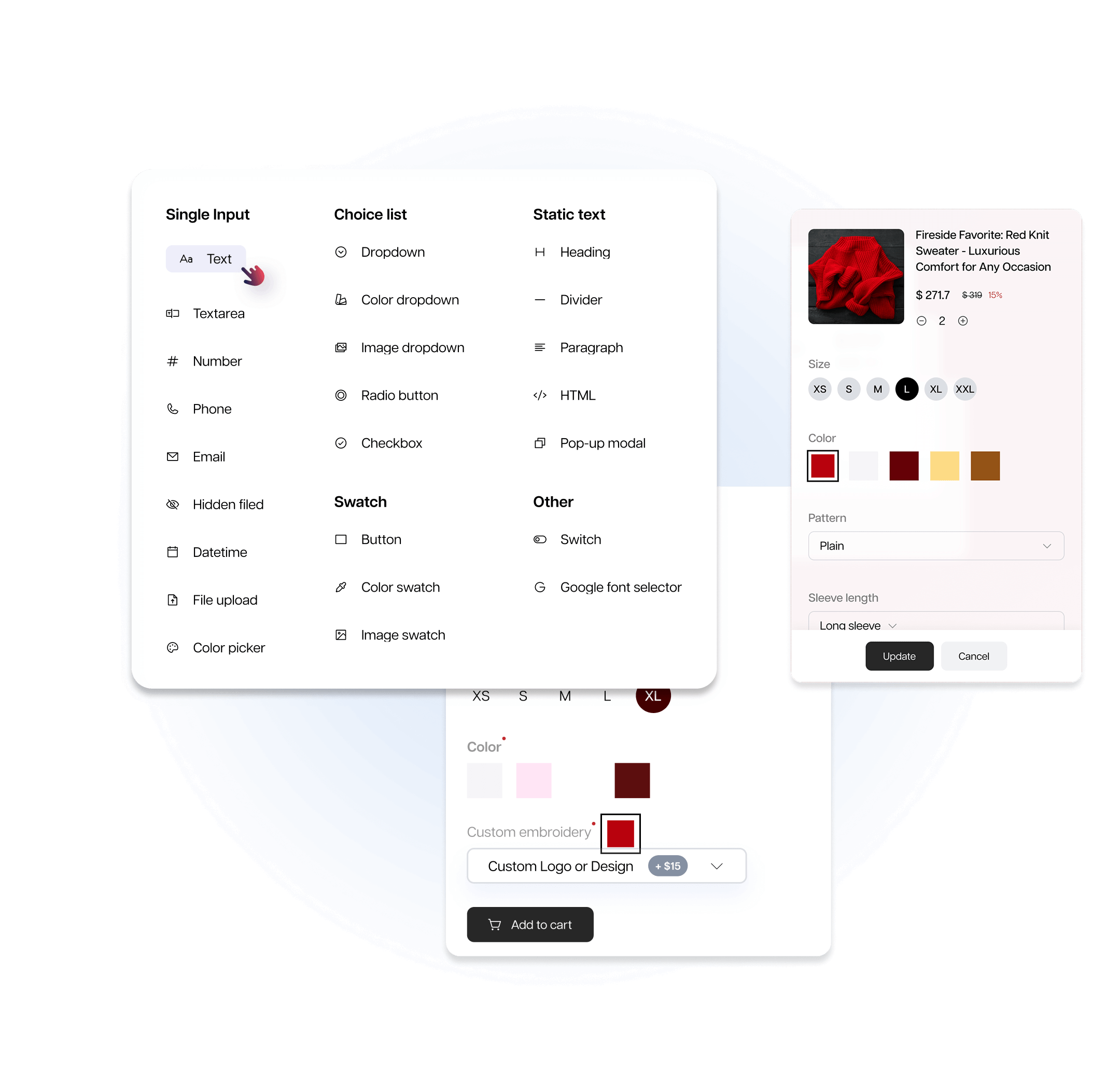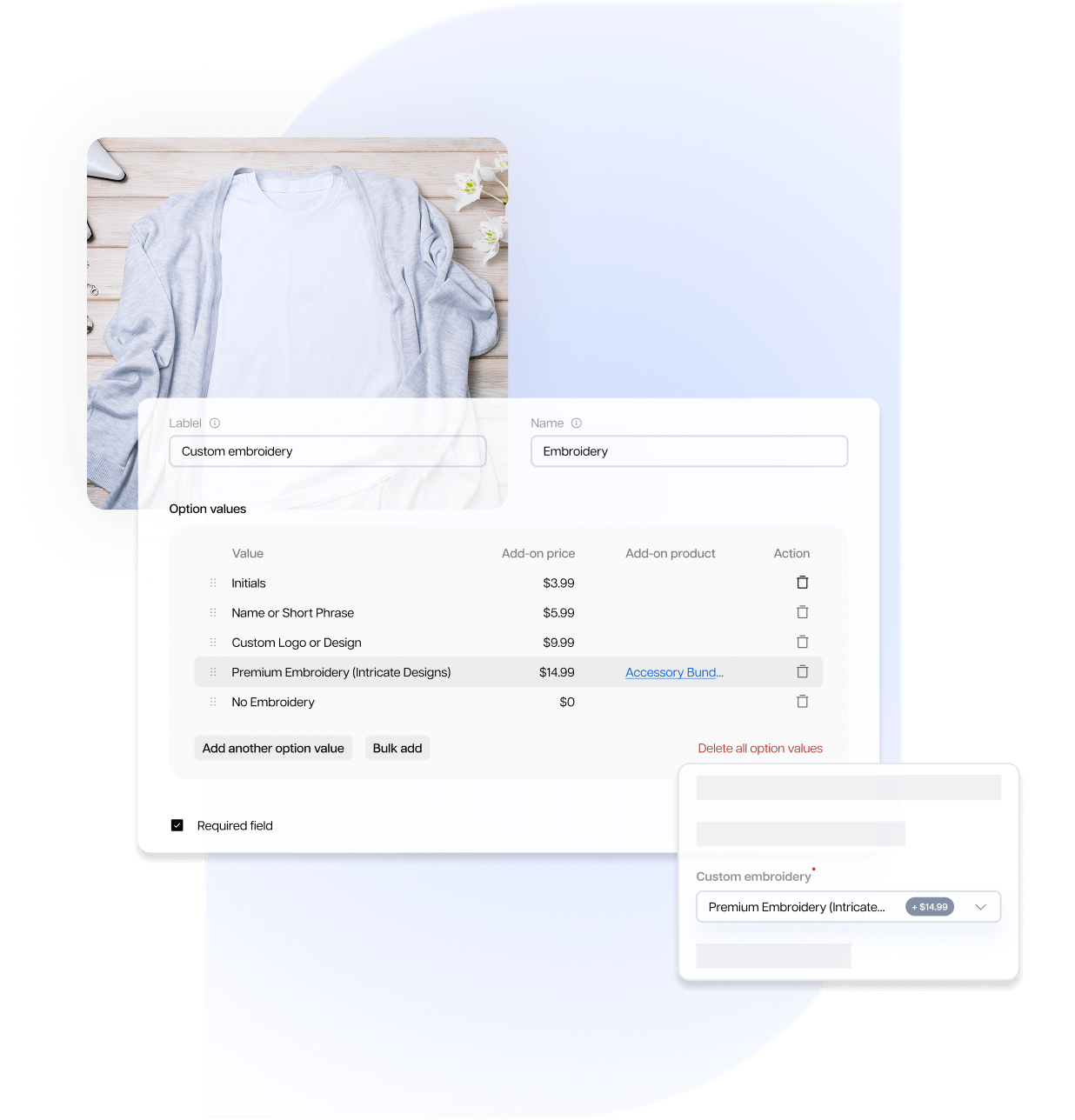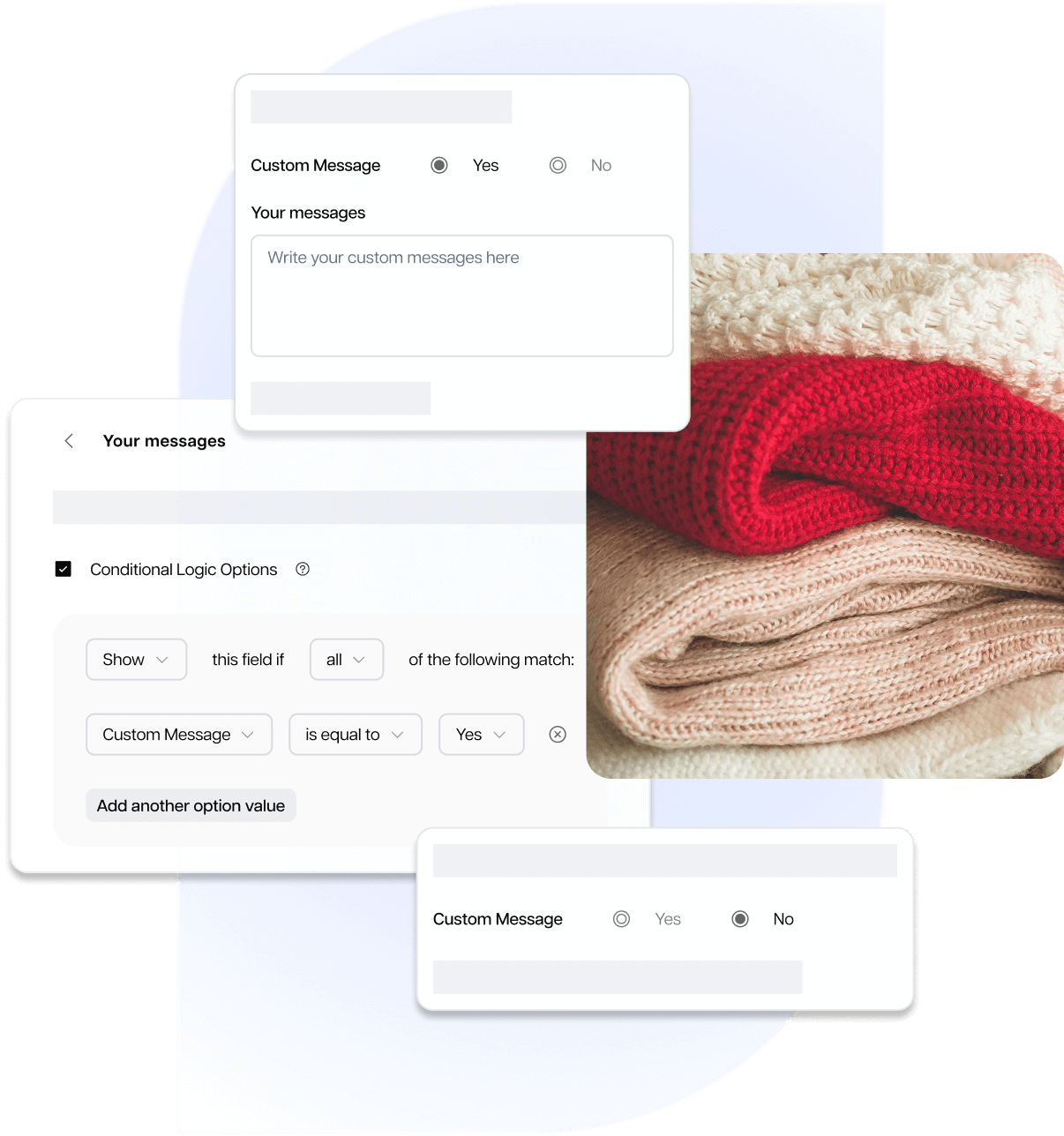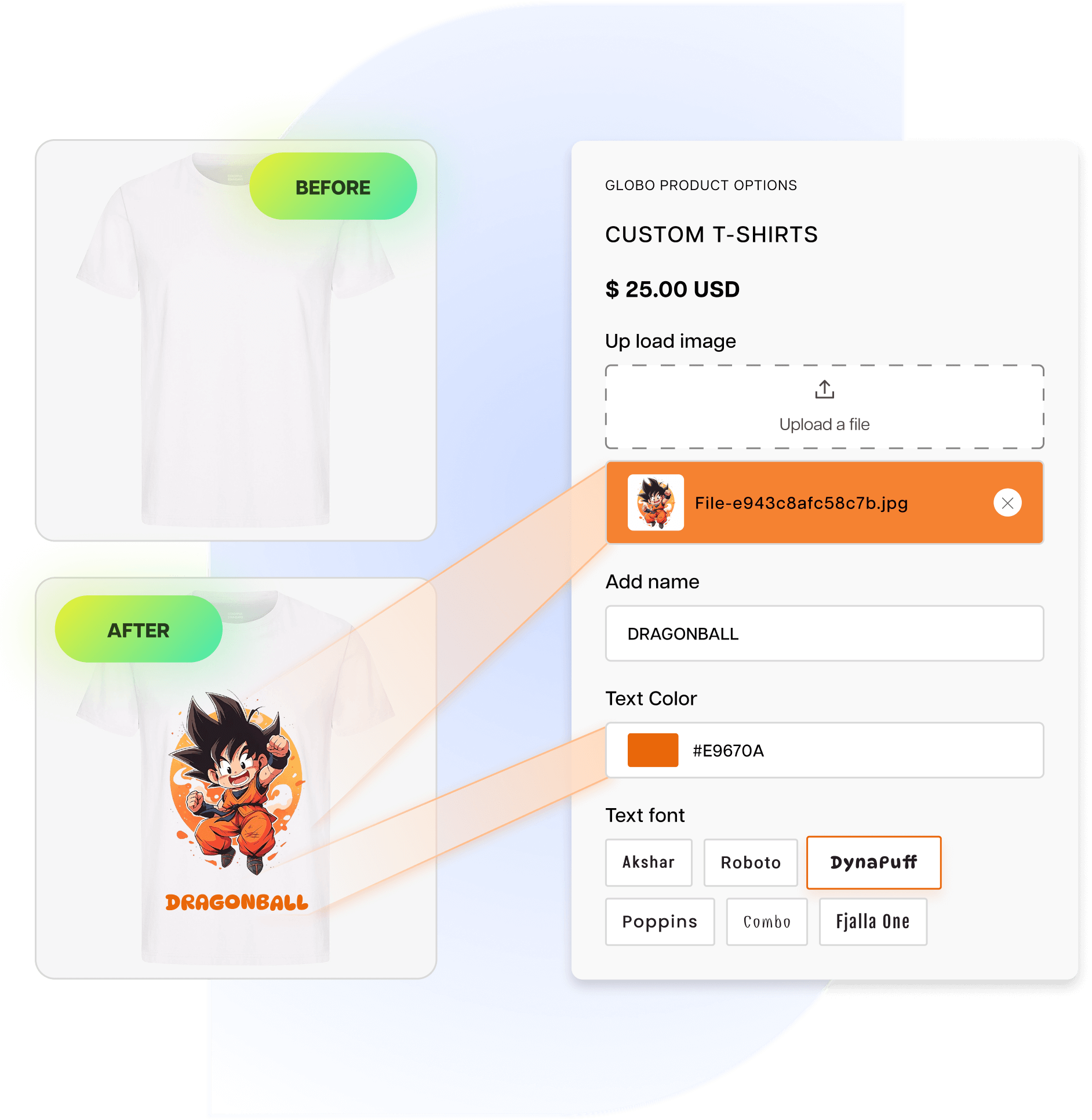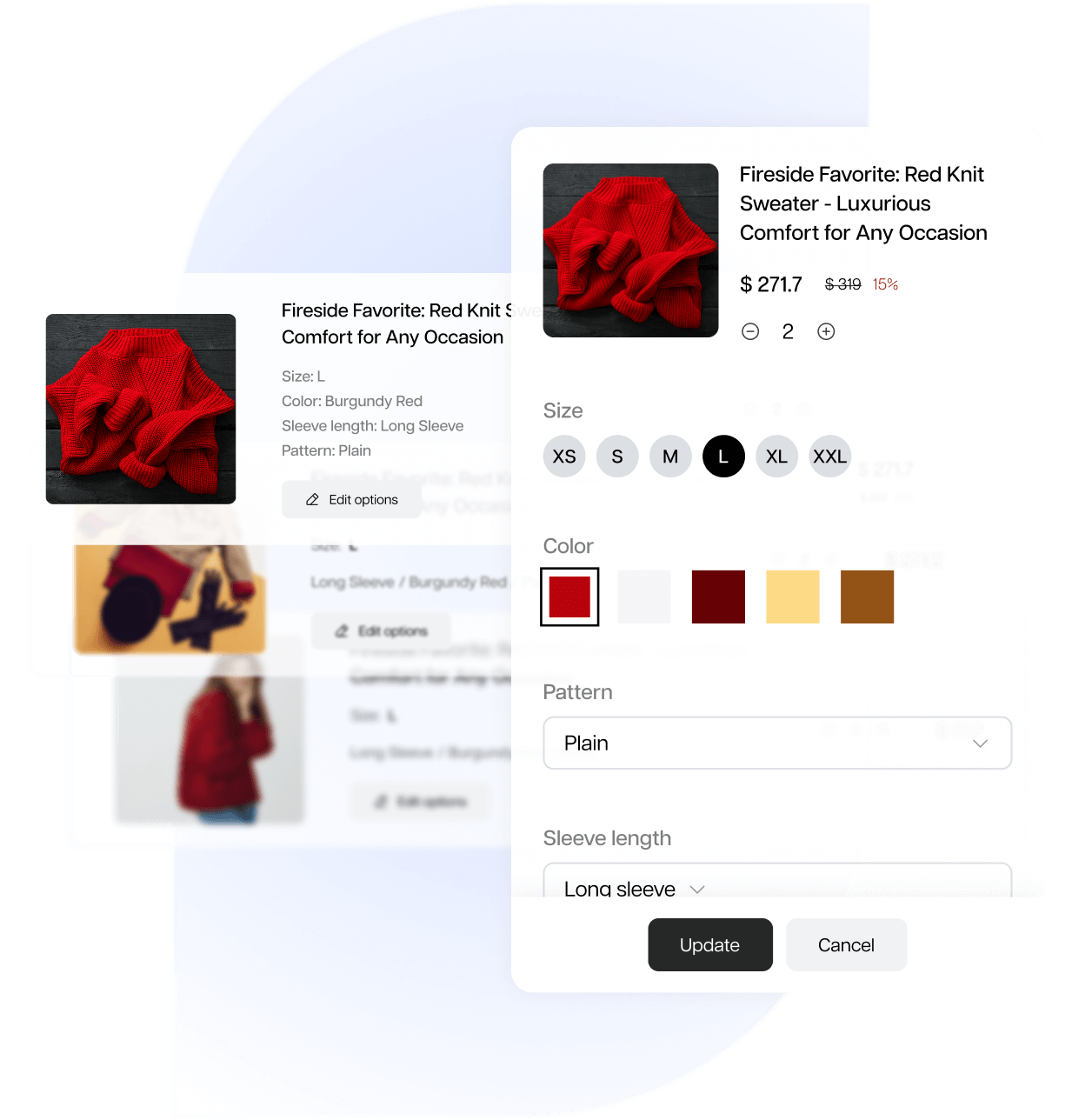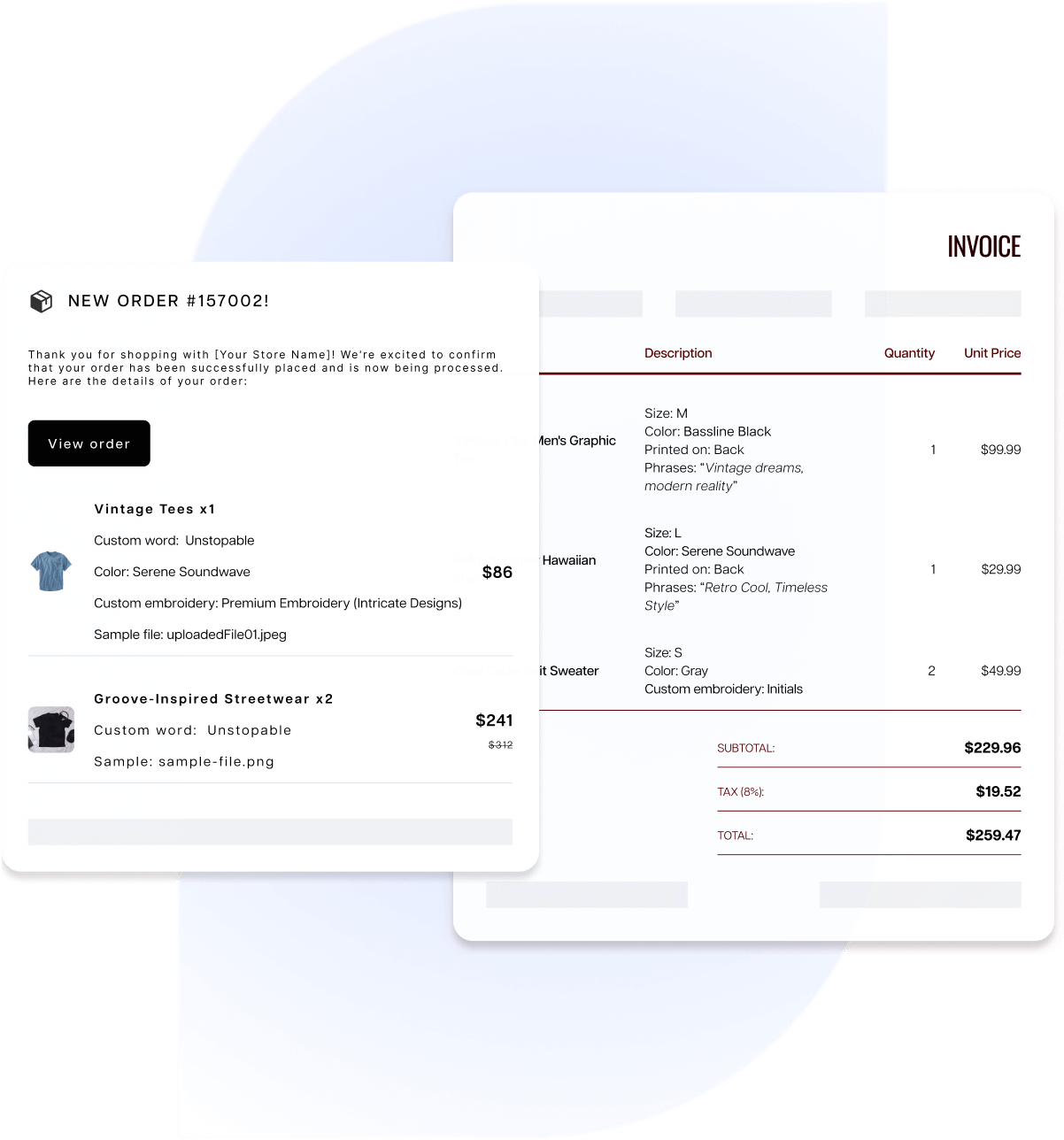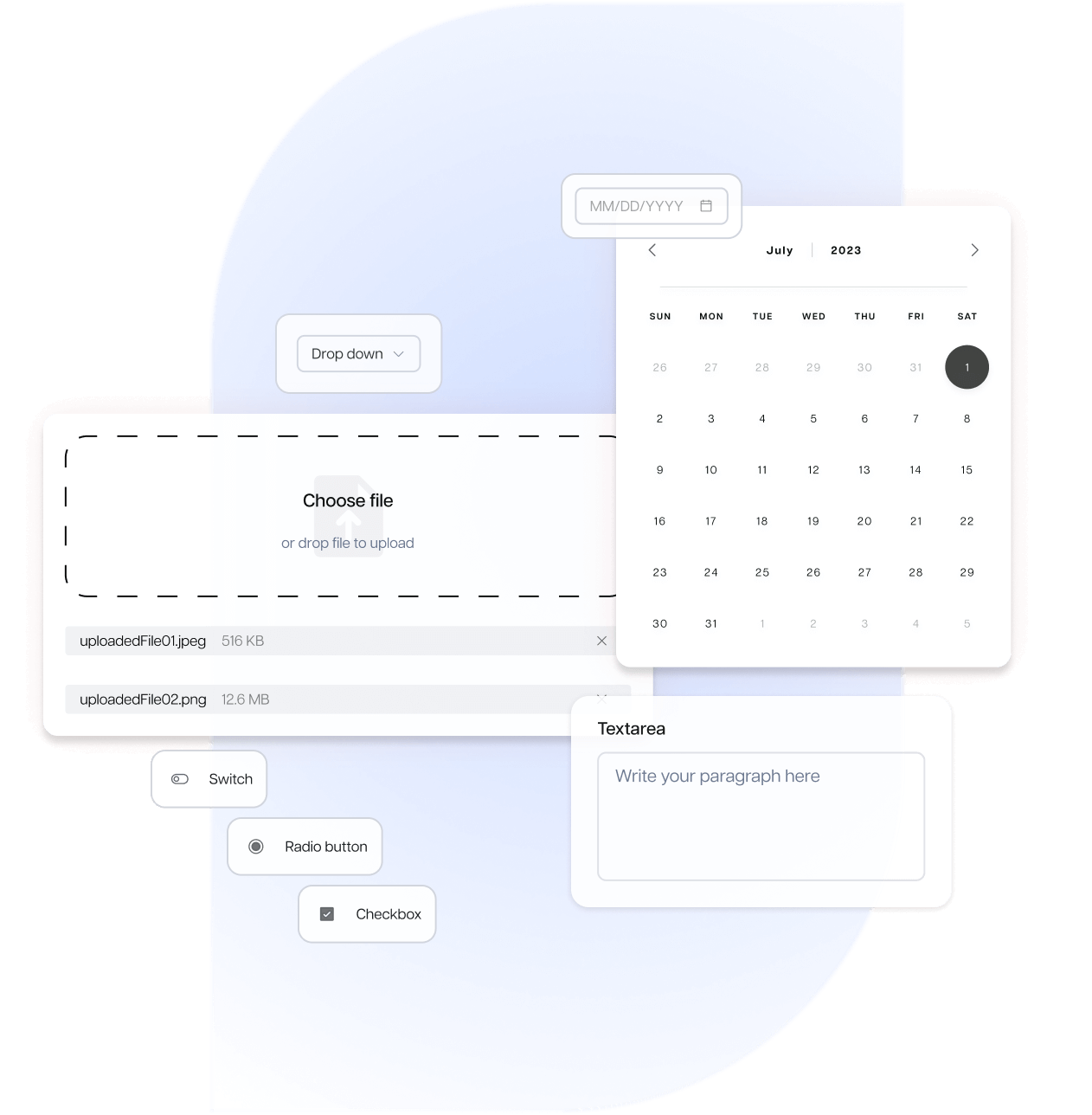Head line
Discover a whole new way to browse, search, and find exactly what you’re looking for
Trusted by Thousands of Merchants
Pricing Plans
View pricing and packages below to select the plan that suits you!
- Unlimited option sets, products, orders
- 15 Option types, unlimited templates
- Text box, checkbox, color/ image swatch
- Radio, button, select, textarea
- Condition logic for Globo options
- Options in:Orders, packing slips, emails
- Live chat & email support, no watermark
- All in PREMIUM plan
- 30+ option types, Option group
- Product Personalizer – Live Preview
- File Upload (Up to 20 files, 100MB/file)
- Edit options in Cart page
- POS support
- Add custom order tag, email notification
- Show options by customer (login, tag…)
Full list of features
- Number of option sets
- Number of elements per option set
- Product rule: manual
- Product rule: all
- Product rule: automate
- Duplicate option sets
- Import option sets
- Export option sets
- Customer rule
- Country rule
- Unlimited
- Unlimited
- Unlimited
- Unlimited
- Unlimited
- Unlimited
- Unlimited
- Unlimited
- Unlimited
- Conditional logic
- Price add-ons
- Multi-language
- Set default value
- Min/max value
- Min/max selection
- Limit characters
- Product personalize
- Option Group
- One time charge for add-on
- Quantity for option element
- Out of stock options
- Multiple files upload
- Custom fonts
- Limit date picker
- Range date
- Custom calendar language
- Validate international phone numbers
- Basic
- Advanced
- Advanced
- Text
- Textarea
- Number
- Dropdown
- Checkbox
- Radio Button
- Button
- Color Swatch
- Image Swatch
- Switch
- Heading
- Divider
- Spacing
- Paragraph
- Pop-up Modal
- Datetime
- Phone
- Color Picker
- Product Links
- HTML
- Tabs
- Hidden Field
- Size chart
- Range Slider
- Color Dropdown
- Image Dropdown
- Font Picker
- File Upload
- 20 MB
- 100 MB
- Analytic
- Show options in quickview
- Option templates
- Custom option style
- Edit options in cart page
- Point of Sale (POS)
- Email notification
- Order notes update
- Order tags update
- Top priority support
- Remove watermarks
- Unlimited option sets, products, orders
- 15 Option types, unlimited templates
- Text box, checkbox, color/ image swatch
- Radio, button, select, textarea
- Condition logic for Globo options
- Options in:Orders, packing slips, emails
- Live chat & email support, no watermark
- All in PREMIUM plan
- 30+ option types, Option group
- Product Personalizer – Live Preview
- File Upload (Up to 20 files, 100MB/file)
- Edit options in Cart page
- POS support
- Add custom order tag, email notification
- Show options by customer (login, tag…)
Full list of features
- Number of option sets
- Number of elements per option set
- Product rule: manual
- Product rule: all
- Product rule: automate
- Duplicate option sets
- Import option sets
- Export option sets
- Customer rule
- Country rule
- Unlimited
- Unlimited
- Unlimited
- Unlimited
- Unlimited
- Unlimited
- Unlimited
- Unlimited
- Unlimited
- Conditional logic
- Price add-ons
- Multi-language
- Set default value
- Min/max value
- Min/max selection
- Limit characters
- Product personalize
- Option Group
- One time charge for add-on
- Quantity for option element
- Out of stock options
- Multiple files upload
- Custom fonts
- Limit date picker
- Range date
- Custom calendar language
- Validate international phone numbers
- Basic
- Advanced
- Advanced
- Text
- Textarea
- Number
- Dropdown
- Checkbox
- Radio Button
- Button
- Color Swatch
- Image Swatch
- Switch
- Heading
- Divider
- Spacing
- Paragraph
- Pop-up Modal
- Datetime
- Phone
- Color Picker
- Product Links
- HTML
- Tabs
- Hidden Field
- Size chart
- Range Slider
- Color Dropdown
- Image Dropdown
- Font Picker
- File Upload
- 20 MB
- 100 MB
- Analytic
- Show options in quickview
- Option templates
- Custom option style
- Edit options in cart page
- Point of Sale (POS)
- Email notification
- Order notes update
- Order tags update
- Top priority support
- Remove watermarks
Ready to grow your Shopify store?
Try Globo apps today — free to install, easy to set up.
Frequently asked questions
Everything you need to know about the product.
Can I apply two option sets to one product?
A product can only have one option set assigned at a time. If you need multiple groups of options, simply combine all the required option elements into a single option set, then apply it to the product.
Can I hide add-on products from appearing in the online store?
Yes, you can. Add-on products can be hidden from your storefront using a small code change. If you need assistance, our support team is happy to help you implement it.
How many options can I create for a product?
You can create an unlimited number of option elements within an option set and apply that set to any product you choose.
What is an add-on?
An add-on is an additional charge that gets added to your product’s base price when a customer selects a specific option. It allows you to assign extra pricing to product customizations.
Does the app work with all Shopify themes?
The Globo Options app works with most Shopify themes, as long as the theme is not in trial mode. In some cases, minor integration may be needed. If you run into any issues, our support team is ready to assist you.
Does the app support multiple currencies?
Yes, the app supports multiple currencies based on your store’s currency settings in Shopify.