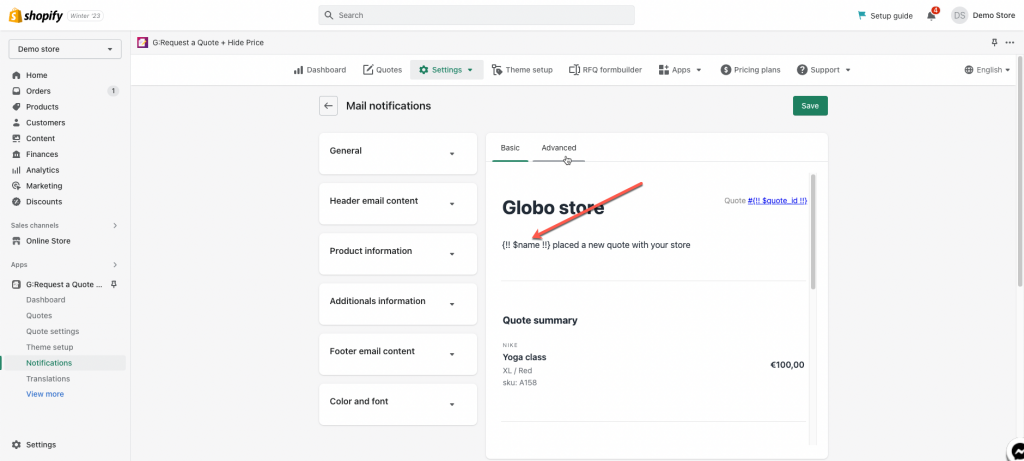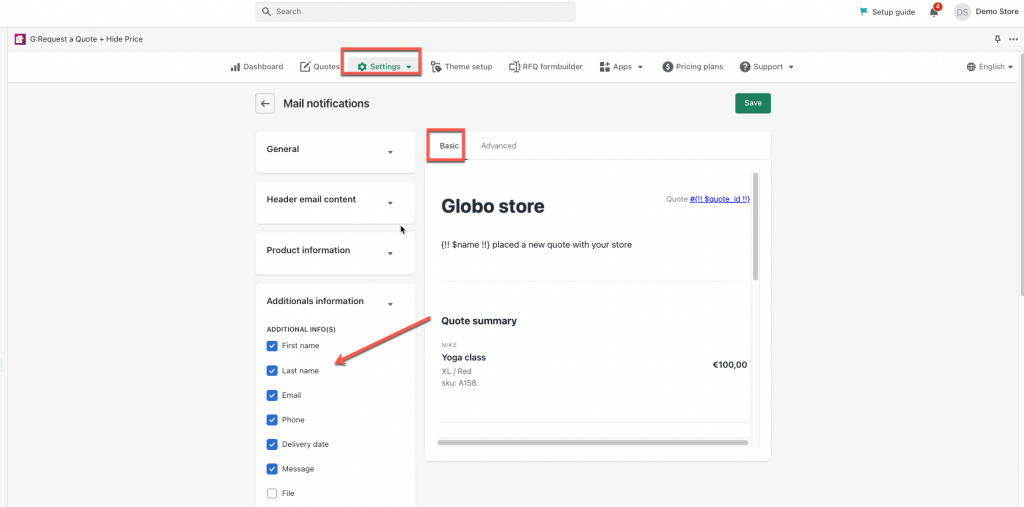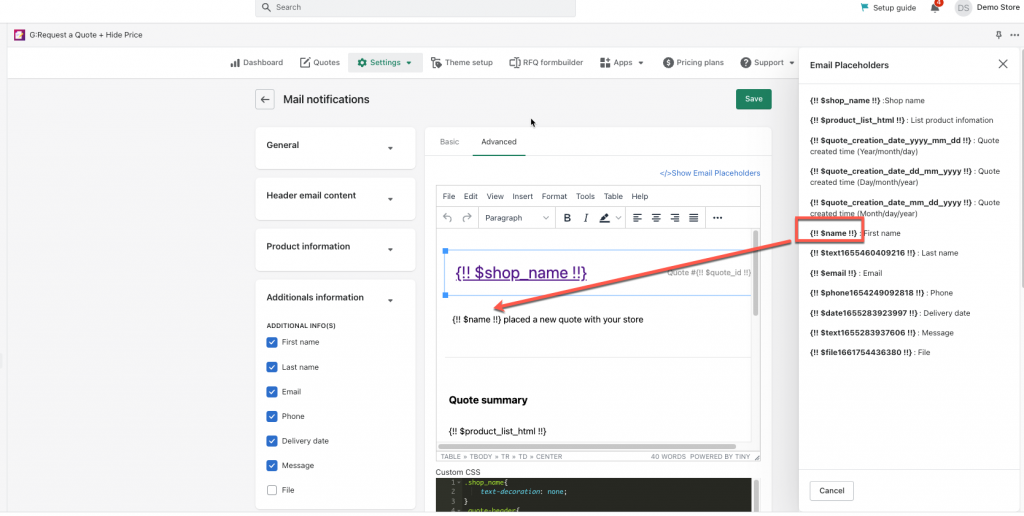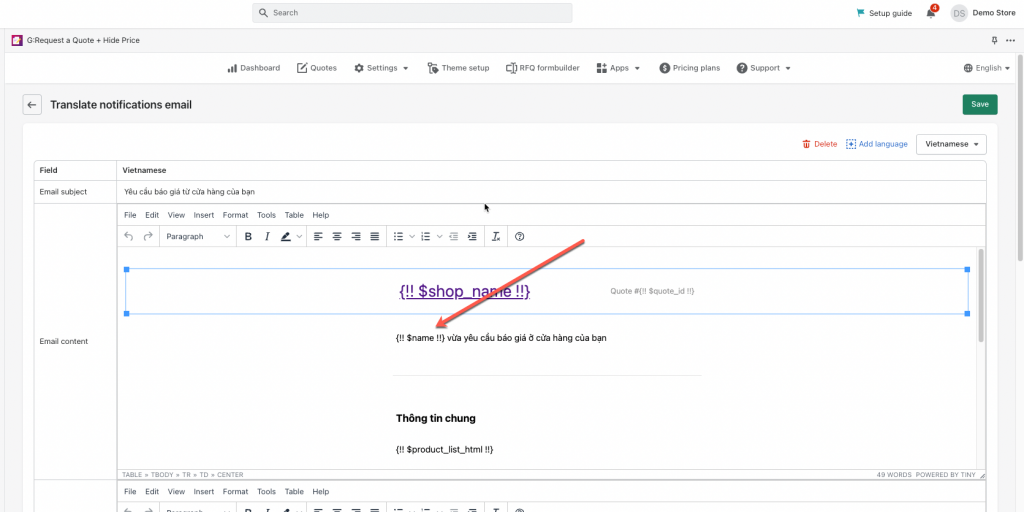We hope this article will help you solve the issues you encounter when checking the email sent to admin email/customer email.
Sometime this case may happen to you when you receive a quote email: The email placeholder doesn’t show the data, it keeps the variables the same in email.
Please view the screenshot below to know what we are referring to:
1. Check the email template and make sure the email placeholder (variables) added correctly
We provides you a default email template in the app. But is is very important to check and edit the template again based on you needs and the quote form you set in the app.
- If you use the Basic email template
Make sure the additional information is enabled in email template
- If you use Advanced template:
Please make sure the correct variables are places at the correct position to show the data of the corresponding field on the quote form.
2. Check the translation version of the email template
- From app admin page, click Settings > Translations > Mail notifications/ Auto response email > go to the email template you want to edit
- In target language column, check and make sure the correct variables are places at the correct position to show the data of the corresponding field on the quote form.
If you do encounter any difficulty while proceeding these steps, don’t show any hesitation to contact us promptly via the email address [email protected]