Please follow our below instructions to enable the function of redirecting to the link when clicking a item on mobile
- From the admin site of the app, hover on the menu item that you want to work with
- Click the icon of Settings
- On the panel, scroll down to the Trigger Mobile section then select Click option
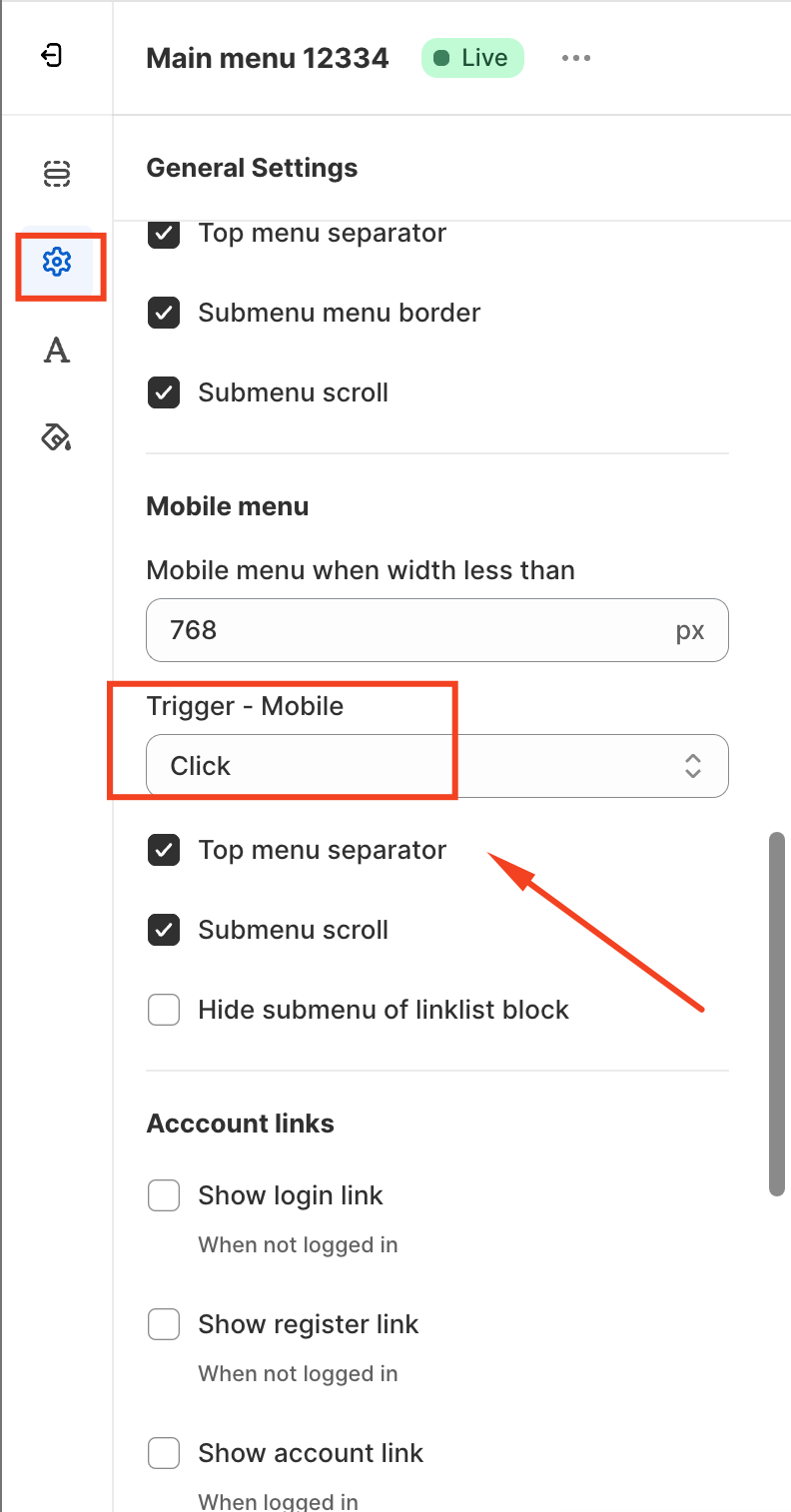
4. Click “ Save” to apply the change and then check out the result
Note: The app can only redirect to a certain link that you entered, however, what the link will display is out of the app’s scope and the app also can not intervene it.
If you do encounter any difficulty while proceeding with these steps, don’t show any hesitation to contact us promptly via the email address
We are always willing to help with all sincerity
