Follow our guide below to completely remove this app from your store.
Step 1: Go to Online Store > Themes > Click “Action” > “Edit code”:
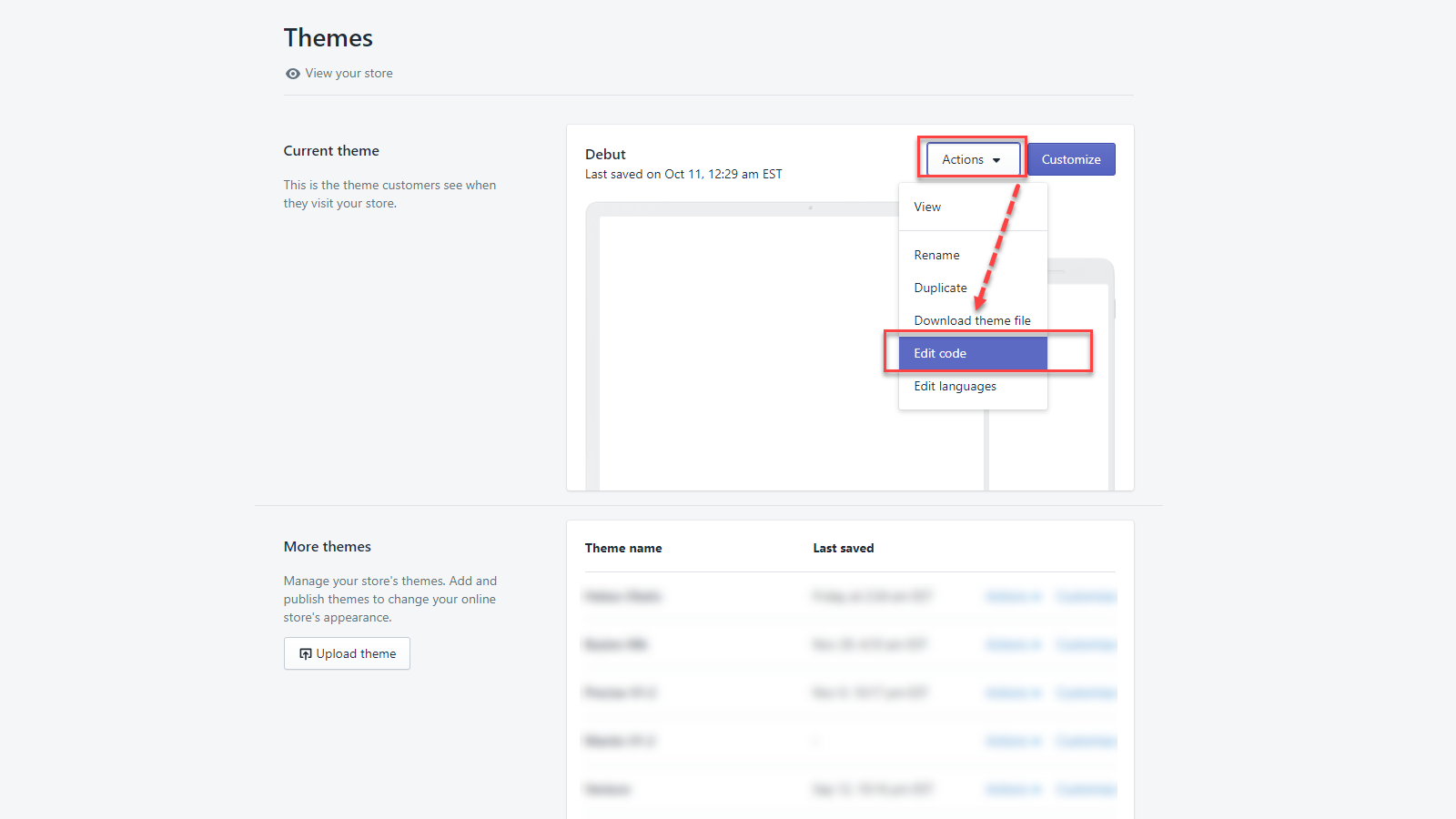
Step 2: Open the theme.liquid file, find for {% include ‘globo-stores-script’ %} code and delete it.
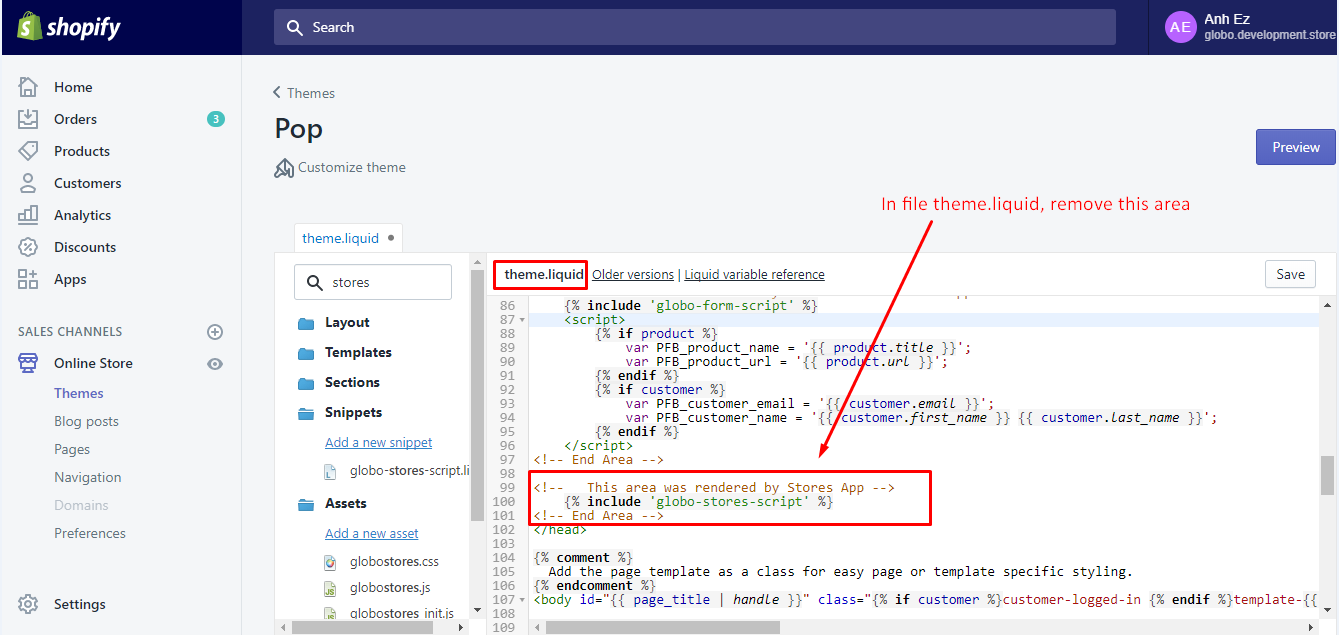
Step 3: Remove these 5 following files:
- globo-stores-script.liquid
- globostores.css
- globostores.js
- globostores_init.js
- globostoreslist.js.
