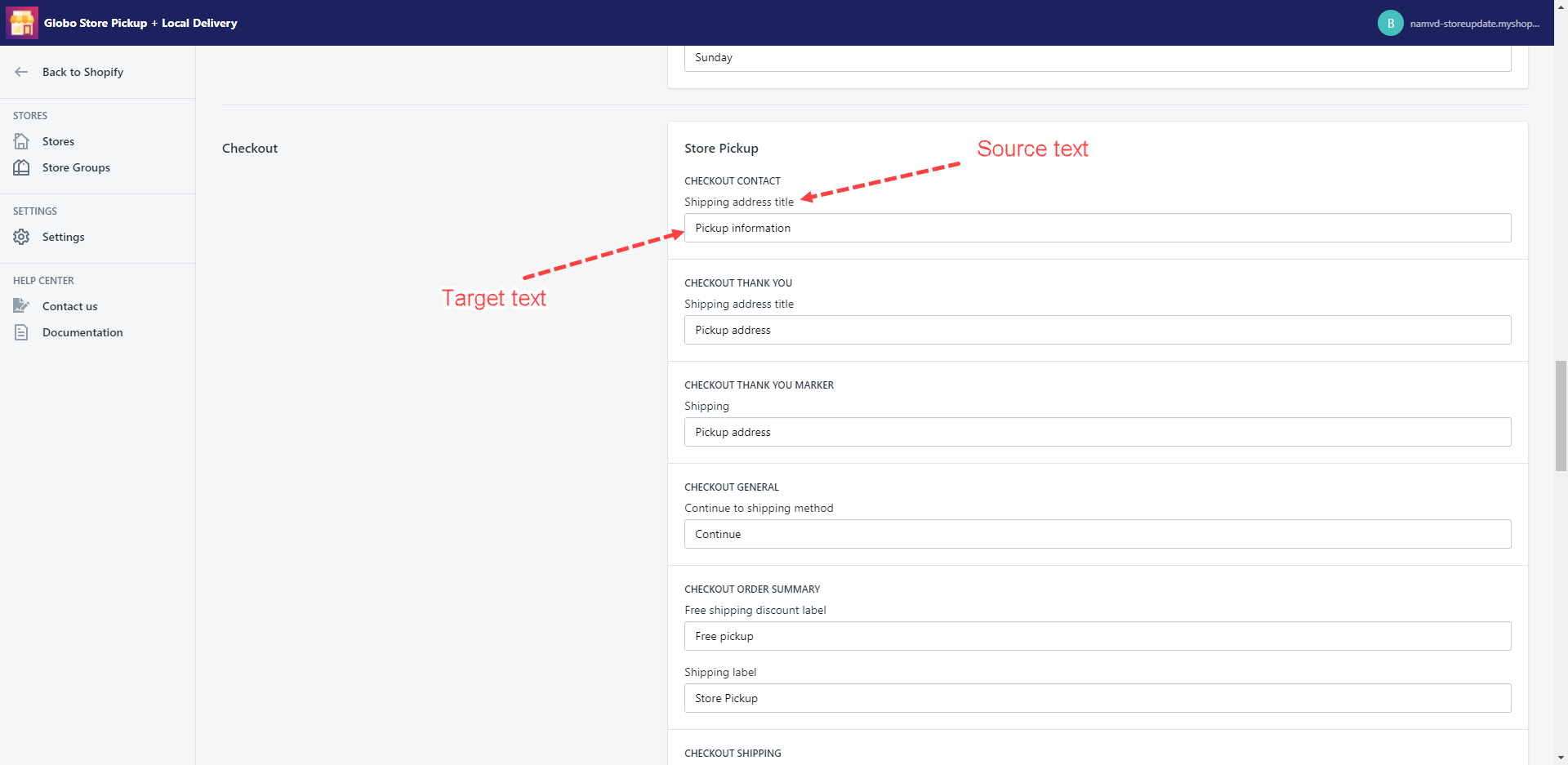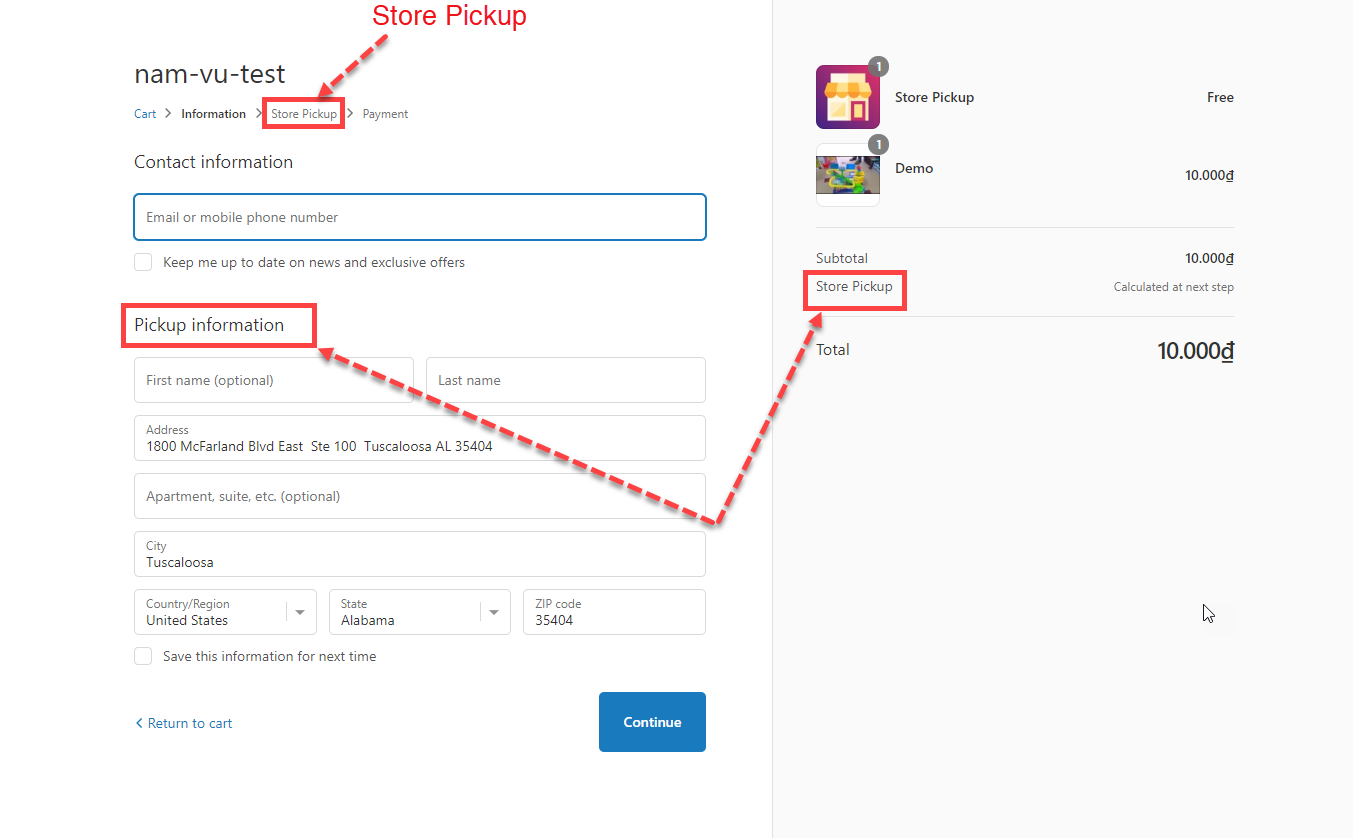In this section, you can translate text into your language(s) to match your store.
Steps
- In the app left sidebar, click on Settings
- In the Advanced section, click the Translate button.
- Fill in the translation text in the corresponding box.
- Click Save to finish.
Note: The translation on the Checkout page is only applied when the selected delivery method is Store Pickup!
Result:
Tutorial video