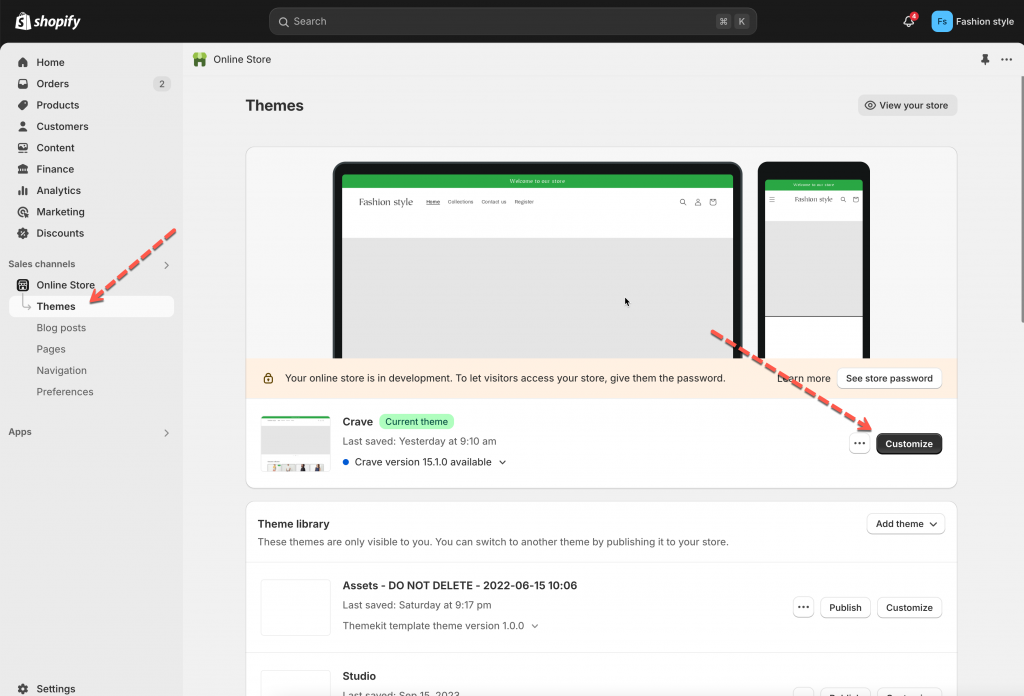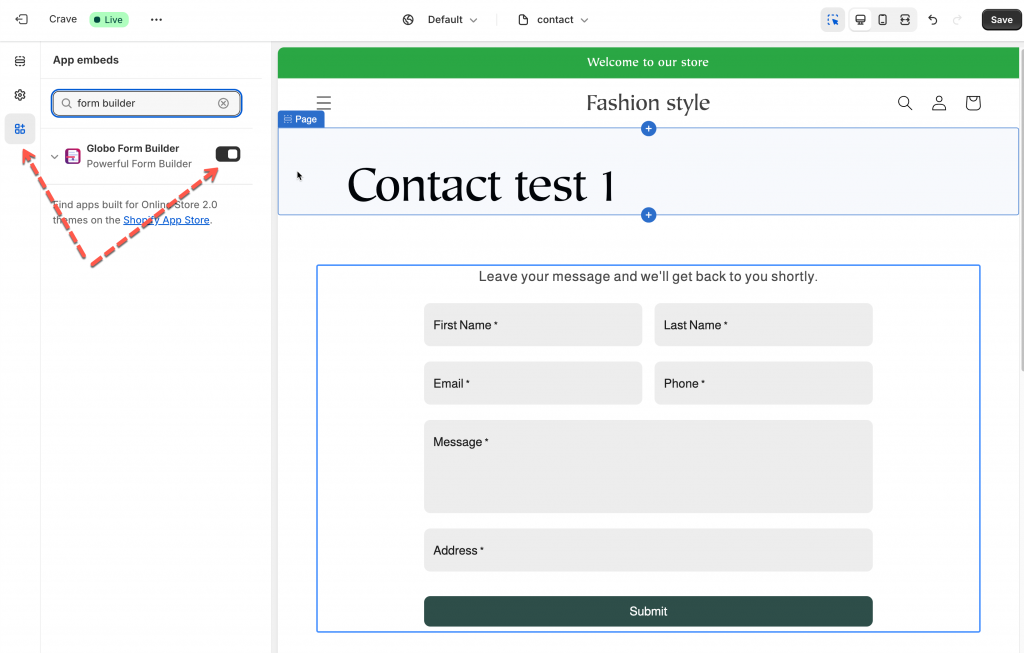Activate app embeds on your theme
To show the form on the front store, firstly please make sure that the app embeds is enabled on your theme.
Learn more about App embeds
1. Go to Shopify backend > click Online stores > Themes
2. Find the theme you want to the app to work on > click Customize button > it opens the theme editor
3. On the sidebar, click the App embeds icon > Select the app embed of Globo Form Builder app> click the toggle to activate it.
4. Click Save to update the change in the theme editor
Preview your store to view the embedded app live.
Now it shows that you enable the app embeds successfully in the app.
Tutorial video
Please view the video below for more details
Uninstall app from your theme
To uninstall the app from the theme, you just need to disable the app embeds on you theme.
- From then Shopify admin page, click Online stores > Themes
- Find the theme you want to the app to work on > click Customize button > it opens the theme editor
- Click the App embeds icon > elect the app embed of Globo Form Builder app or click the Search bar and enter a search term to search (Globo Form Builder) through your installed apps.
- Beside the app embed that you want to activate, click the toggle to deactivate it.
- Click Save
If you do encounter any difficulty while proceeding these steps, don’t show any hesitation to contact us promptly via the email address [email protected]
We are always willing to help with all sincerity!