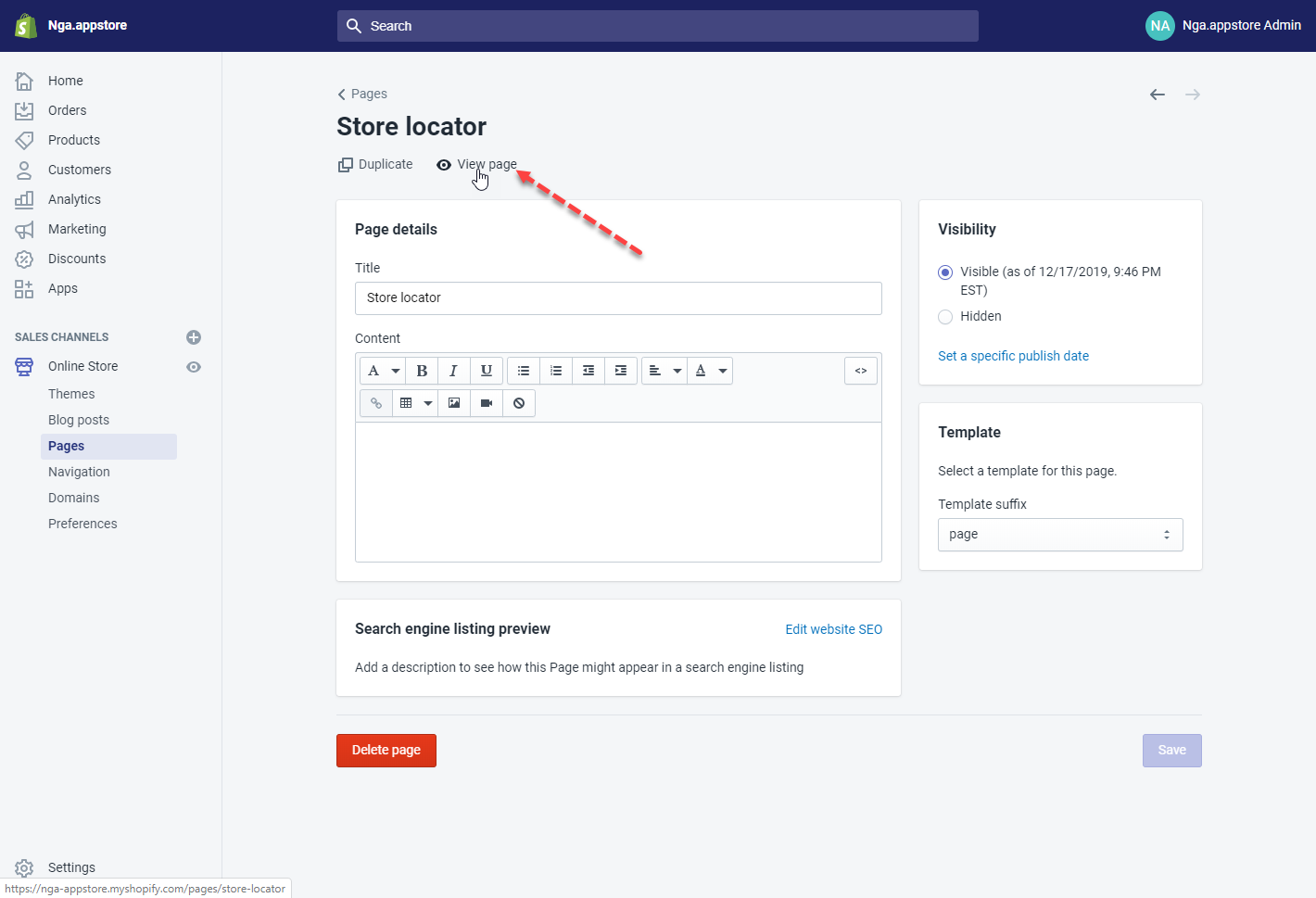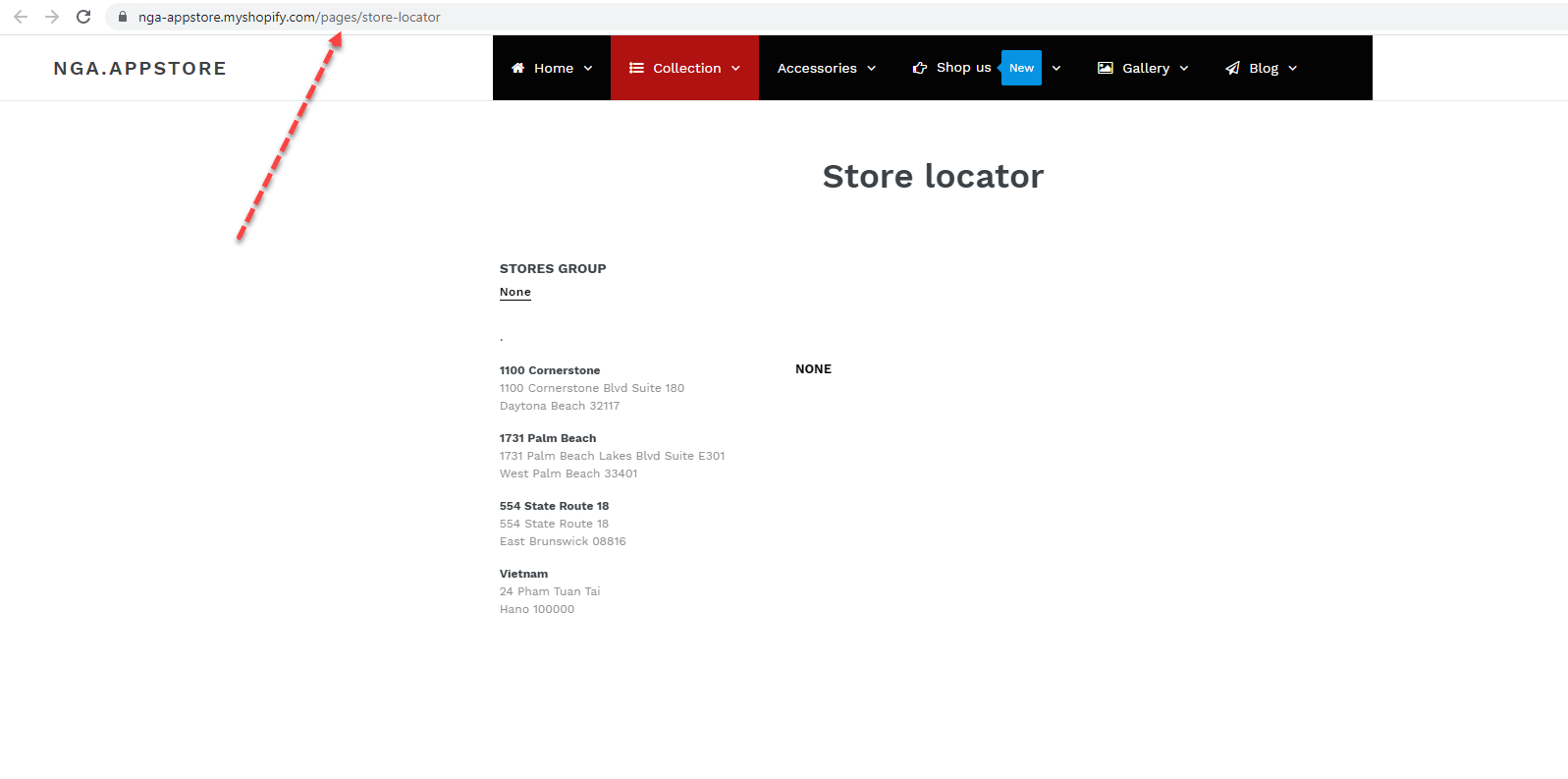When you install the app, the Store Locator page will be automatically created. You can see this new page by following the steps below.
Steps
- From your Shopify admin page, go to the Pages section.
- Go to the Store Locator page.
- Under the page name, click View page.
You can get the Store locator page’s link here: