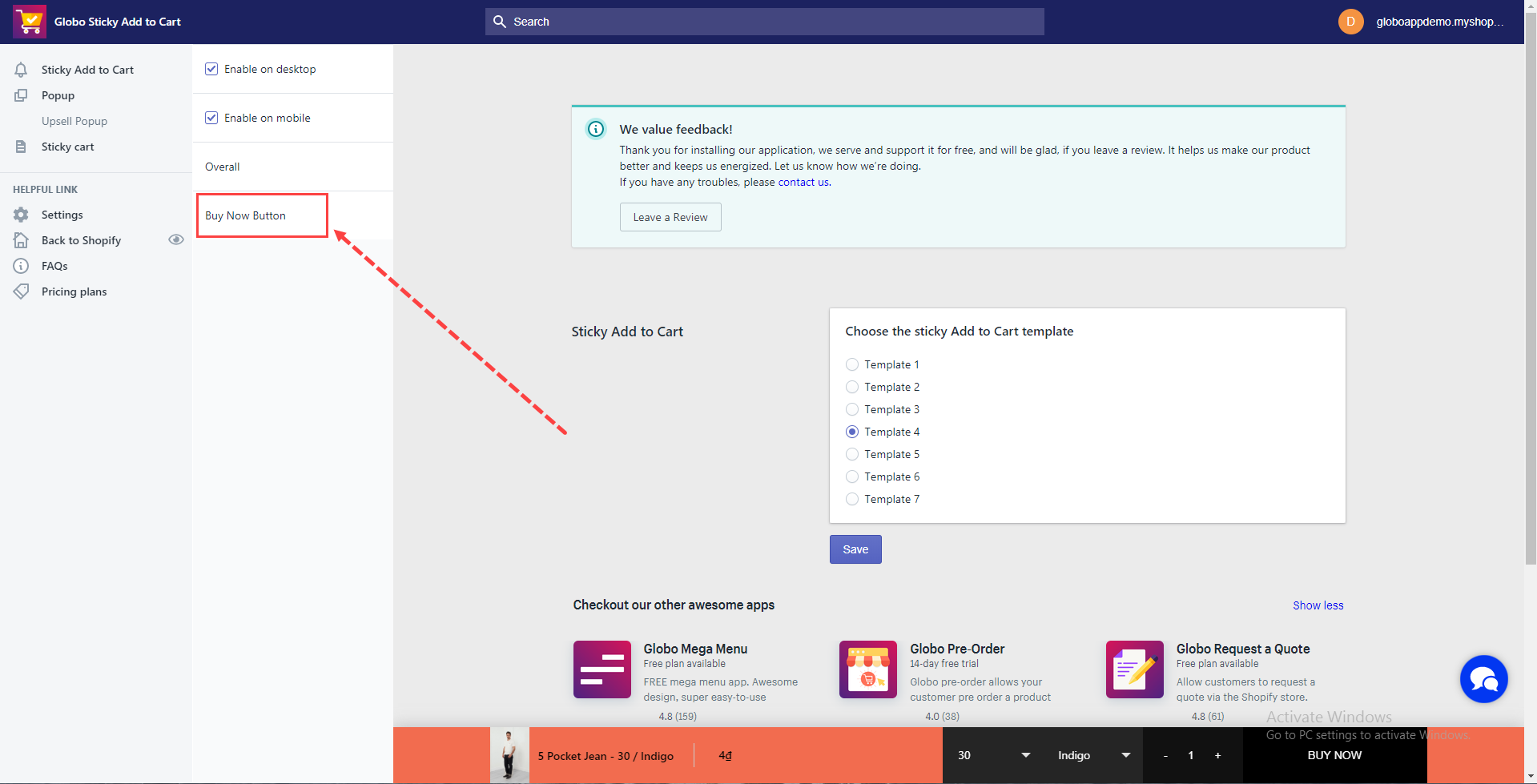1. Choose a template for the sticky Add to cart:
By default, this app provides 7 beautiful templates for the sticky Add to cart. Amin can select any template here:
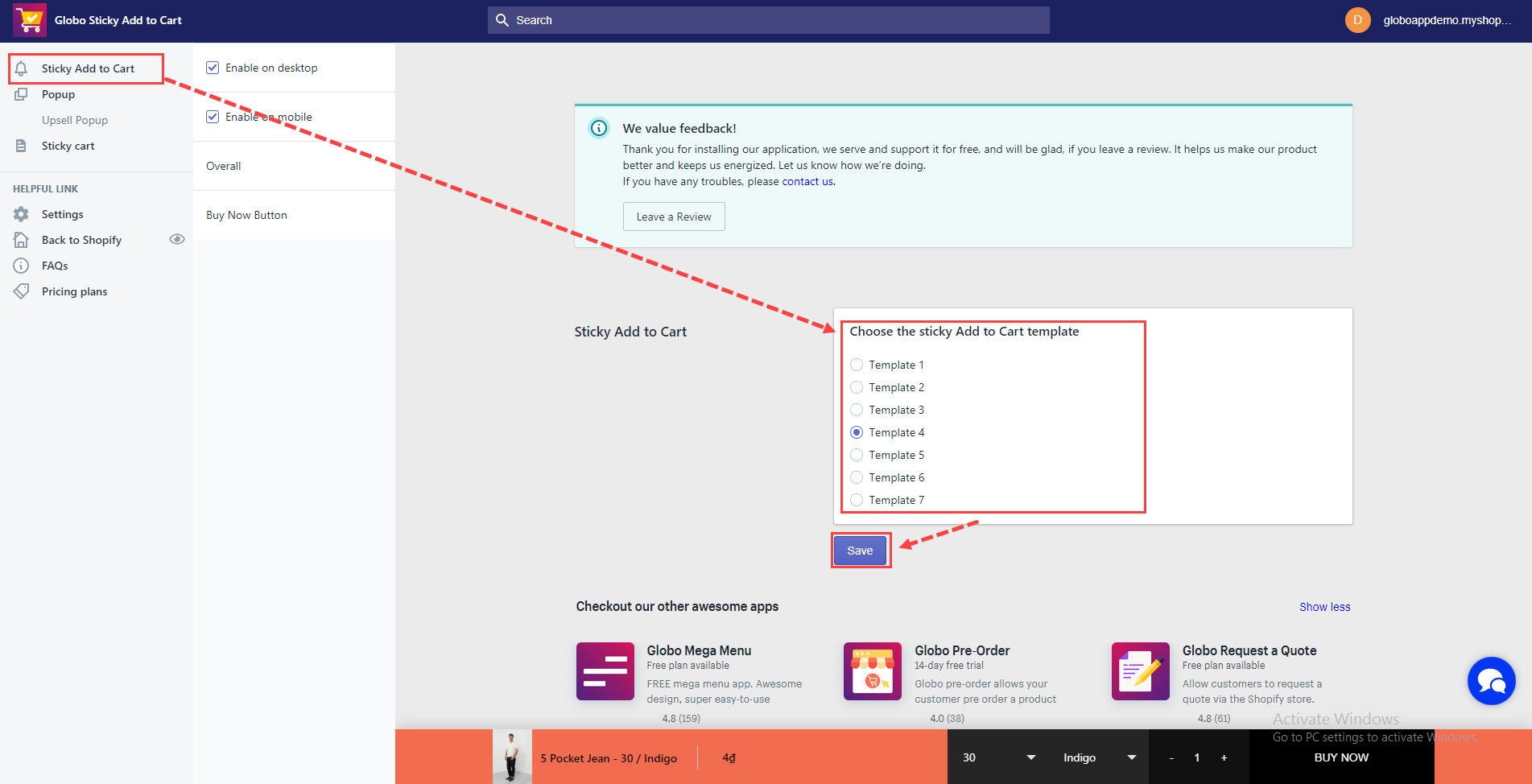
2. Settings:
- Enable on desktop
In order to enable the sticky Add to cart on desktop, admin tick on this below checkbox:
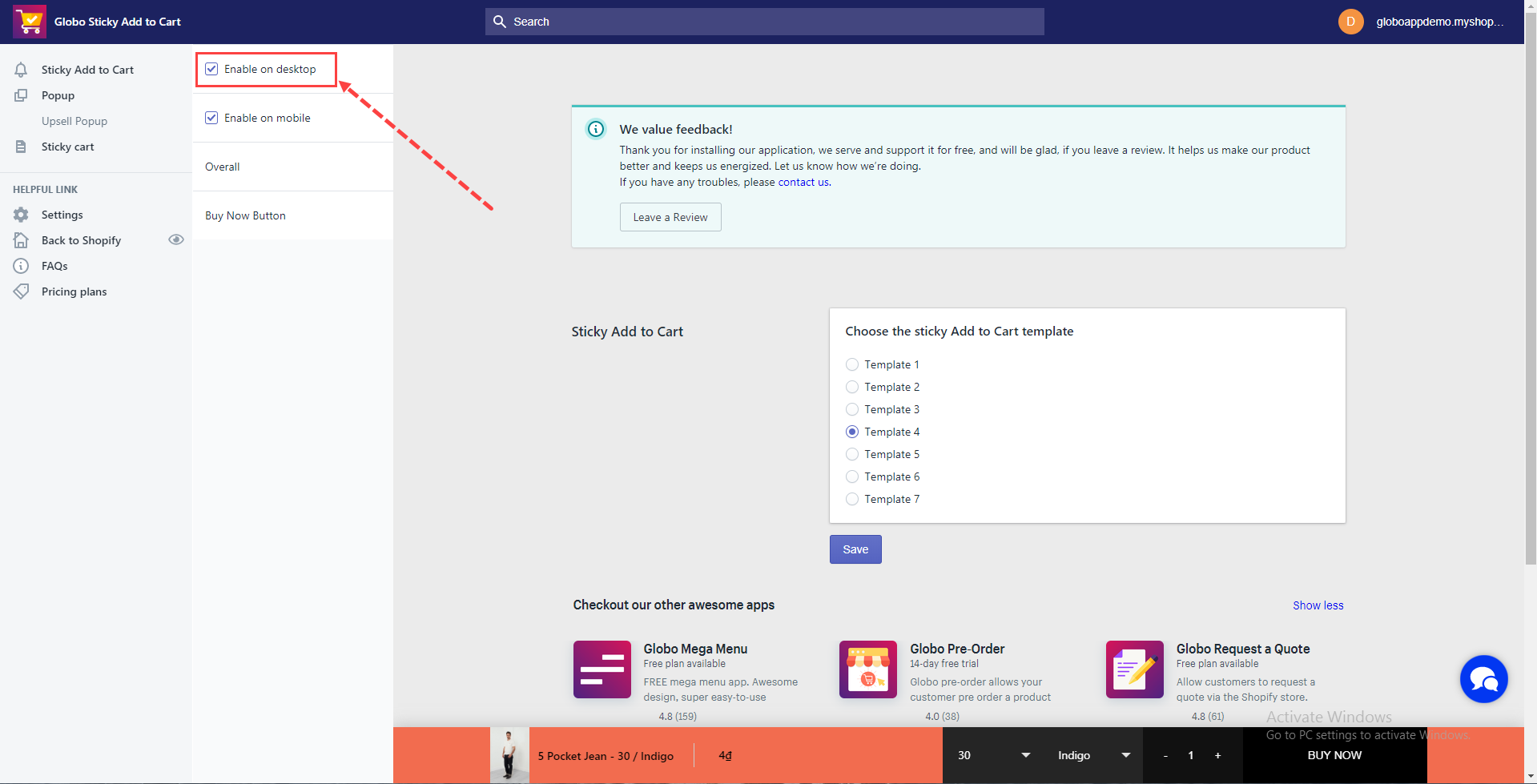
- Enable on mobile
In order to enable the sticky Add to cart on mobile view, admin tick on this below checkbox:
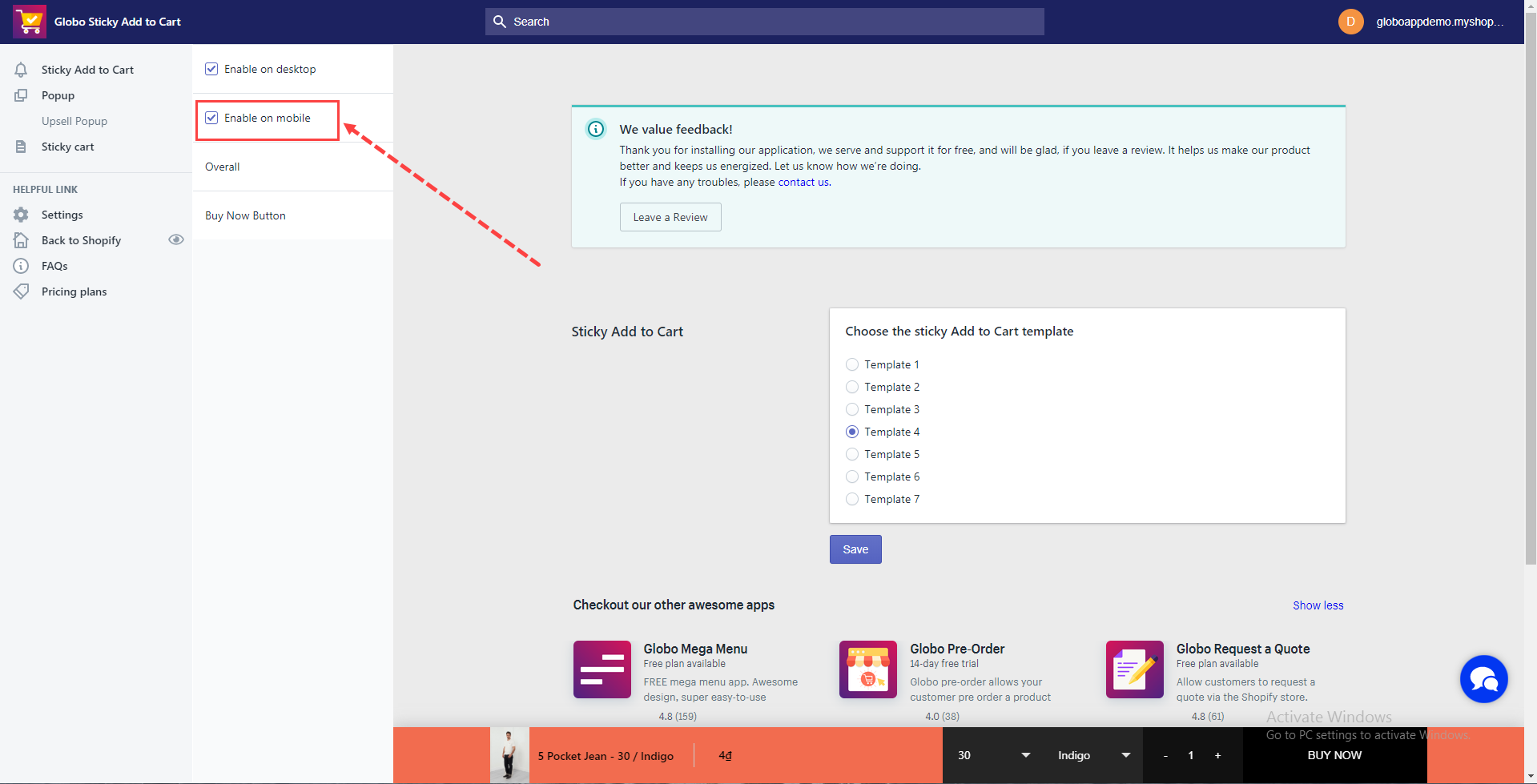
- Overall
Admin can change the overall settings (such as font and color) for the sticky add to cart feature in this setting. For more information, please visit this article.
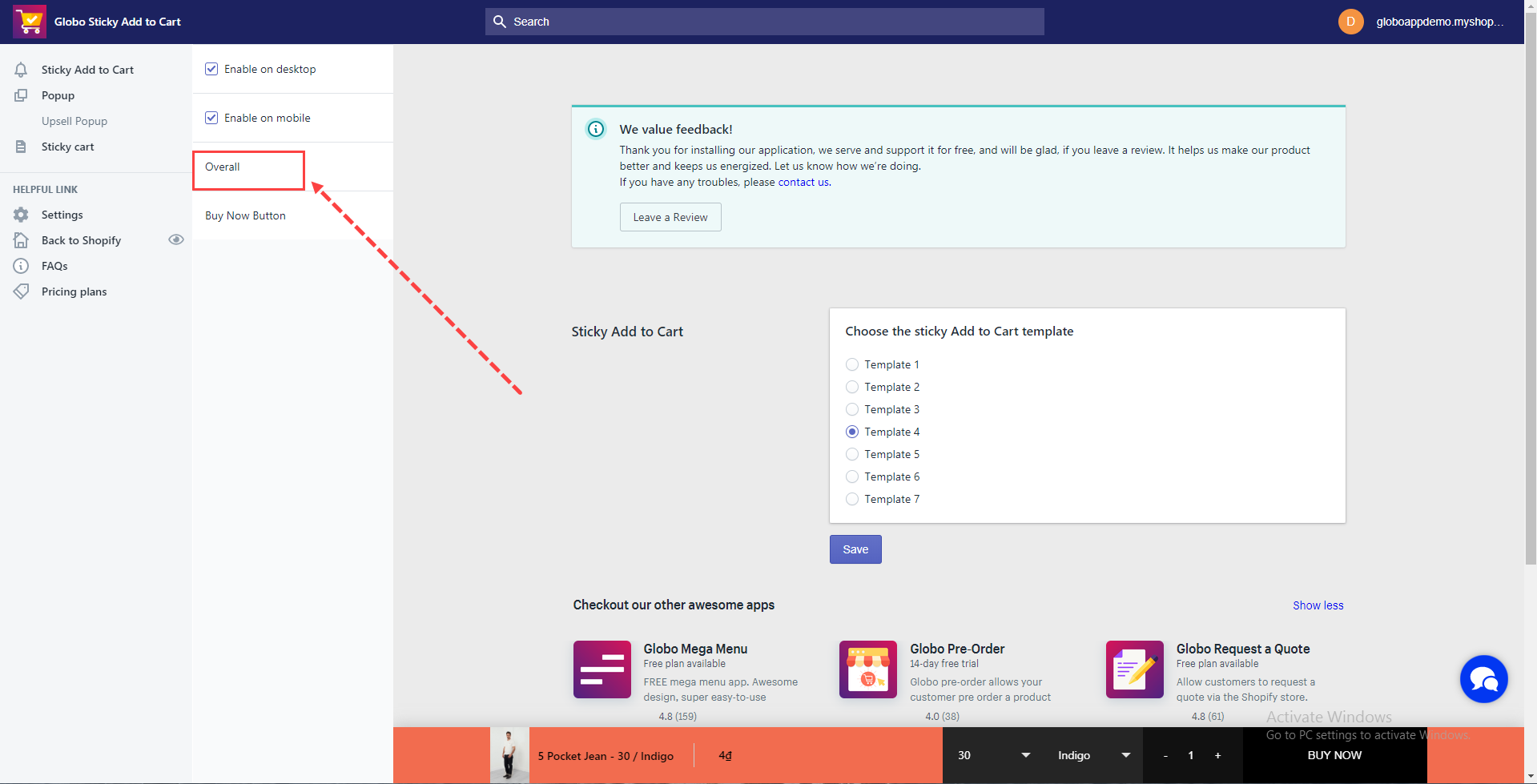
- Buy Now button
Admin can change the settings (font, color, button name, etc.) for the buy now button here. For more information, please visit this article.