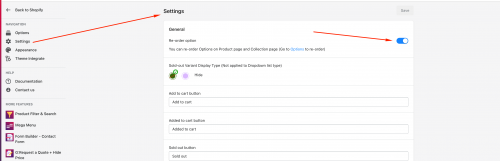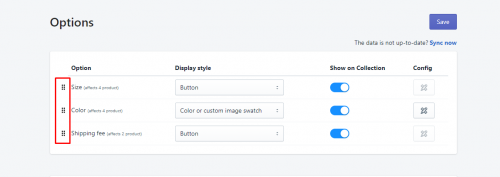A product may have multiple options such as size, color, length, etc. You can absolutely define the order of the options on product page and collection page
Steps:
- From the app admin page, click Settings
- From General > enable Re-order option
- Click Save
After enabling the Option to re-order, it will be shown on Options tab (see screenshot). Please follow up on the below step: