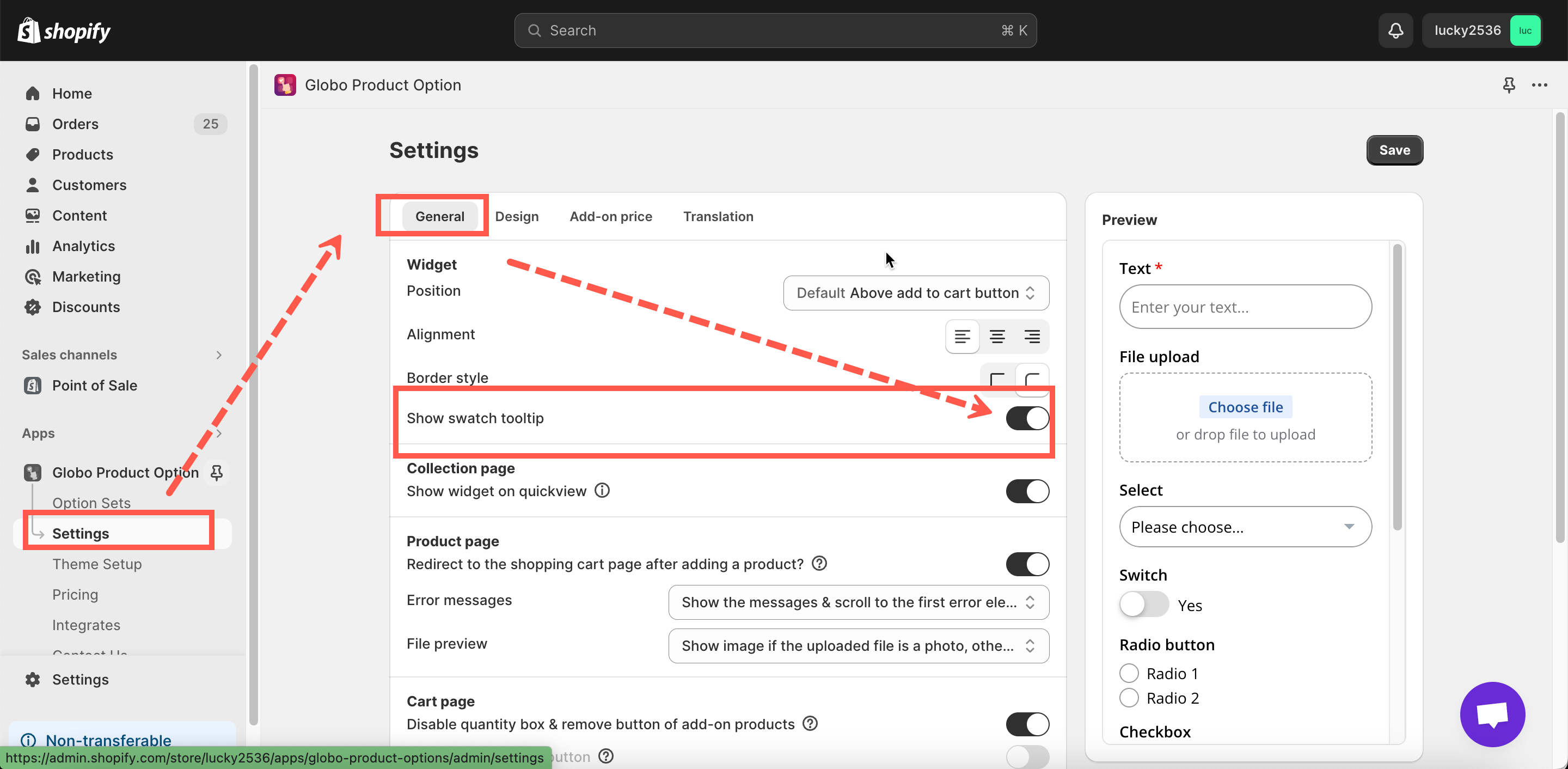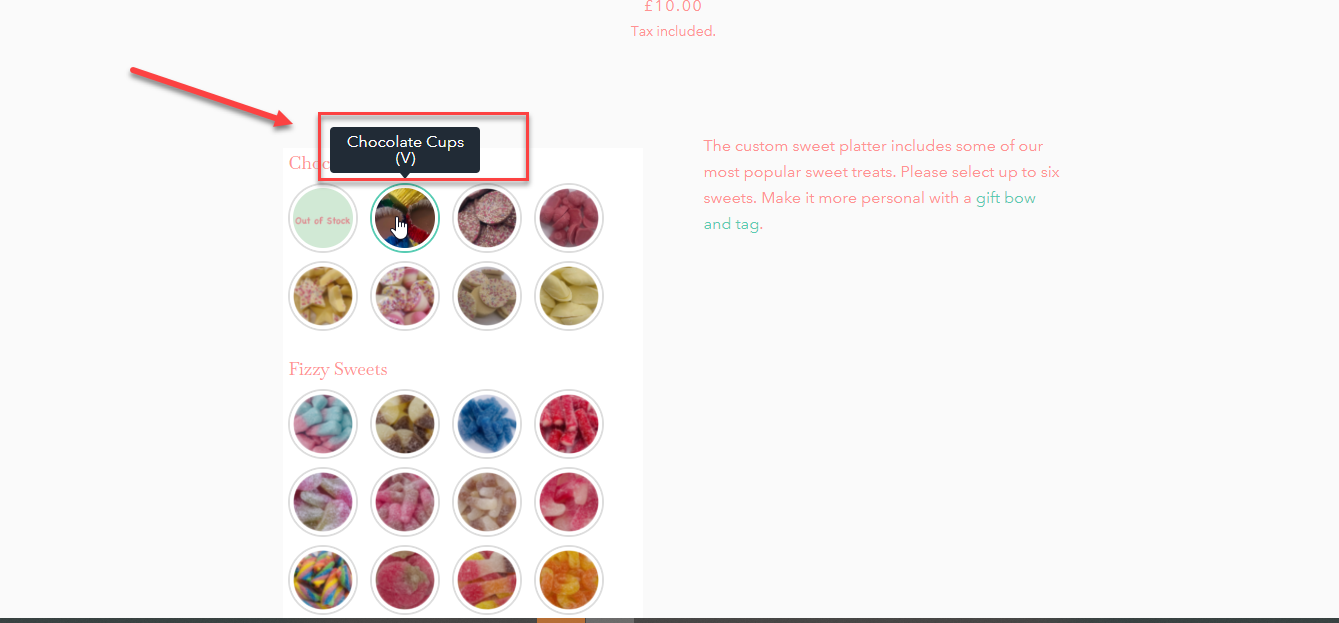The app allows you to add a tooltip text to each option. Tooltips are initiated through a mouse-hover gesture to show the name of the option.
Steps to manage
- In the app’s left navigation sidebar, click on Settings.
- Go to General tab.
- Enable the Show swatch tooltip option.
- Click Save to finish.
Here is the result you will see on the front end
If you do encounter any difficulty while creating a new option set, don’t show any hesitation to contact us promptly via the email address contact@globosoftware.net
We are always willing to help with all sincerity!