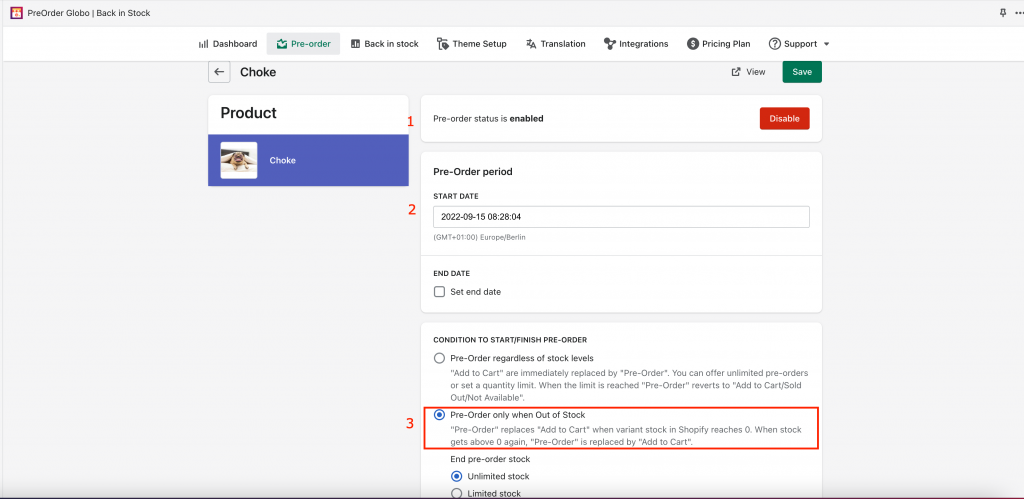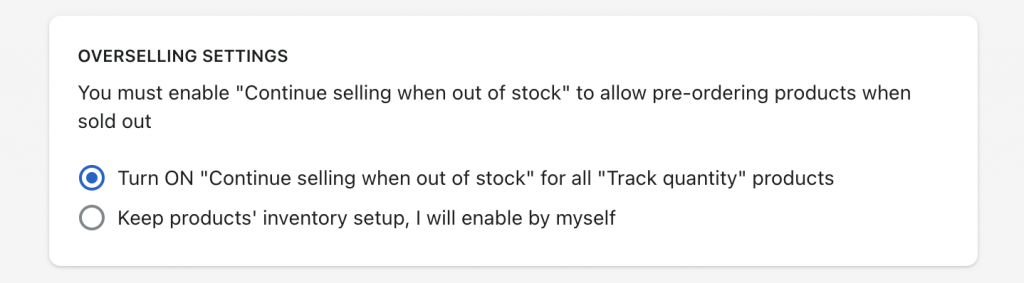The Pre-order button will automatically replace the “Add-to-cart” button on the product detail page when the inventory is out of stock.
Steps to manage:
- From the admin page of the app, click on ” Single product” tab
- Click ” Add product“
- Select any available product that you want to add on pre-order
- Enable pre-order status
- Select Pre-order start condition with the start quantity equal to or less than 0
6.Set up “ Overselling settings “: Automatically turn on “Continue selling when out of stock” for all “Track quantity” products
Or you can enable ” Continue selling when out of stock” in each of pre-order products in the Product admin page 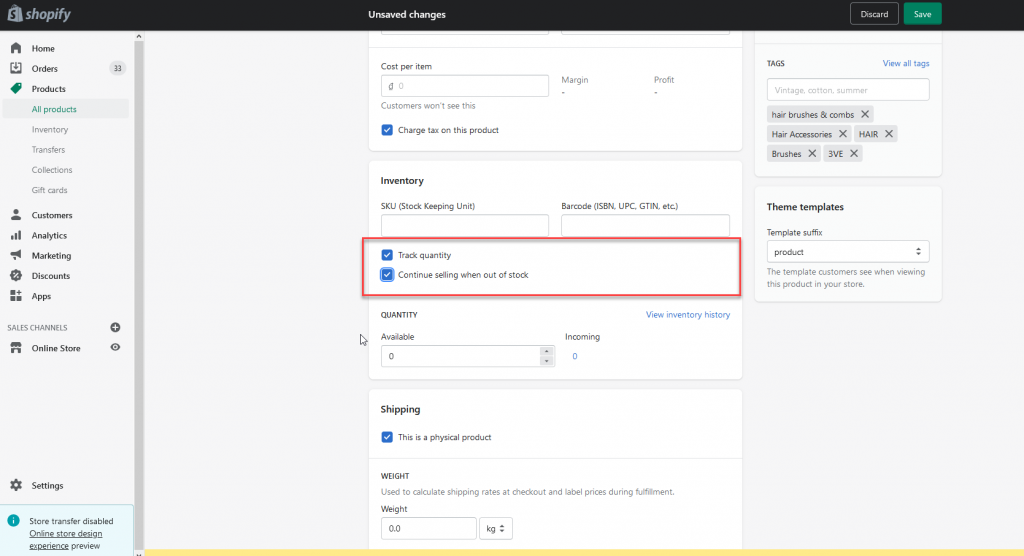
7.Click Save to finish
8.Check out the result at the front-end store