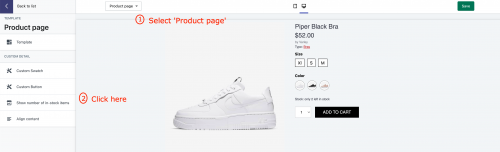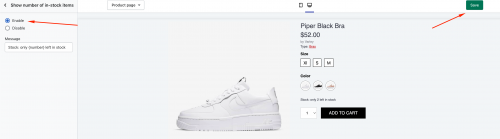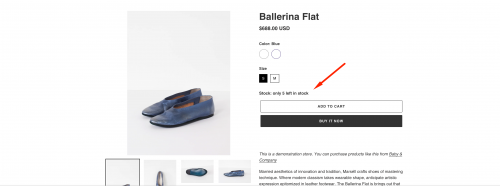Steps
- From the app admin page, click Appearance
- Tap Show number of in-stock items
- Select Enable option
- Click Save to apply the changes
Note: You can edit the limit quantity message: Stock: only {number} left in stock but keep the default variable {number}
You can see the result on the front end: