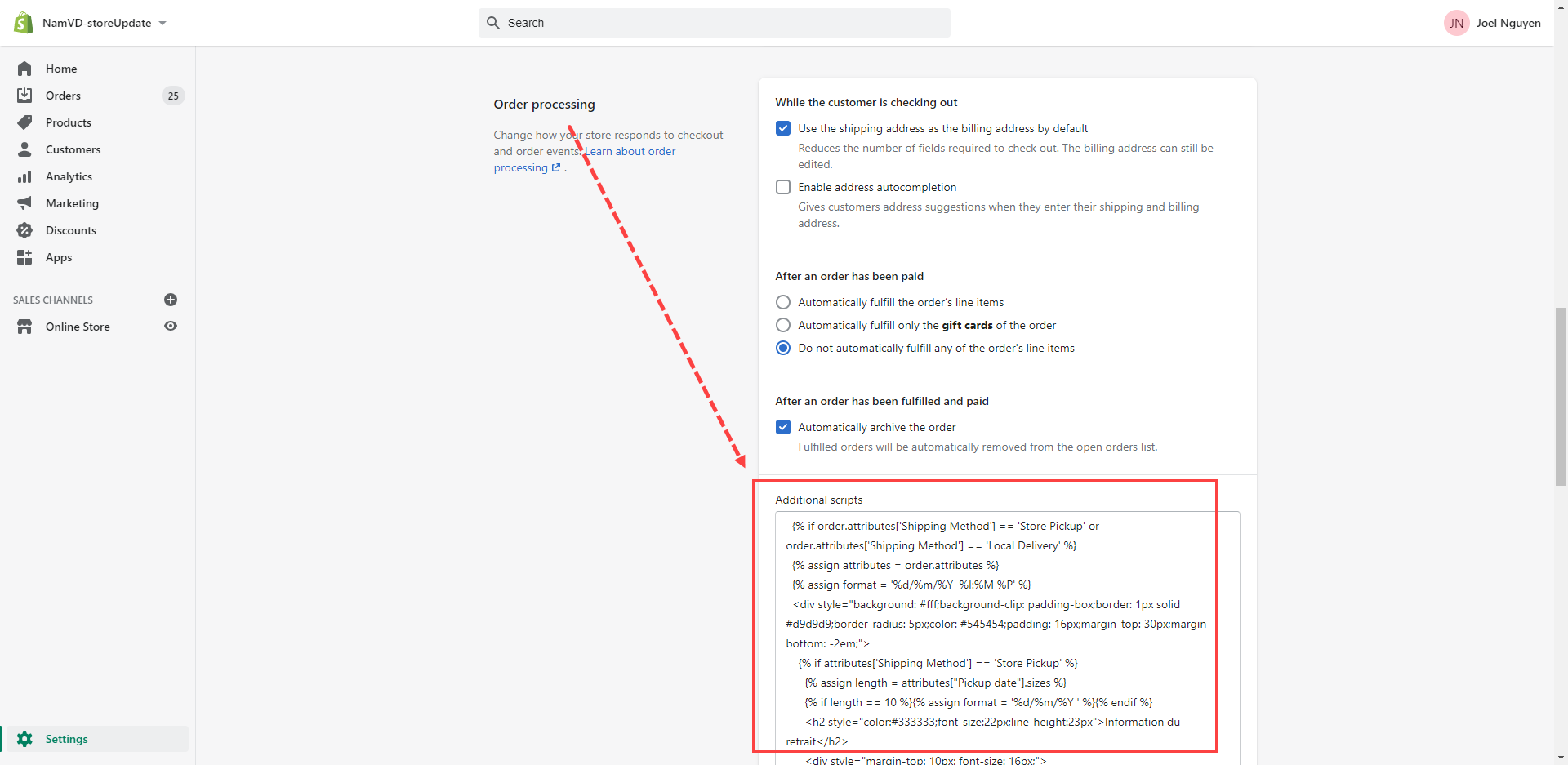Steps
- From your Shopify admin, go to the Settings.
- Go to Checkout settings.
- Scroll down to the Order processing section.
- In the Additional scripts box, enter the provided code snippet (download below).
- Click Save to finish.
You click the button below to download the script for the Thank you page.