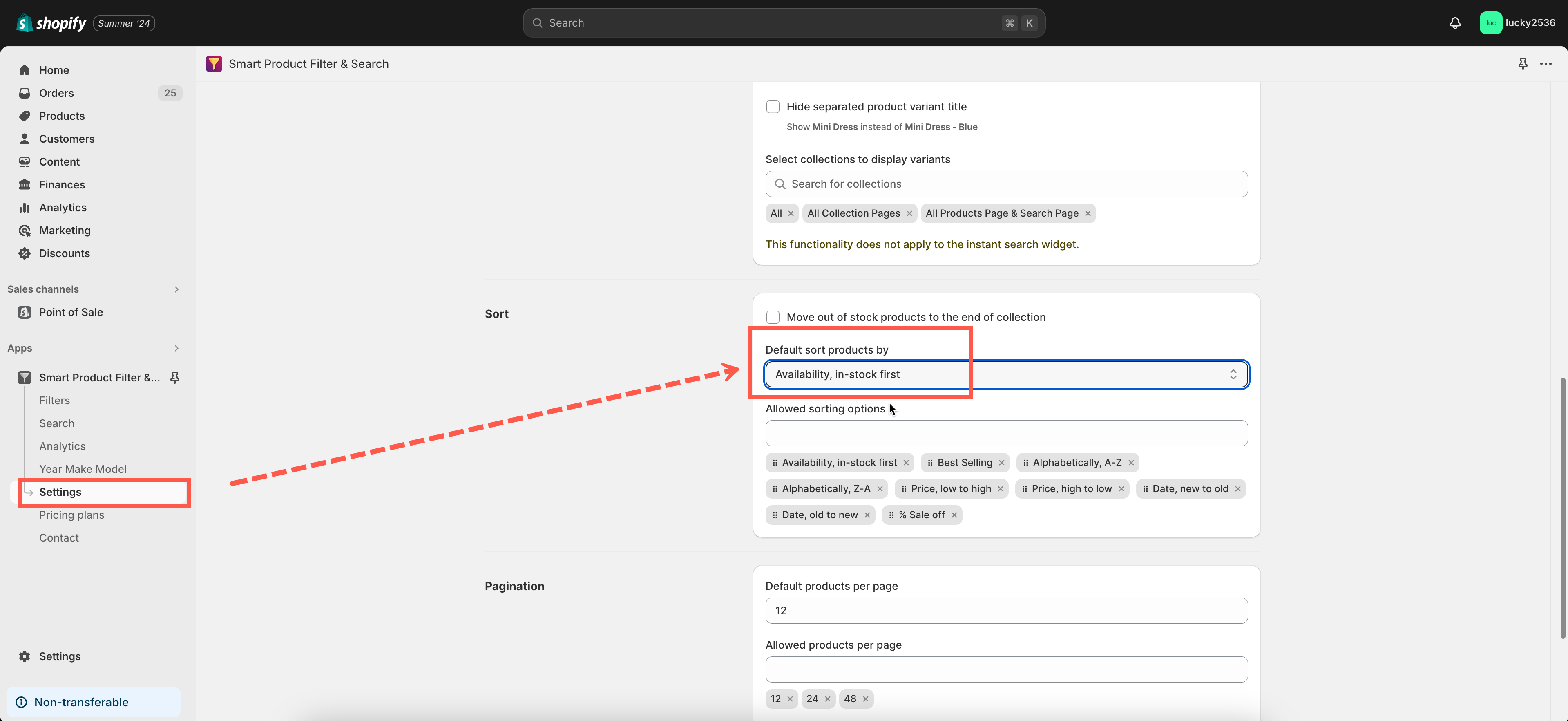This app allows in-stock products to appear on top of the collection page, and the out-of-stock items at last.
Steps to manage
- From the left app’s left sidebar, click on Settings.
- In the General tab, scroll down to the Sort By section.
- In the Default sort products by dropdown, choose the Availability, in-stock first option.
- Click Save to finish.