Go to “Settings” tab:
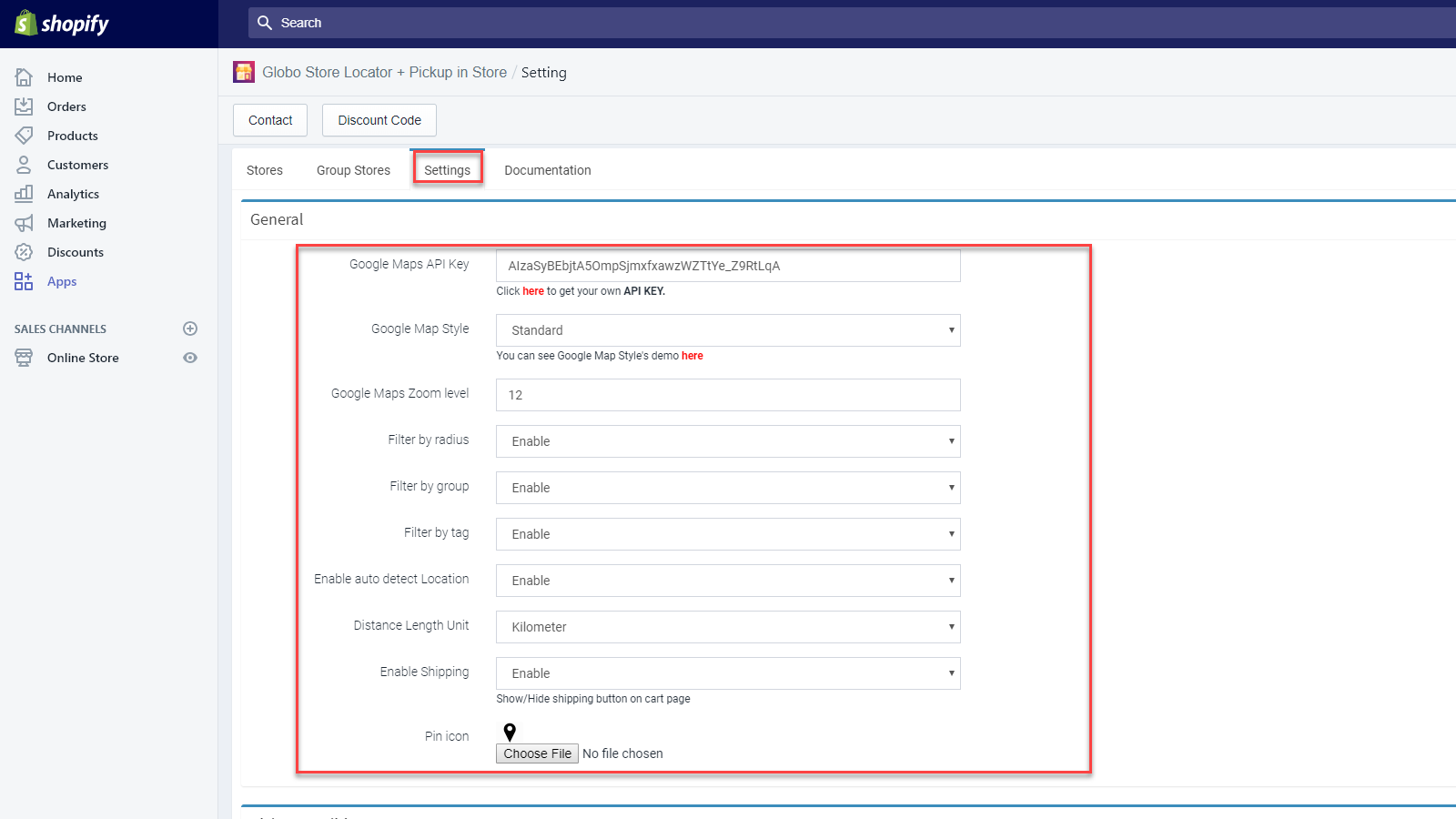
At very first step, you need to enter your Google Maps API key. You can visit this link to get your own API key: https://developers.google.com/maps/documentation/javascript/get-api-key.
After that, you can decide the map style, zoom level, etc. in the General Settings.
If you want to detect client’s location, you should enable the “Auto detect location” field.
You can show/hide shipping button on cart page by enable/disable the “Enable Shipping” field.
