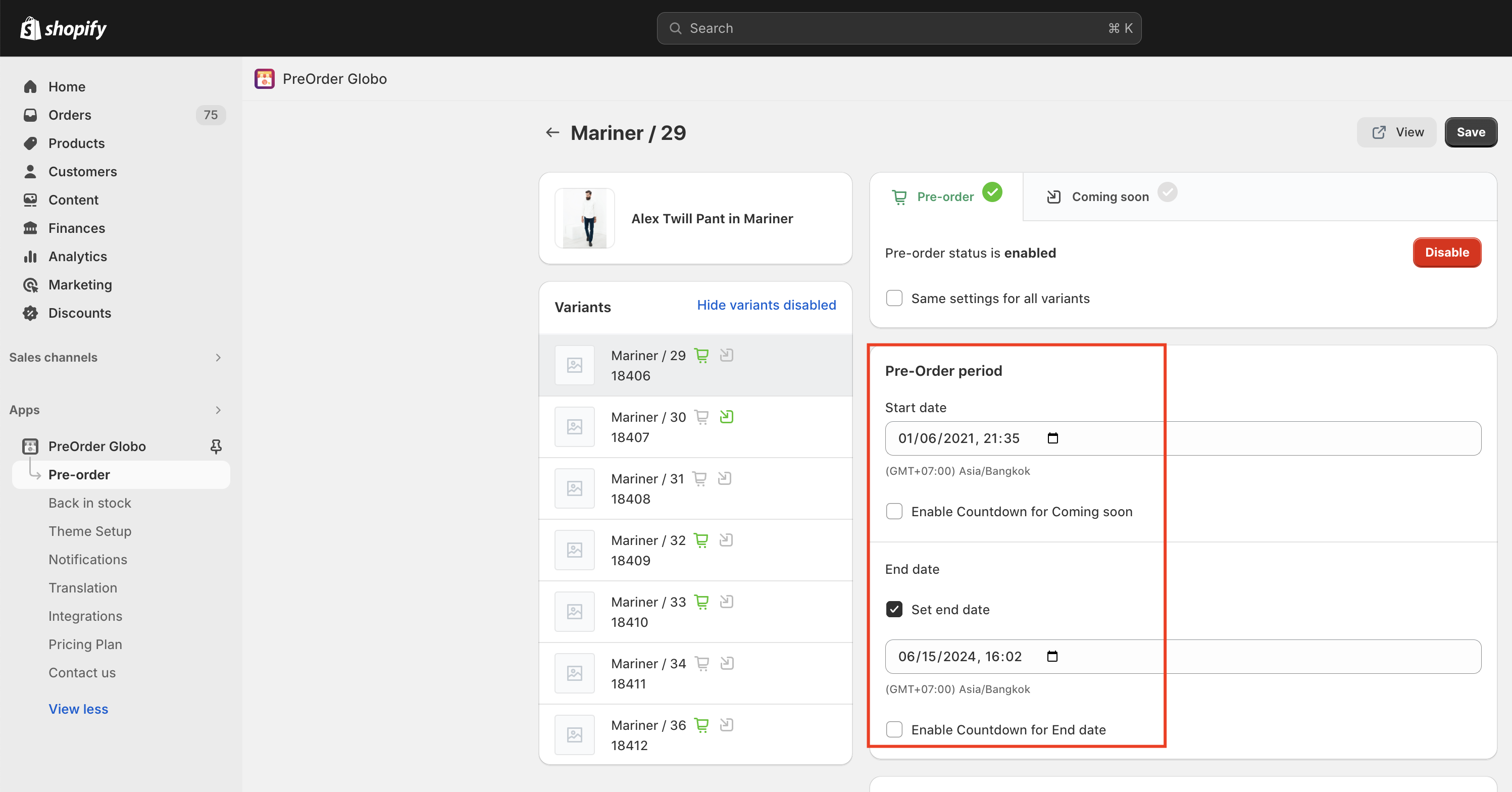All the steps to configure:
- From the admin page of the app, click “ Single product” tab
- Select any pre-order products that you want to configure
- Enable pre-order status
- Click on ” Start date” to start showing Preorder ( The start date must be larger than the present date)
- Click on “ End date” to stop showing Preorder ( The end date must be larger than starting date )
- Click ” Save” to update the change
- Test out the product by clicking on ” view” on the top of the page