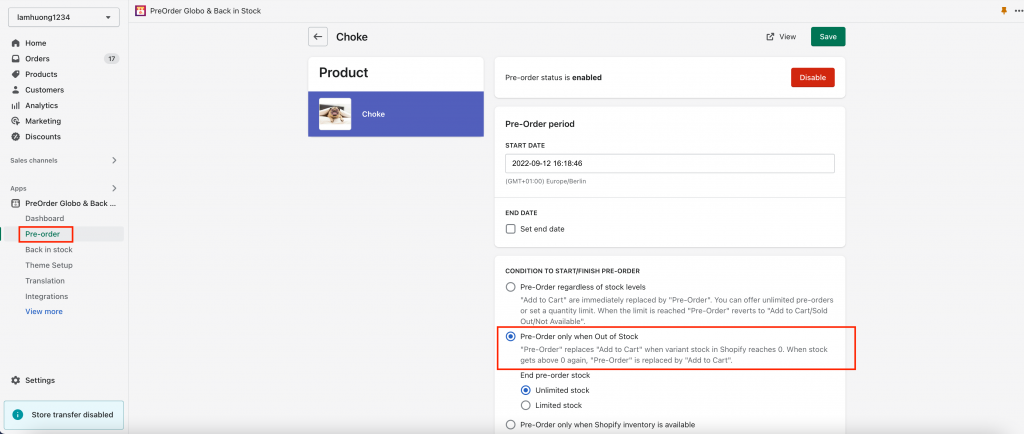Steps
- From the app admin page → Click Pre-order
- Click Single Product or Multiple Products tab
- Select a particular profile
- In section CONDITION TO START/FINISH PREORDER → Select Pre-Order only when Out of Stock checkbox
- Click Save to finish
Note: You must enable “Continue selling when out of stock” to allow pre-ordering products when sold out