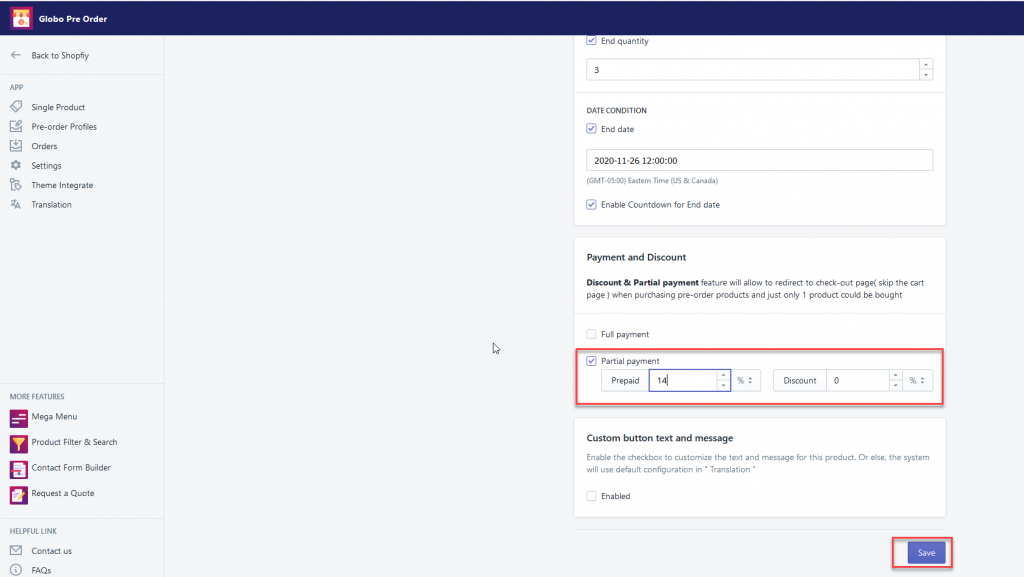Partial payment
This function will allow the customers to have a partial payment in advance when they pre-order a product. When selecting partial payment, the customers will be redirected to check-out page( skip the cart page) and only 1 product could be bought
In order to display the partial payment for a single product, please follow the below instructions:
- From the admin site of the app, click ” Single product” tab
- Select a particular product that you want to add pre-order
- Scroll to ” Payment and discount“
- Enable the checkbox “ Partial payment”
- Add prepaid value and discount with the form of $ or %
- Click save to update the change