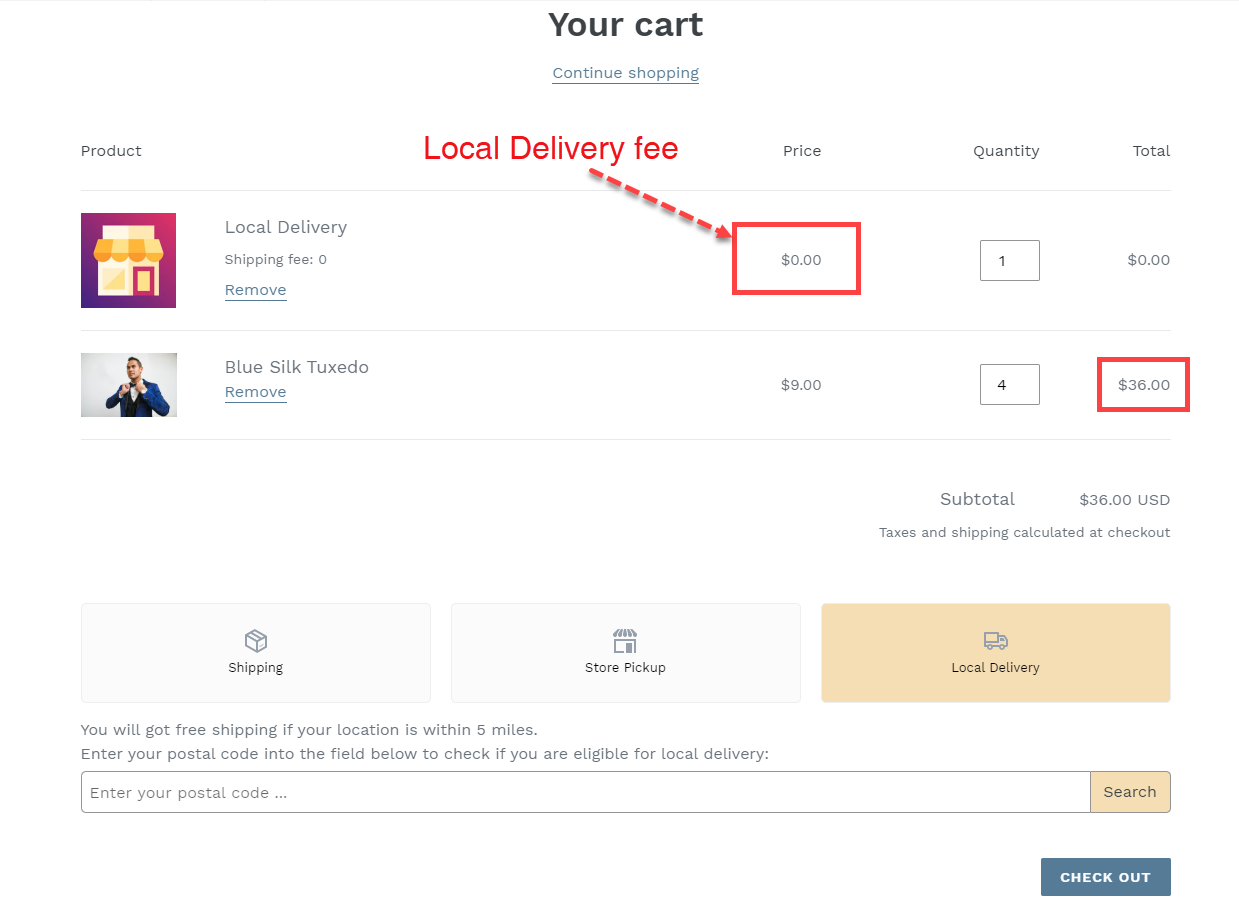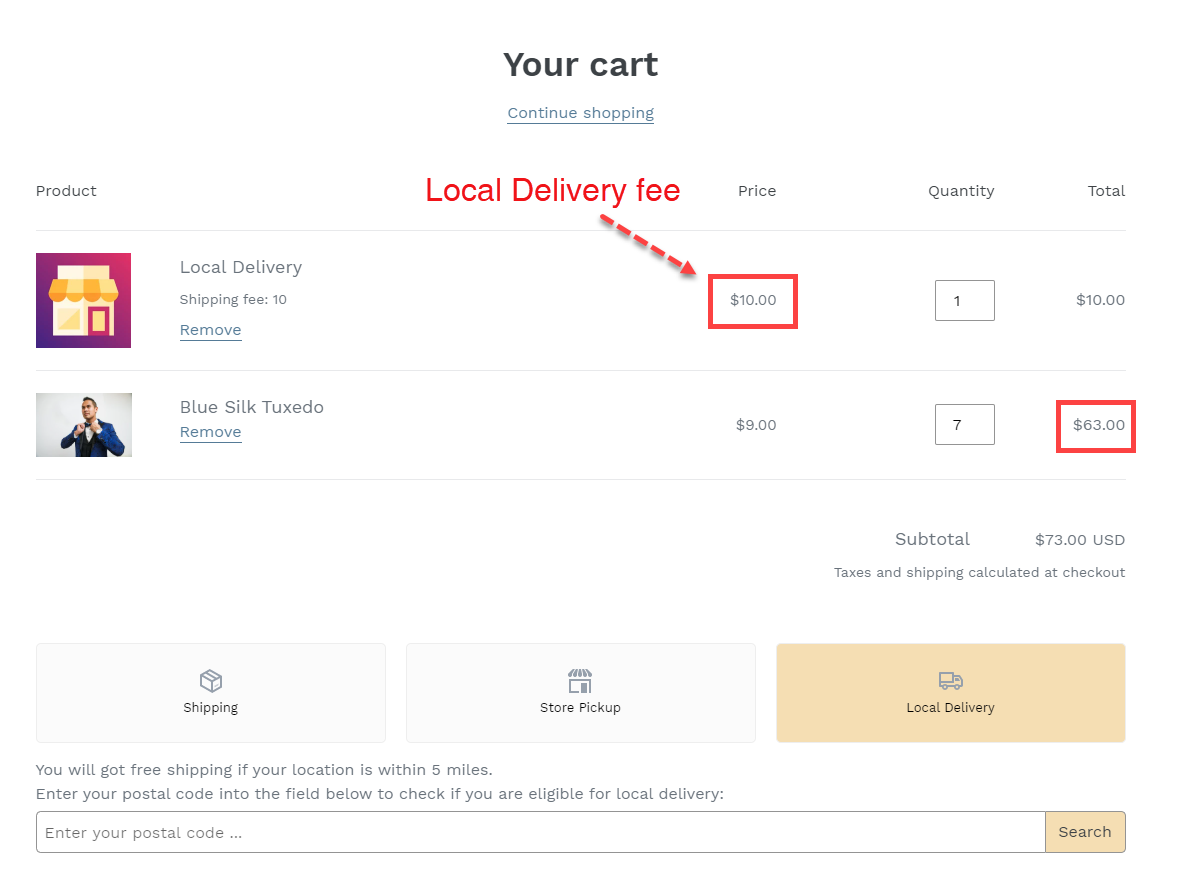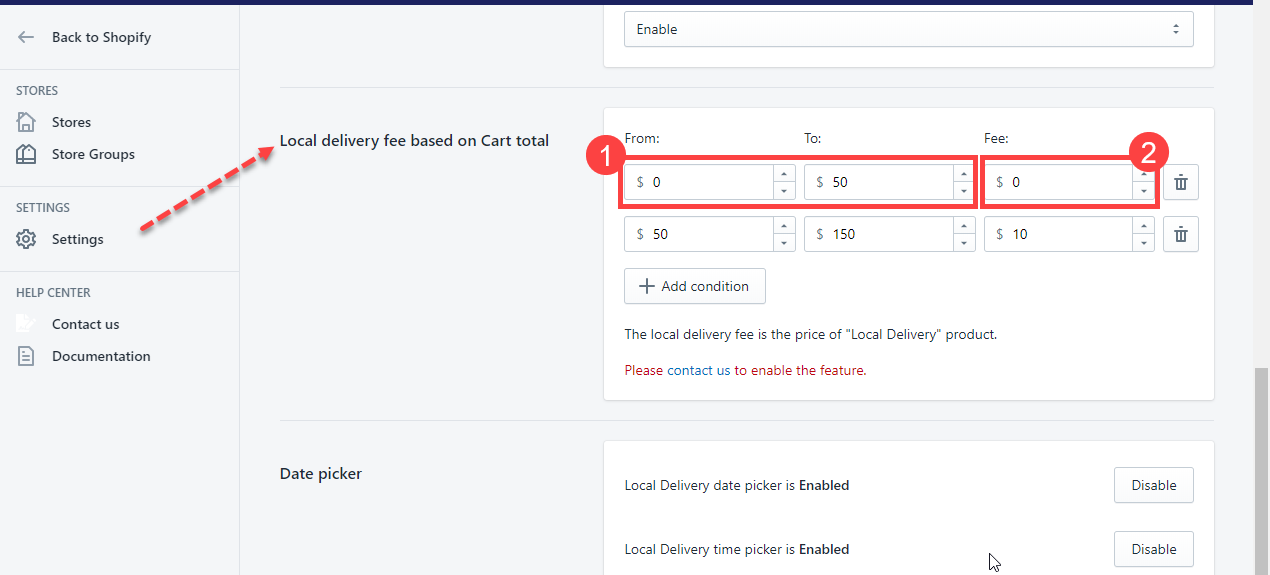The Local Delivery fee will be the price of the Local Delivery product.
Steps to manage
- In the app left sidebar, click on Settings
- In the General box, select the Local Delivery option.
- Scroll down to the Local Delivery fee based on Cart total section.
- Set up the Cart total range. For example, from $0 to $50 (number 1 in the screenshot below).
- Set up the Local Delivery fee for the cart total range. For example, $0 (number 2 in the screenshot below).
- Click Save to finish.
Note: You can add/delete conditions. The max number of conditions you can add is 3.