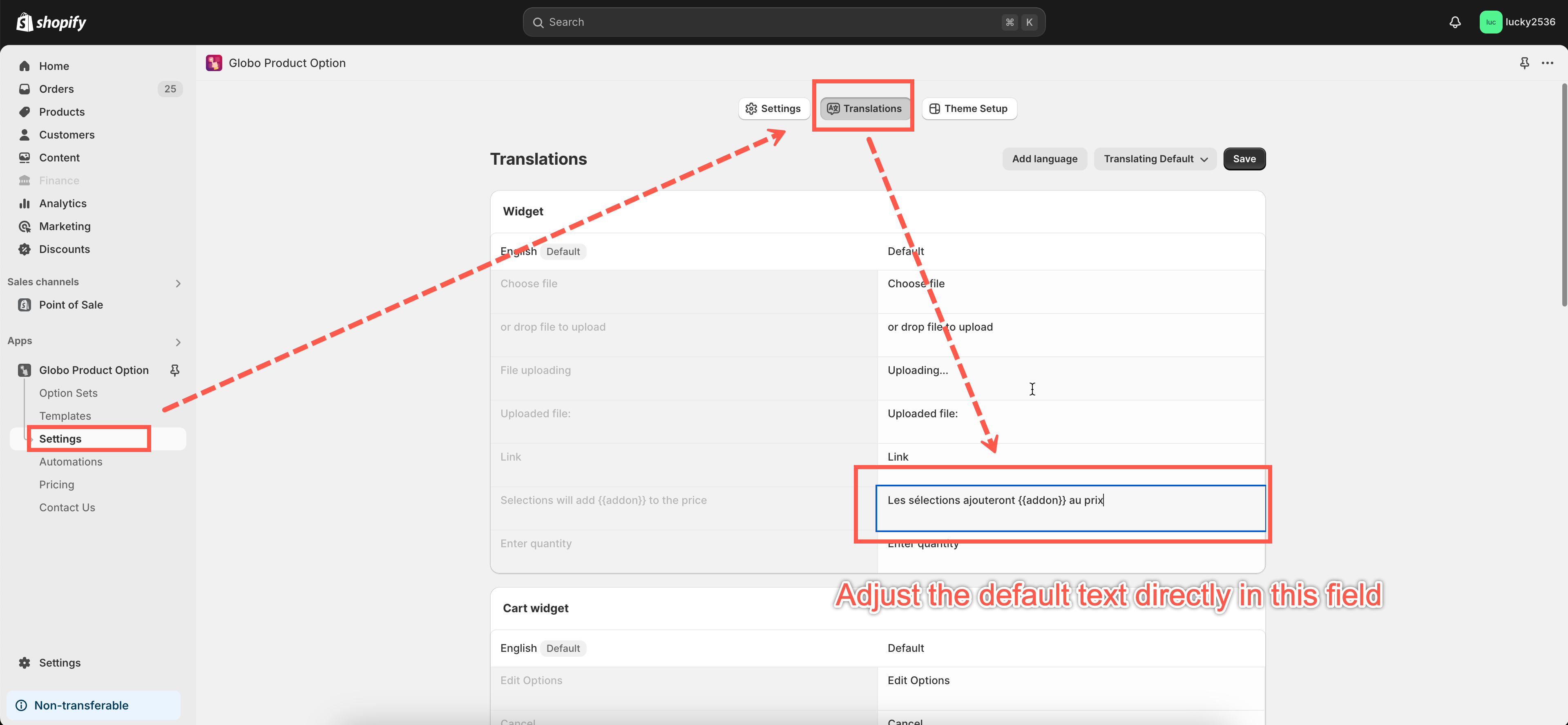Steps to manage
- From the app’s left navigation, click the Settings tab
- Go to the Translation tab.
- Fill in the desired text in the corresponding boxes.
- Click Save to finish.
Note: We provide several app’s variables that will show values dynamically – such as add-on price: Selections will add {{addon}} to the price. Please do not remove those variables while translating app text to your language.
If you do encounter any difficulty while proceeding with these steps, don’t hesitate to contact us promptly via the email address contact@globosoftware.net
We are always willing to help with all sincerity!