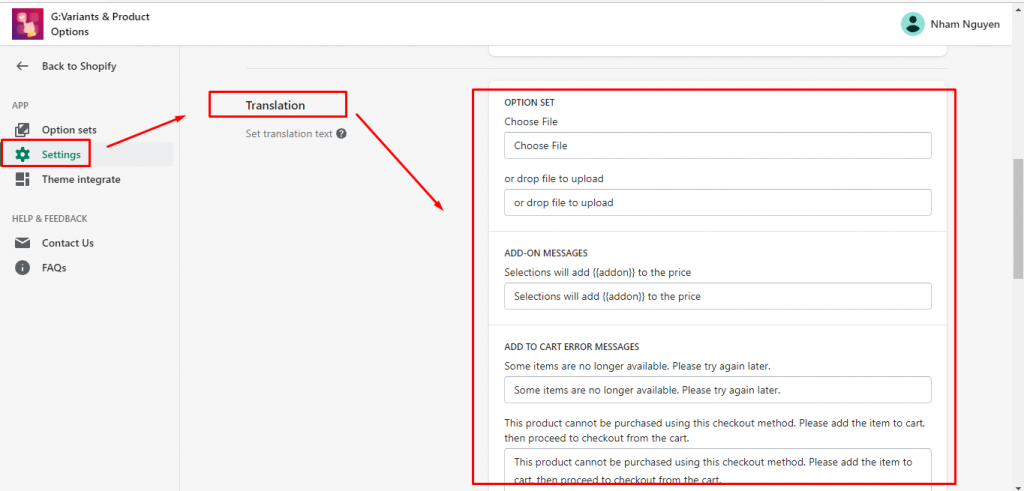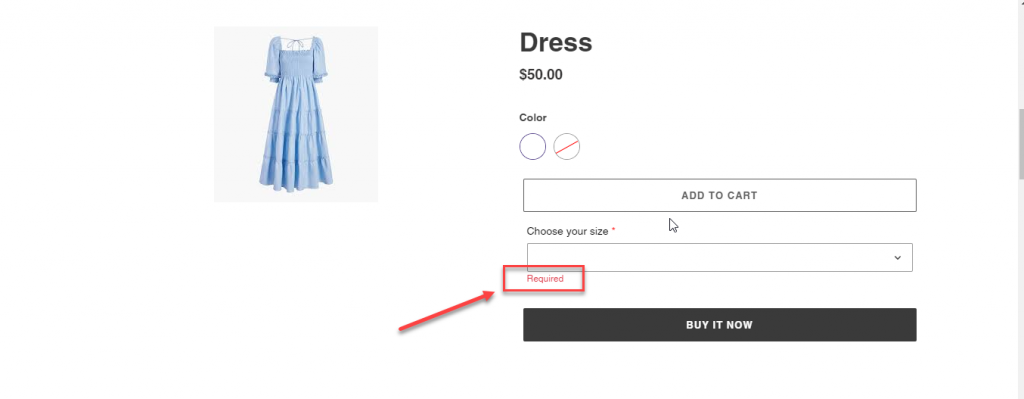Steps to manage
- In the app left sidebar, click on Settings.
- Scroll to the Translation part.
- Fill in the translation text in the corresponding box.
- Click Save to finish.
You can change the Add to cart error messages or Validation error messages to the language you want. Translation makes your options become more understandable.
If you do encounter any difficulty while proceeding these steps, don’t show any hesitation to contact us promptly via the email address [email protected]
We are always willing to help with all sincerity!