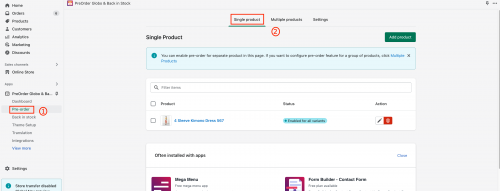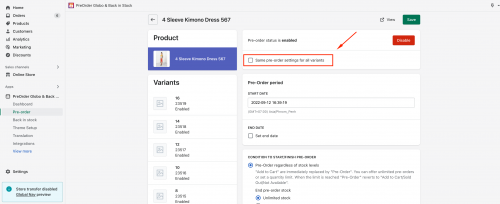All of the steps to manage:
- From the admin page of the app, click Pre-order
- Click on Single product tab
- Select any particular product which contains variants that you want to pre-order
- Disable the checkbox Same pre-order settings for all variants
- Select the variant that you want to add pre-order
- Set up the pre-order for each variant as regular