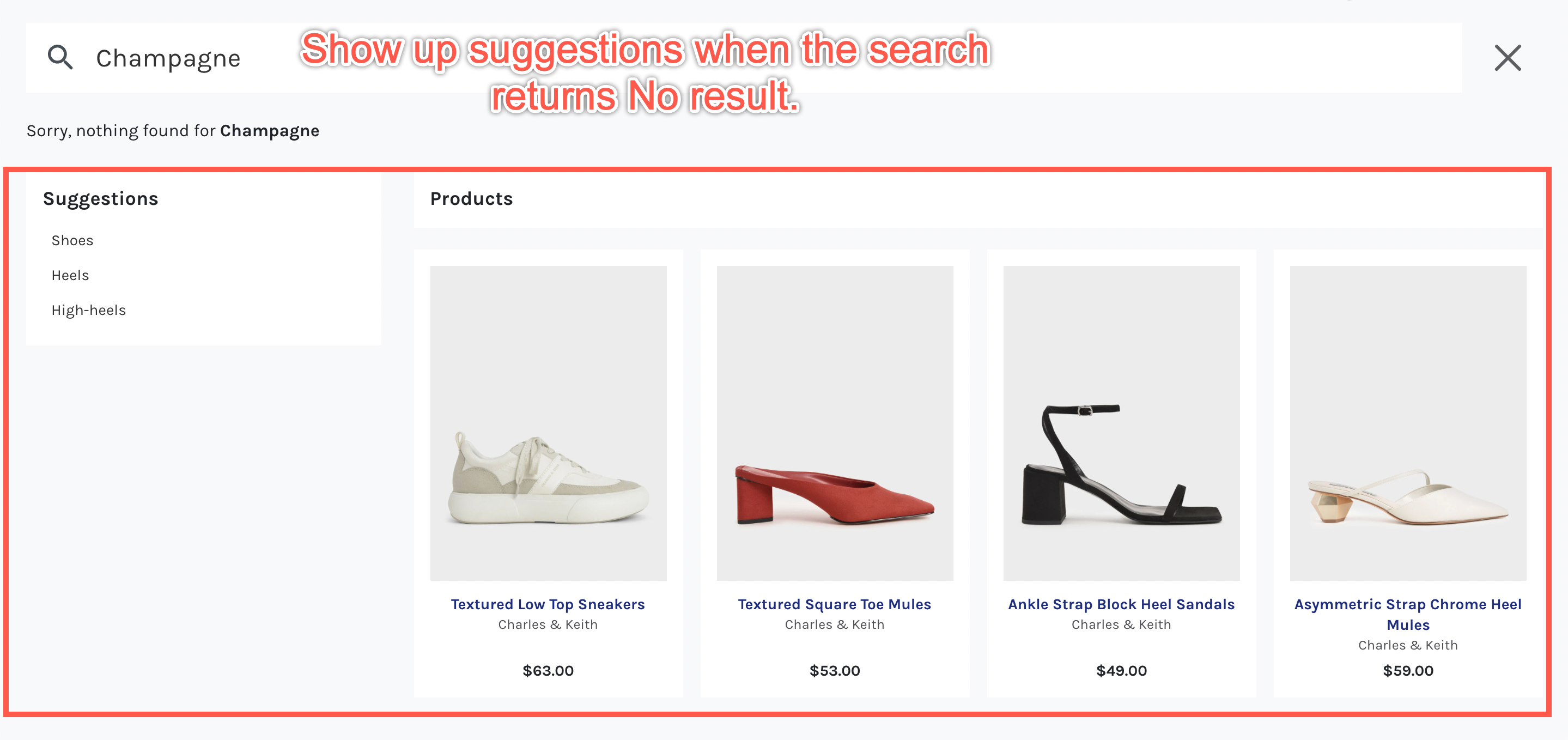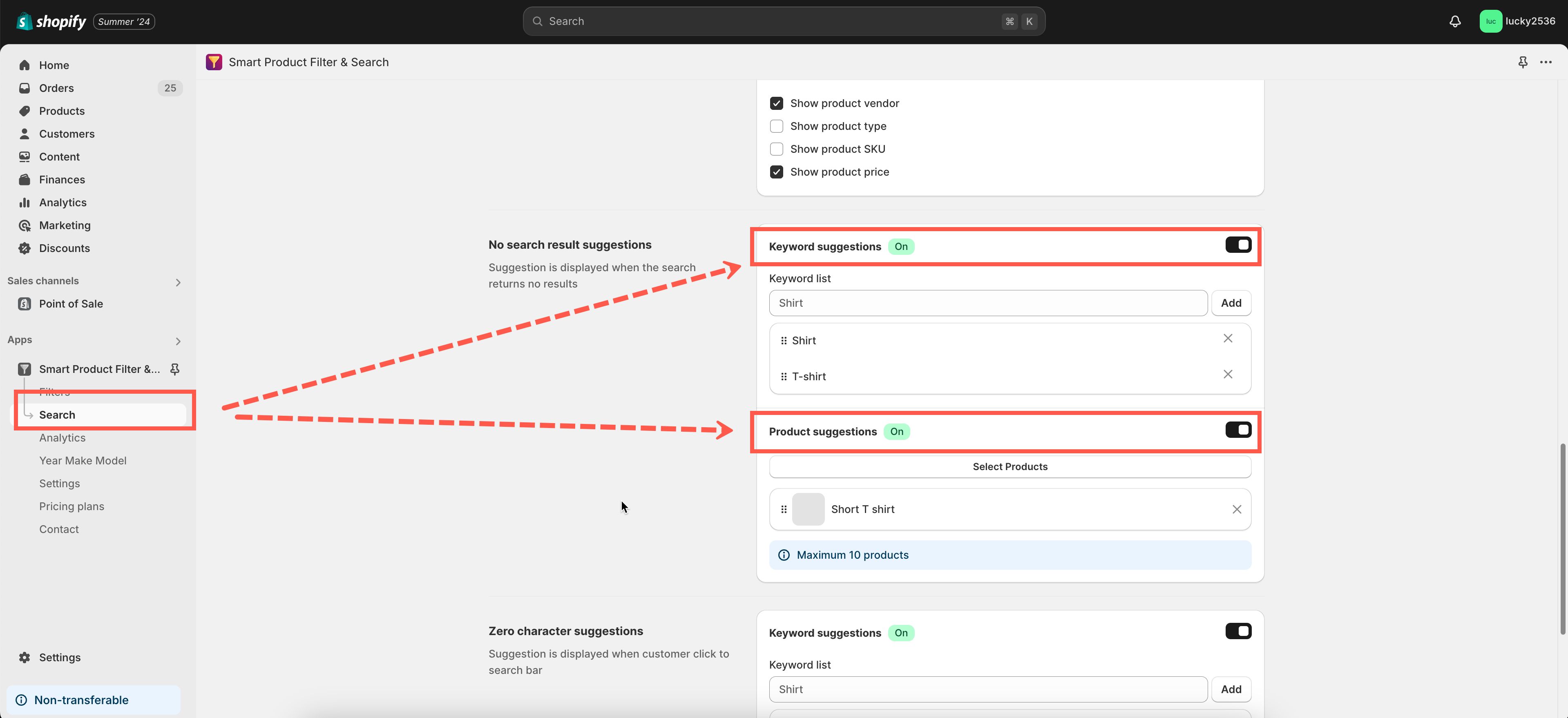This function helps you configure the content of the search dropdown box when the search returns an empty result.
Steps to manage
- From the app’s left navigation sidebar, click Search.
- Scroll down to the No search result suggestions section.
- In the Keyword suggestions part:
– Tick on the Enable checkbox to showcase keyword suggestions.
– In the Keyword list field, enter the list of keywords. You can drag&drop the keyword to change its displaying order. - In the Product suggestions part:
– Tick on the Enable checkbox to showcase product suggestions.
– In the Layout selection, choose a template for the list of suggested items.
– In the Product list field, choose products showcasing on this box. - Click Save to finish.