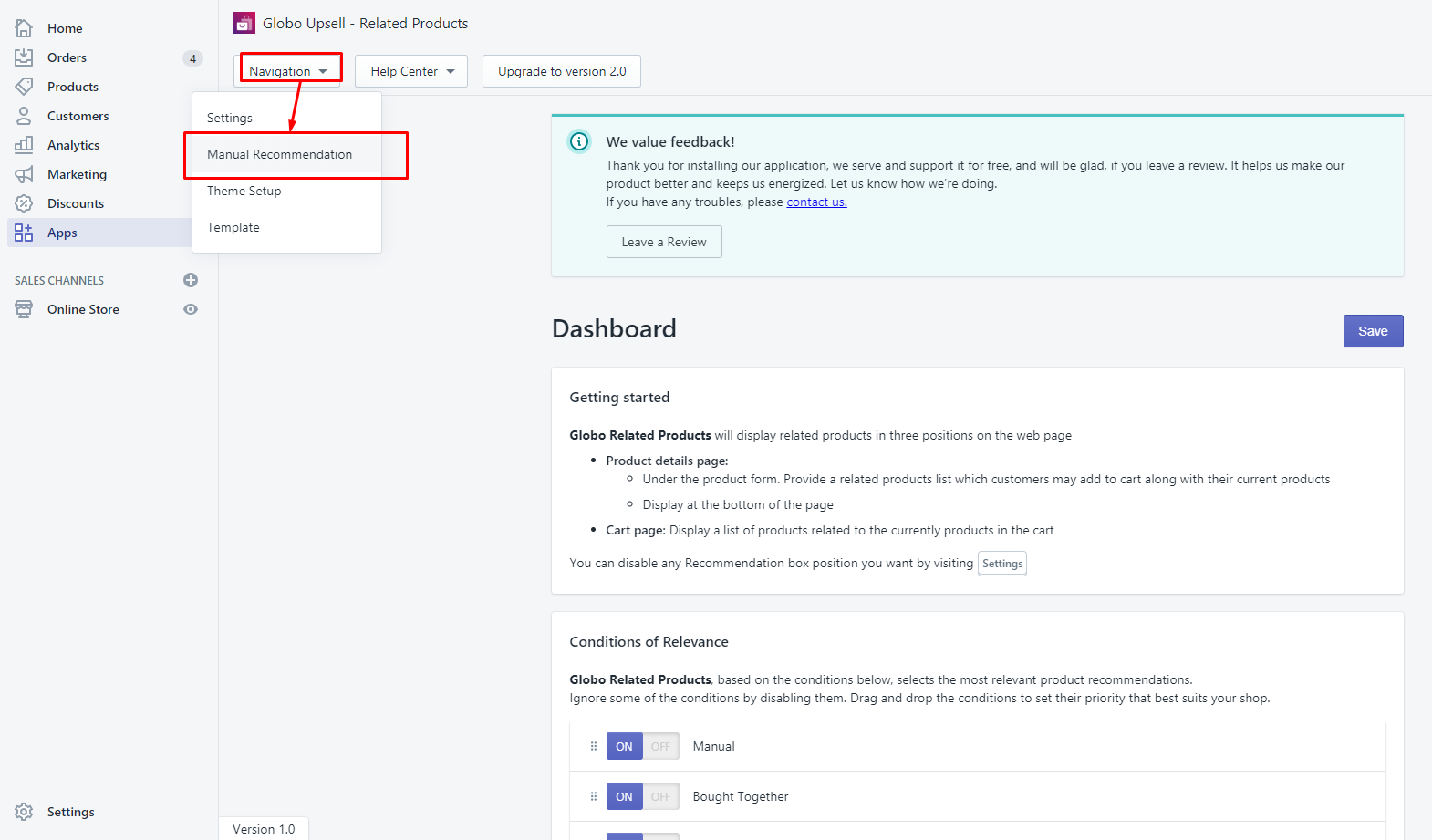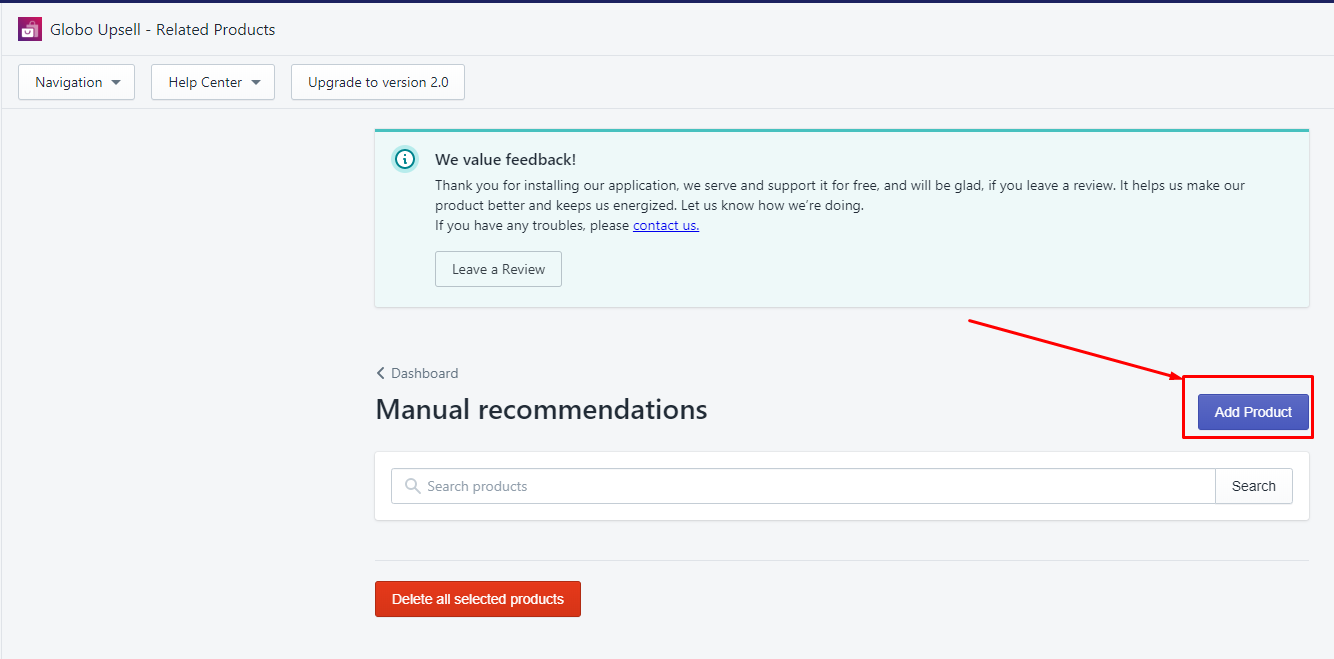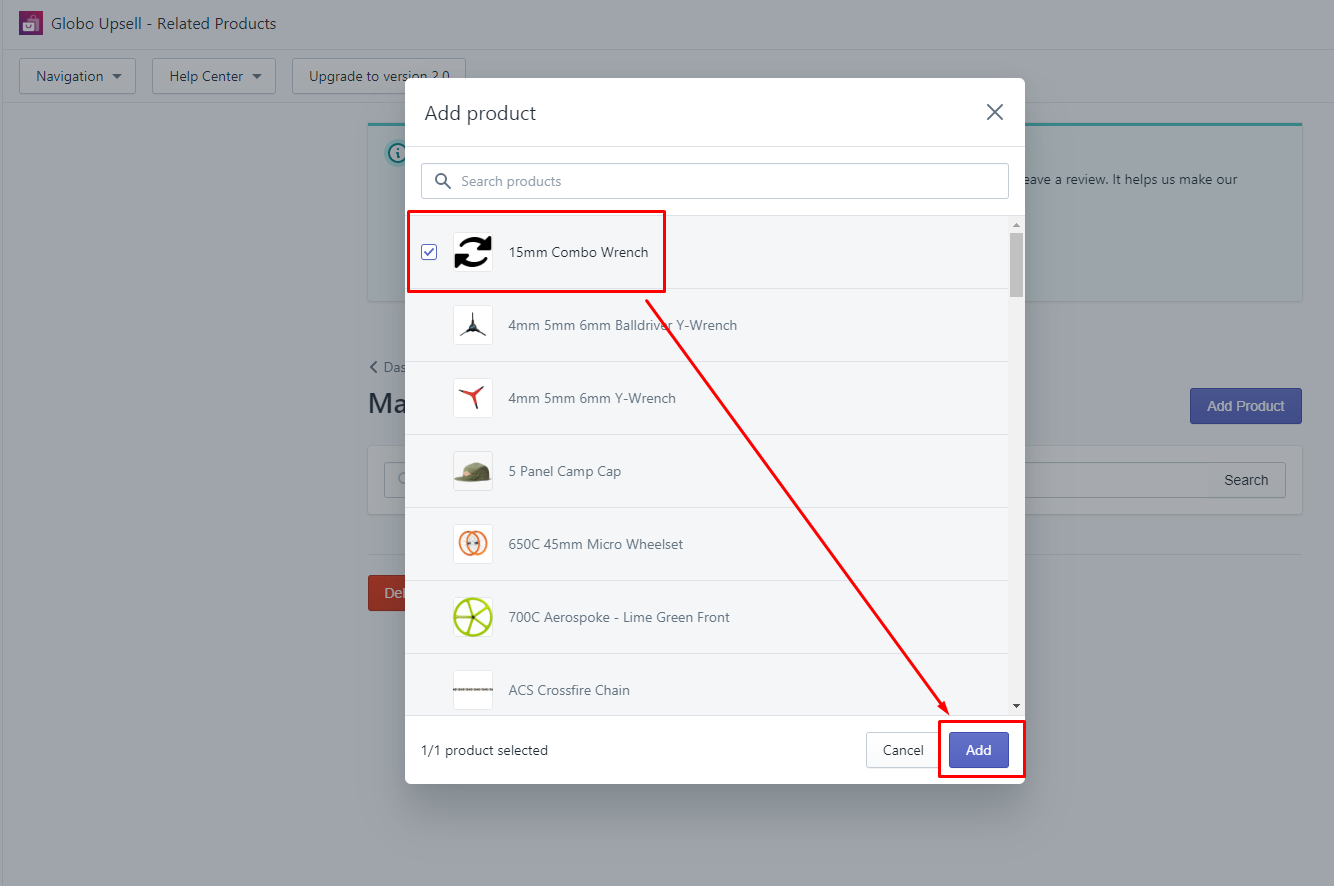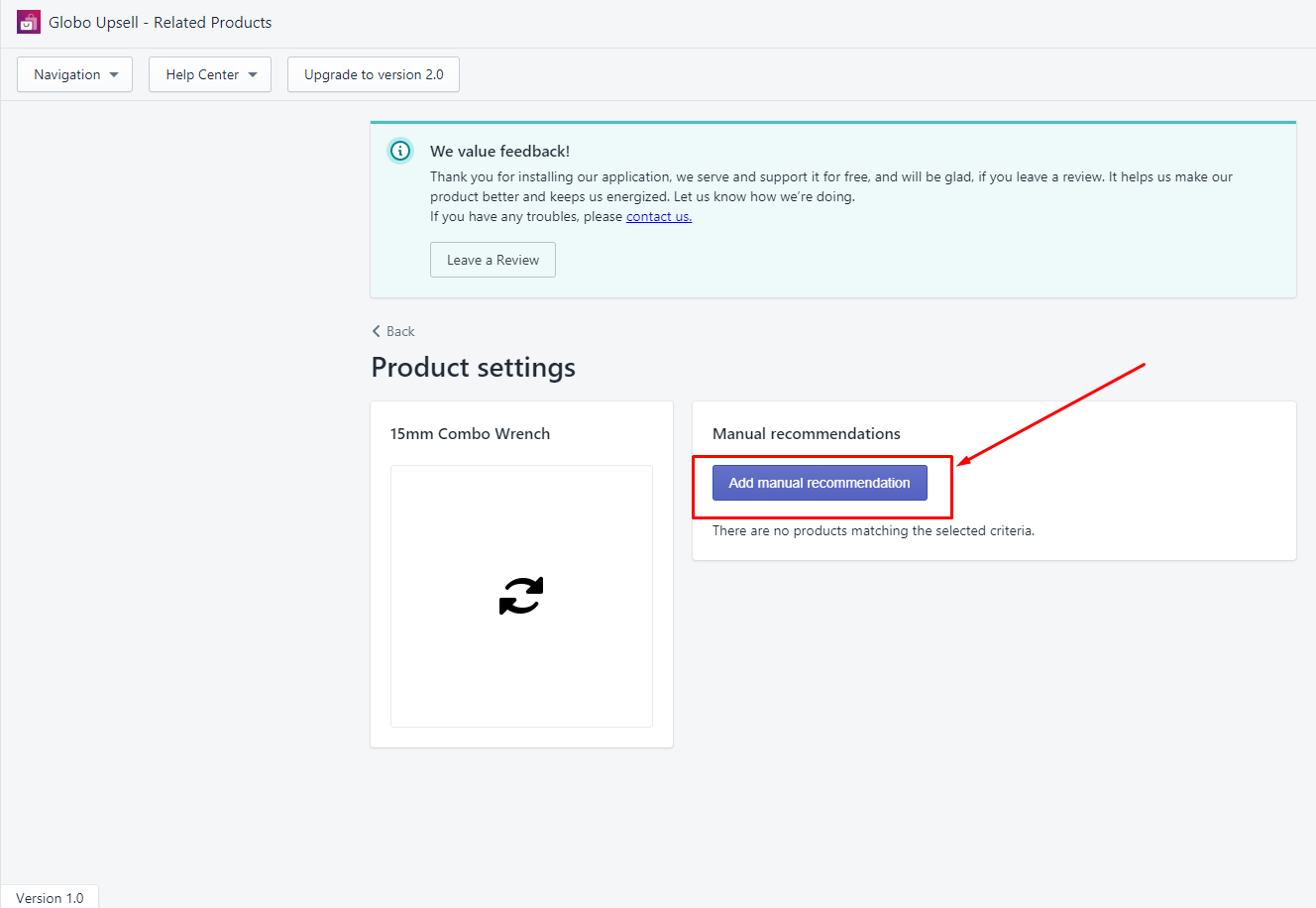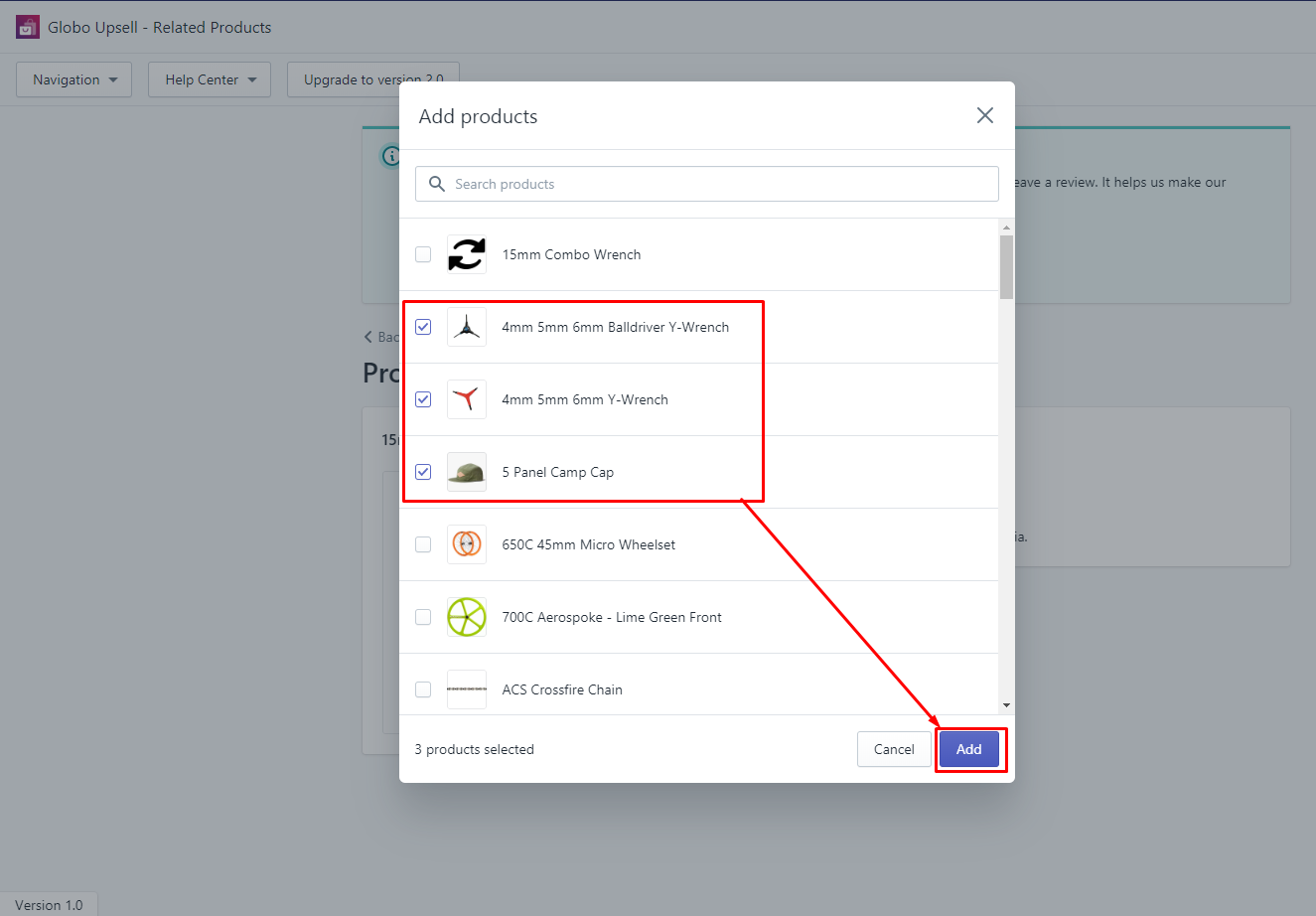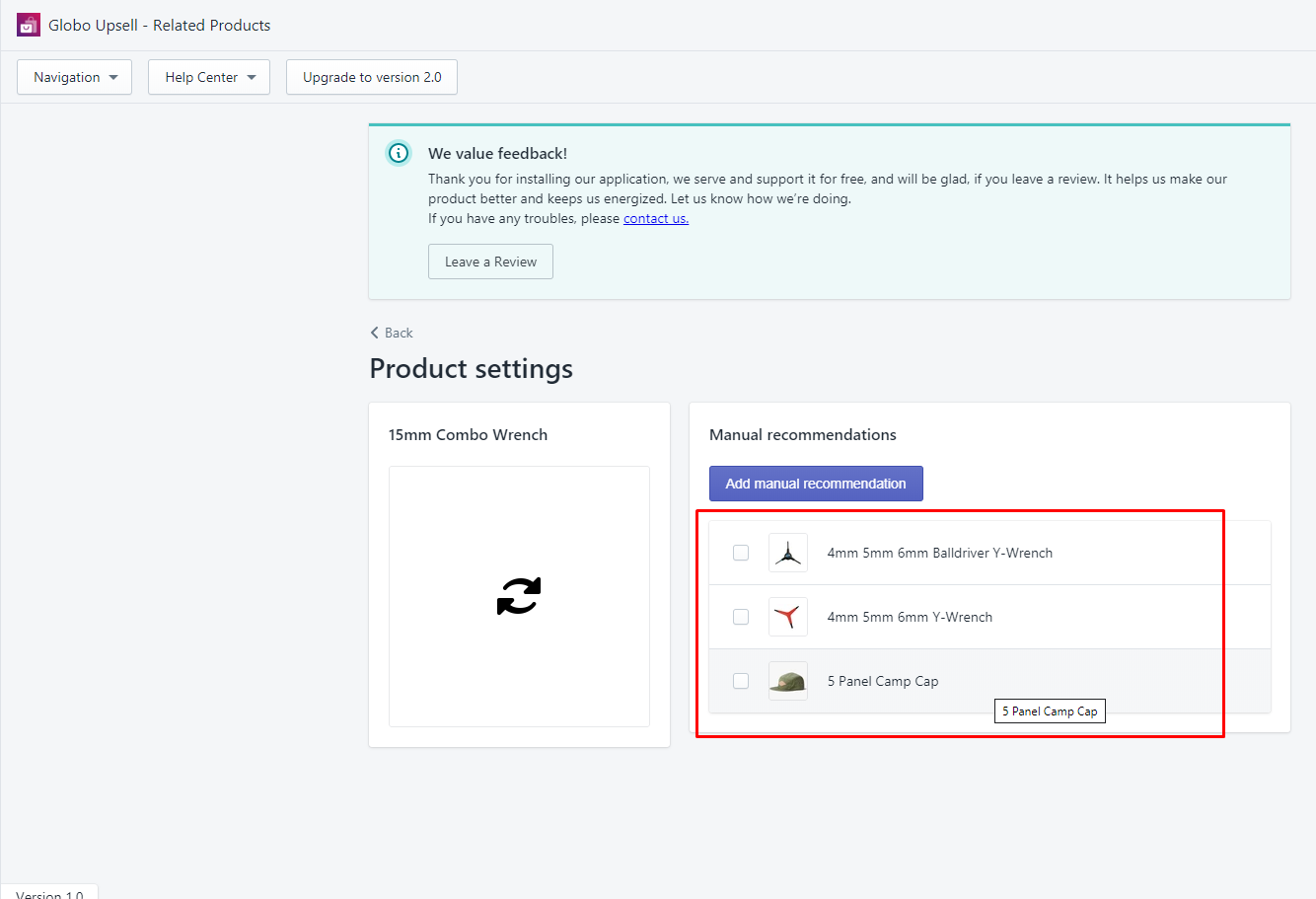In order to set up manual recommendation for a product, you follow these below steps:
1. Go to Navigation > Select Manual Recommendation
2. Select a product to add manual recommendations.
Step 2.1: Click on the Add Product button
Step 2.2: Select a product > Click on the Add button.
Step 2.3: Click on the Add manual recommendation button
Step 2.4: Select products to display in the Recommendation > Click on the Add button.
Step 2.5: The list of selected products will be shown up here. You can sort the product order by drag and drop, or delete them.