Make sure that you select “No” in the “Use theme color and font for top menu” field. Screenshot below:
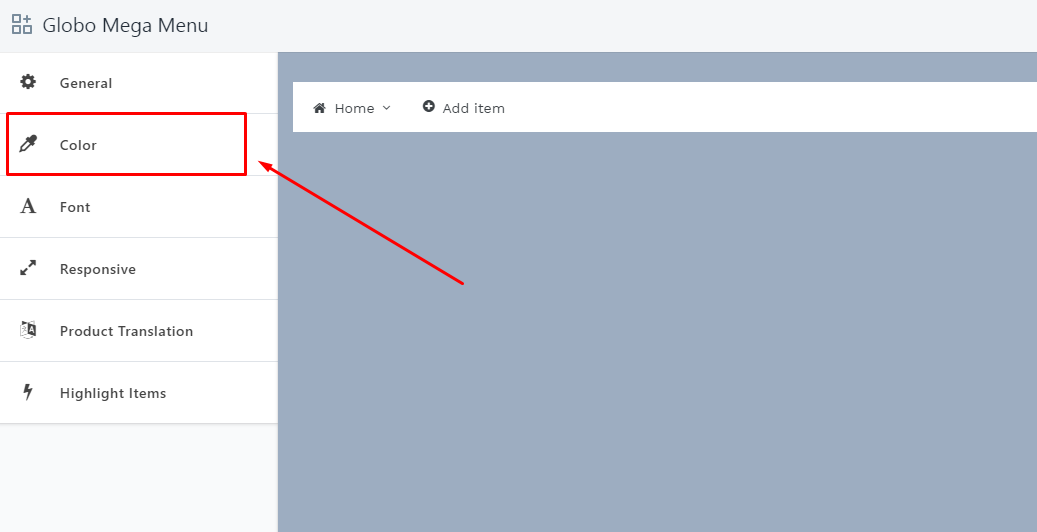
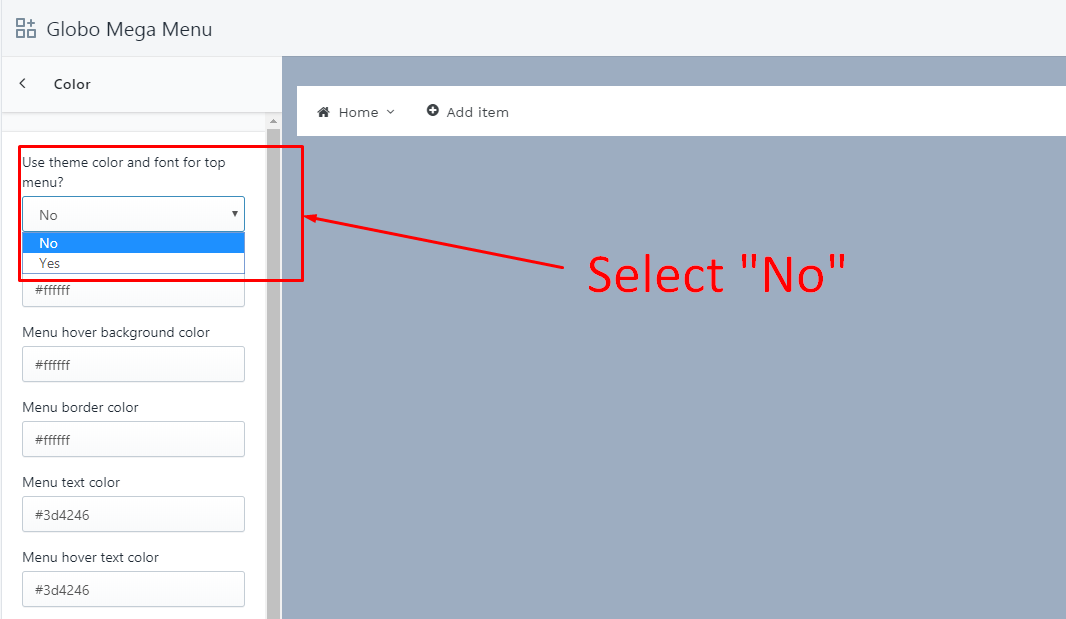
If you have set up like this but it doesn’t work, please give us access to your Theme and Apps folder so that we can support you further.
Make sure that you select “No” in the “Use theme color and font for top menu” field. Screenshot below:
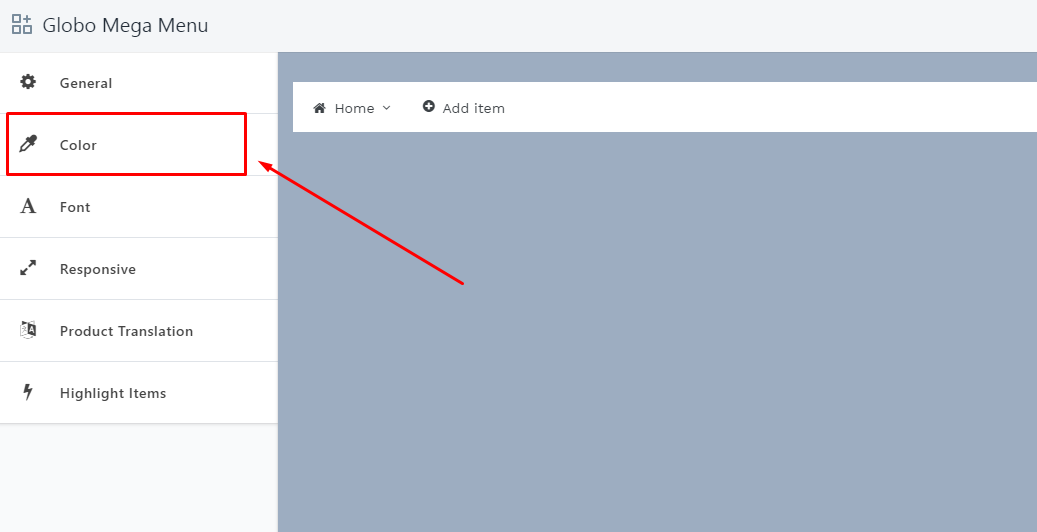
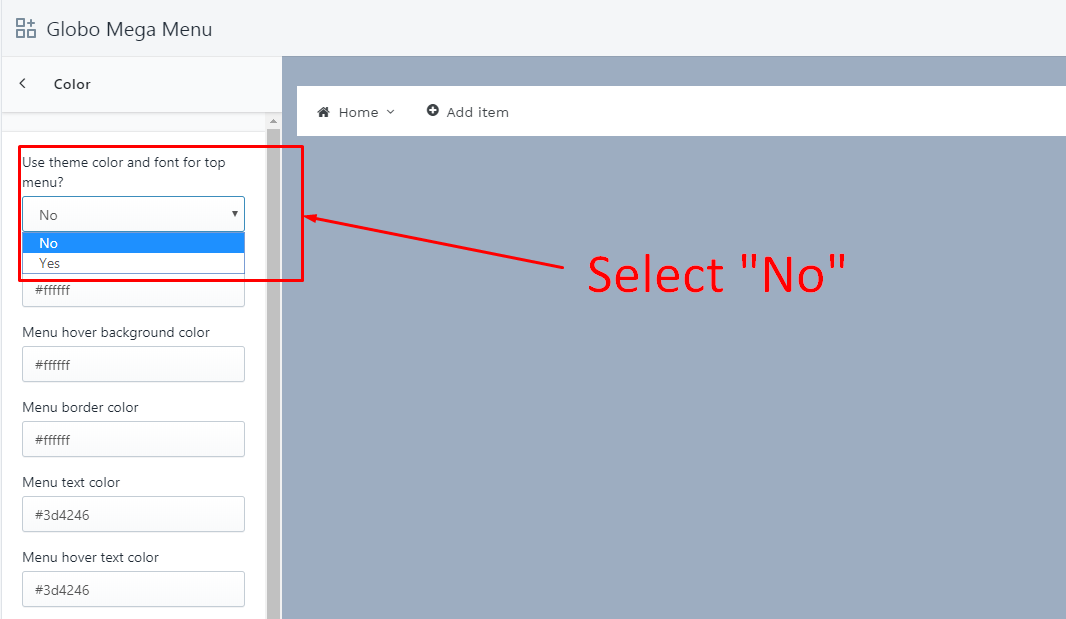
If you have set up like this but it doesn’t work, please give us access to your Theme and Apps folder so that we can support you further.