Setup email for admin
The app adds an admin email address by default. You can add/delete admin email addresses in the “Admin Email Address” field.
Note: Remember to click on the “Generate Email Template” button at the bottom of the email page so that variables will automatically add to this email template.
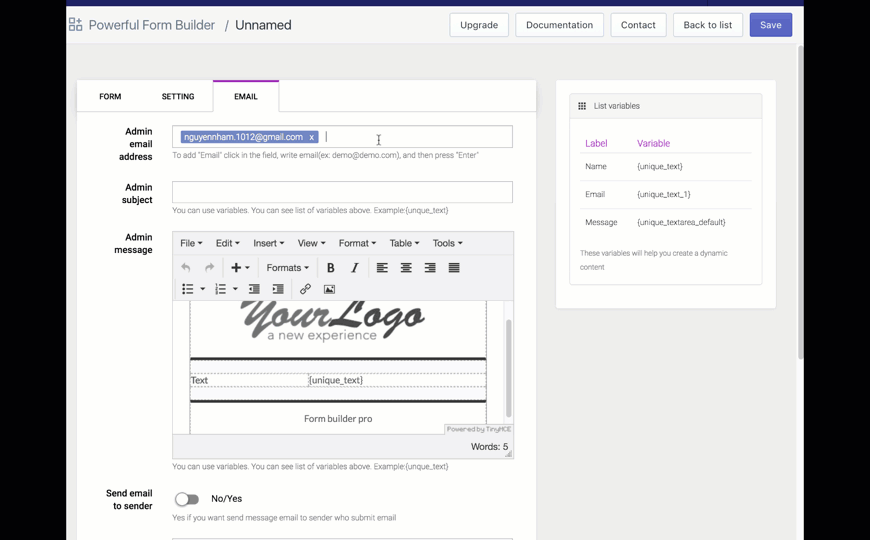
Setup an automatic response email to customer
In order to have an automatic response email to your customer, you need to configure below fields:
- “Send email to sender” field: You need to turn on this feature by switching to “Yes” value.
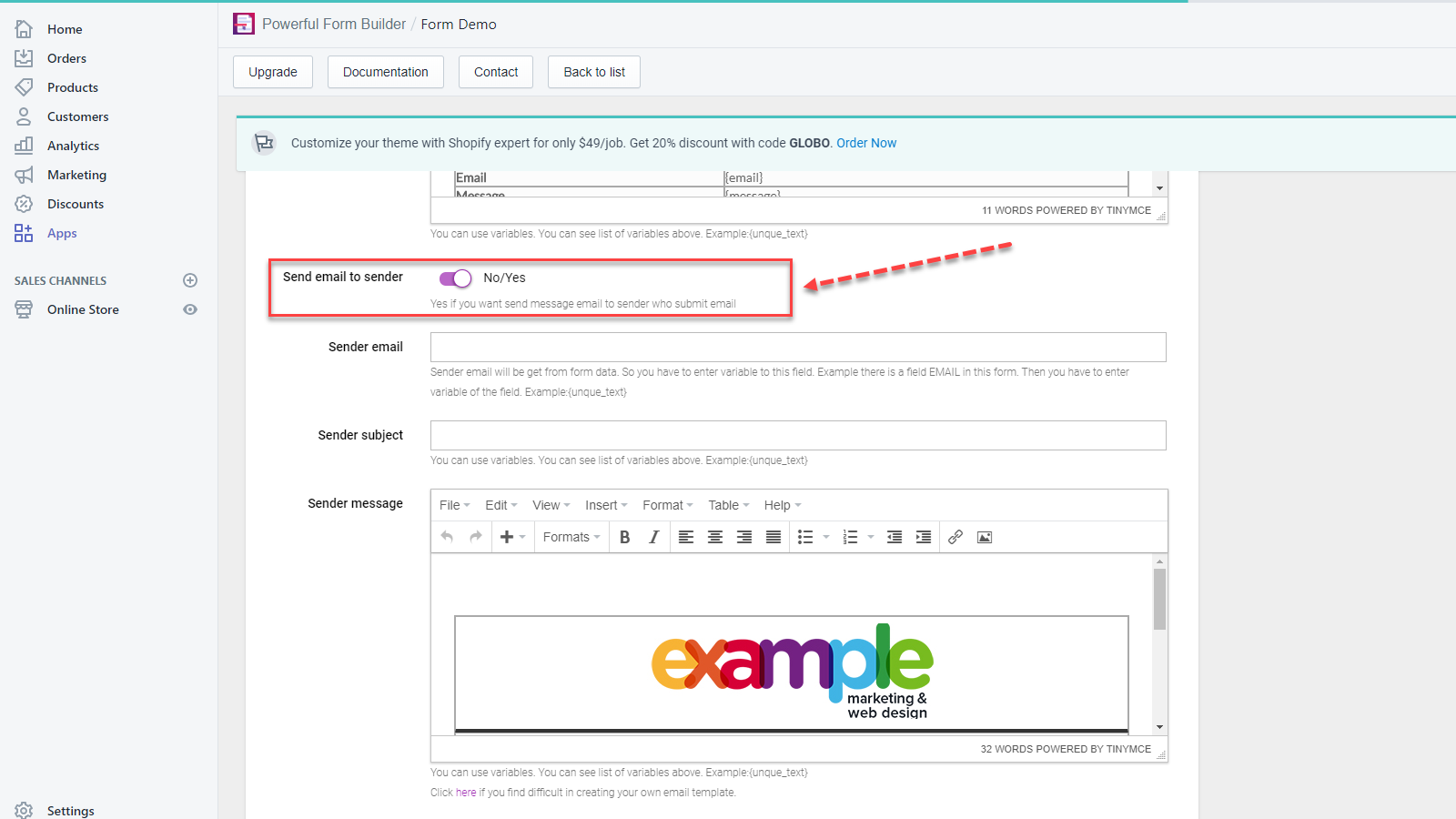
- “Sender email” field: Please follow our 2 steps in the screenshot below.
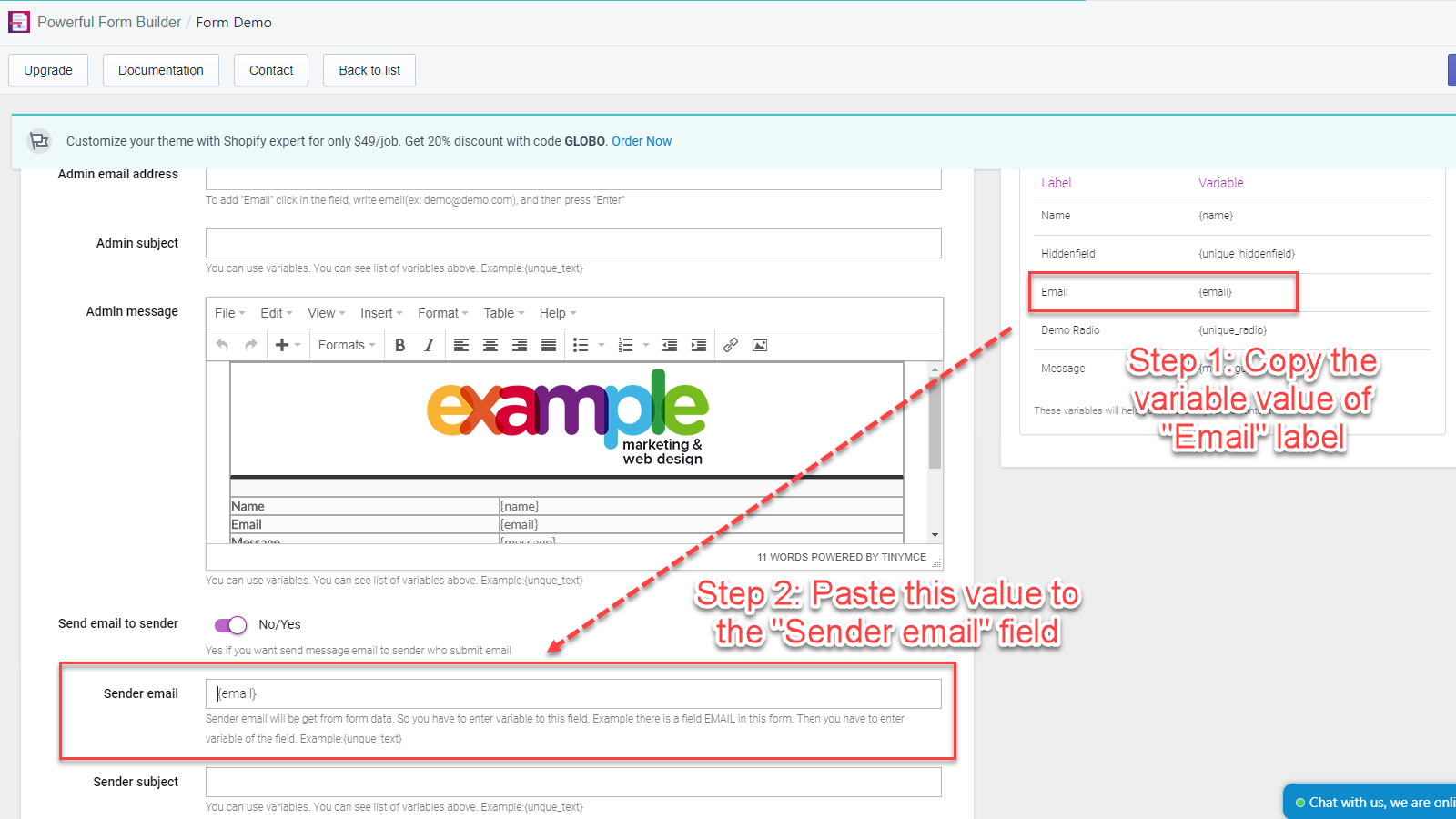
- “Sender subject” and “Sender message“: Just put your email title and content into these 2 fields.
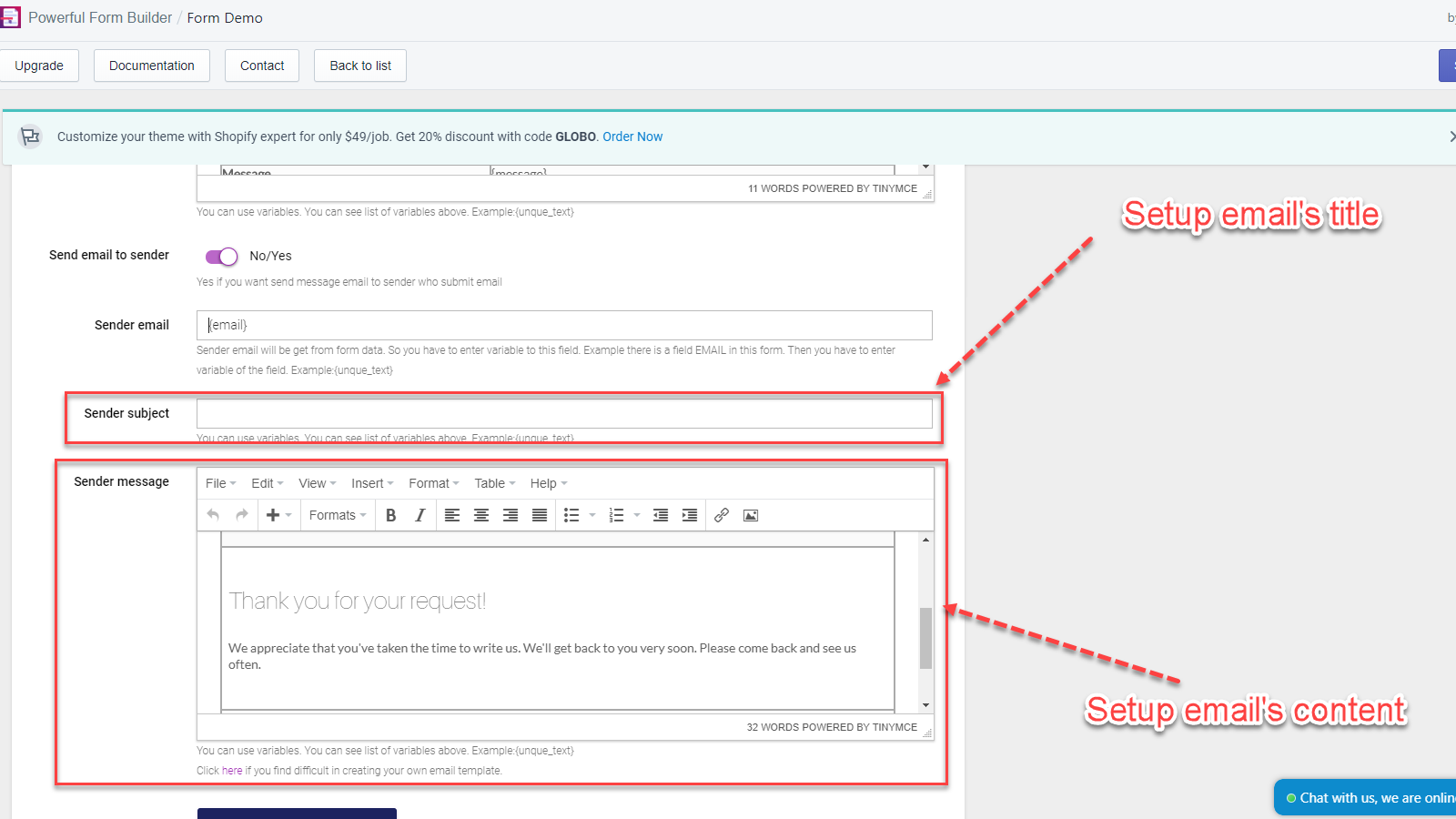
Remember to click “Save” to complete the configuration.
