This feature allows sending your customers a notification that their remaining payment has been collected from their card automatically. Please follow these steps to configure the email.
- From the dashboard, please navigate to Notifications tab -> Partial payment processed
- Select the option “
- Configure the email template using the variables.
- Send a test email and save the template.
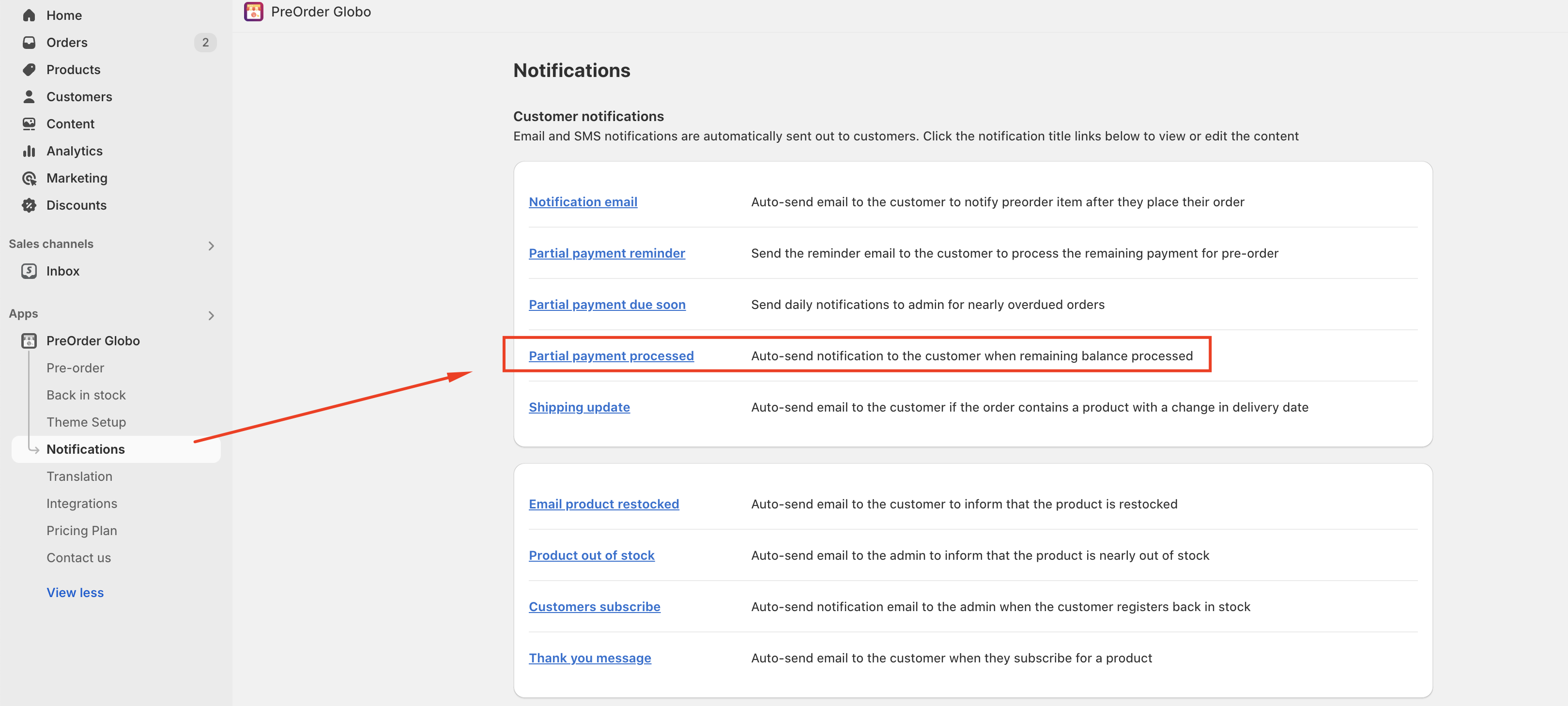
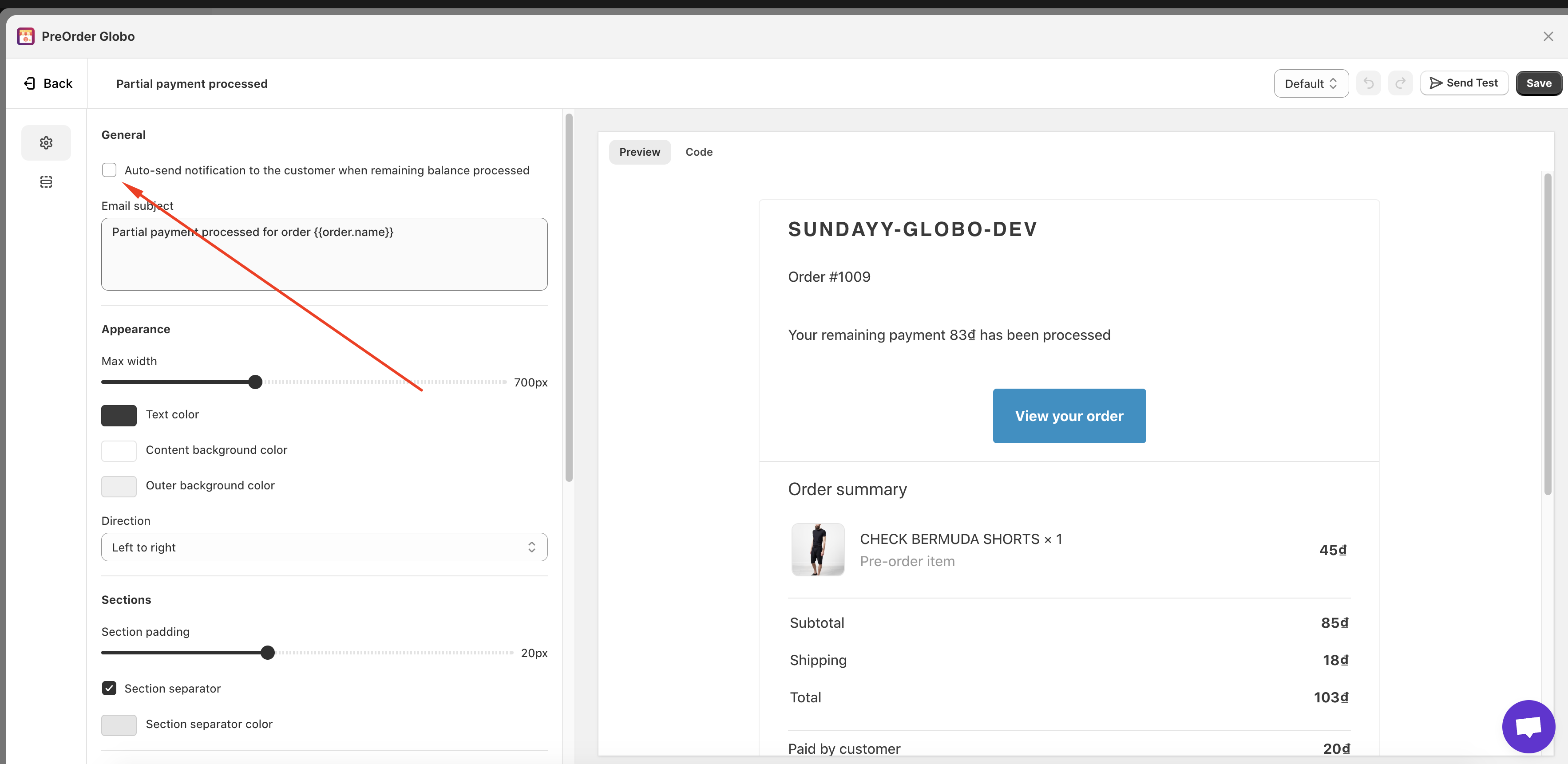
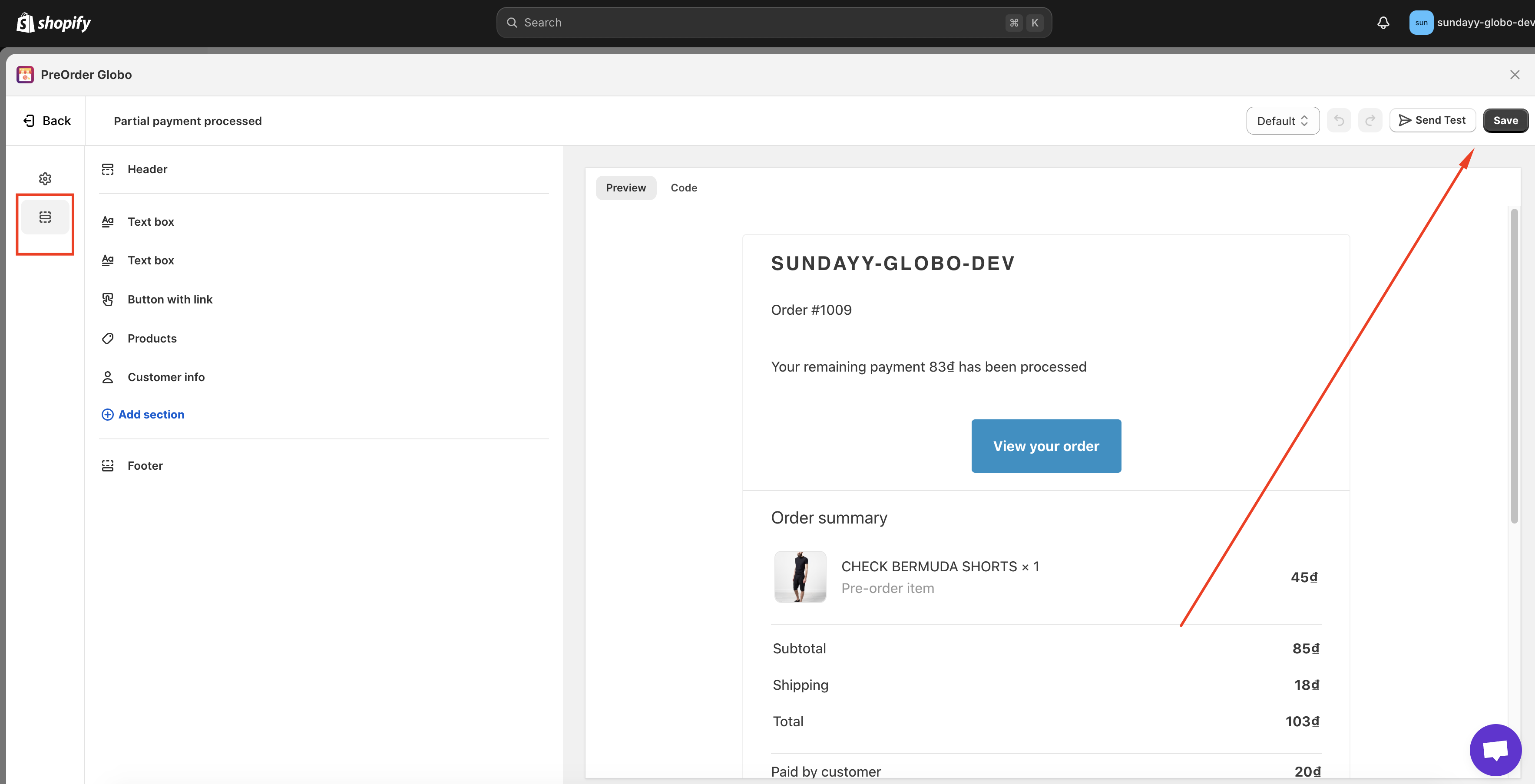
In case it does not work, please do not hesitate to contact our support at [email protected].
