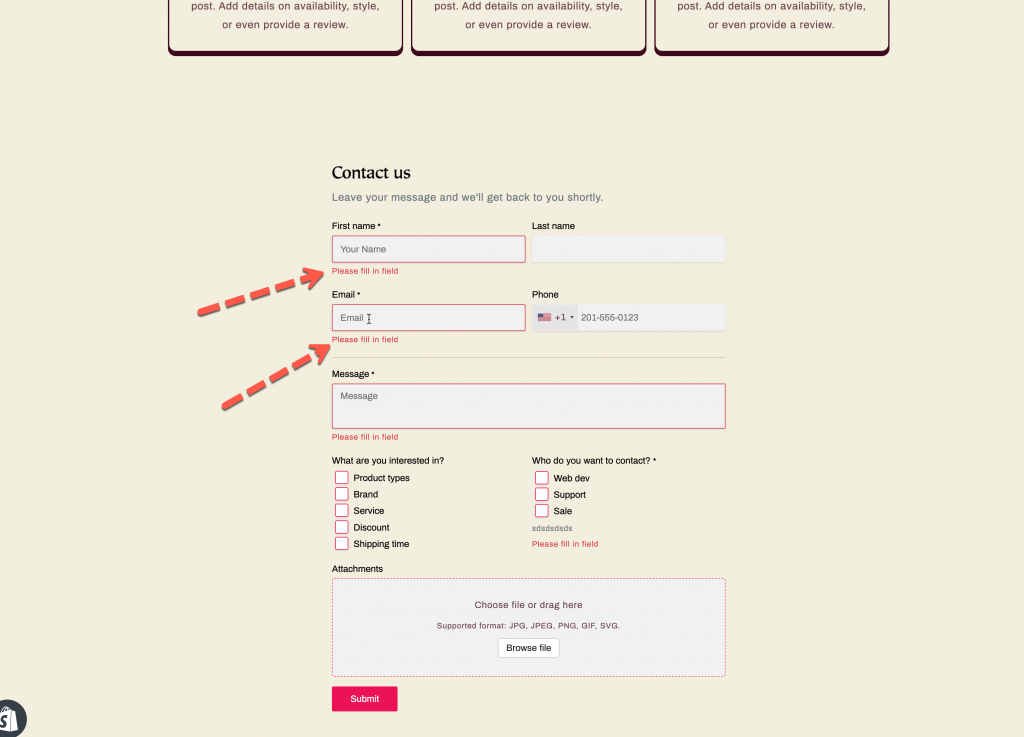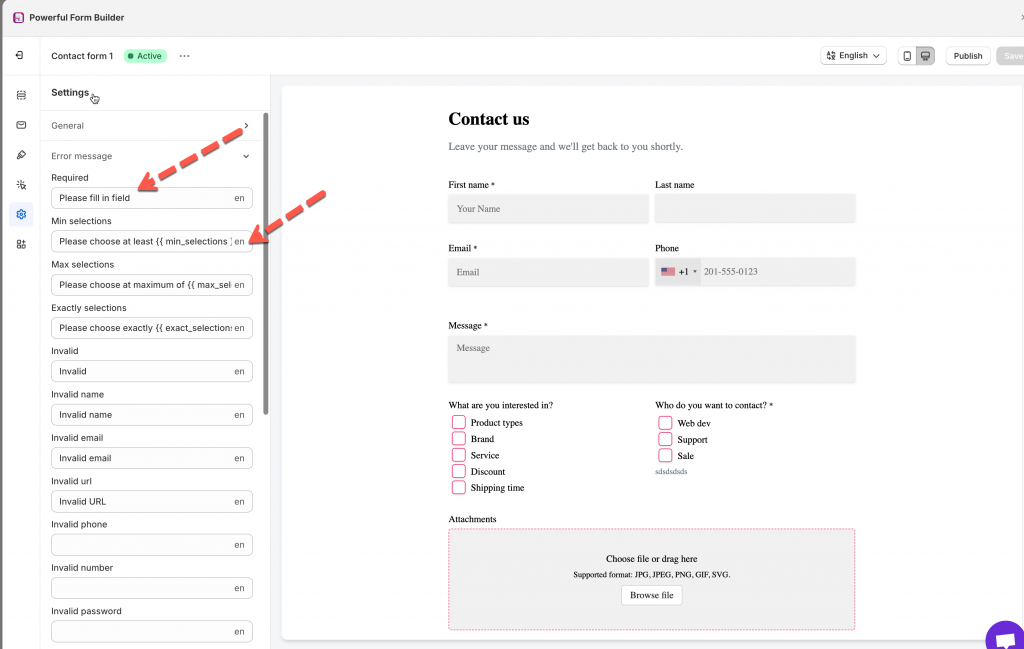The error message show up when the submit button is clicked and the data format customers enter is not correct.
Step to manage
1. Open the app > click forms > open the form you want
2. Click Settings icon on the left side > click Error message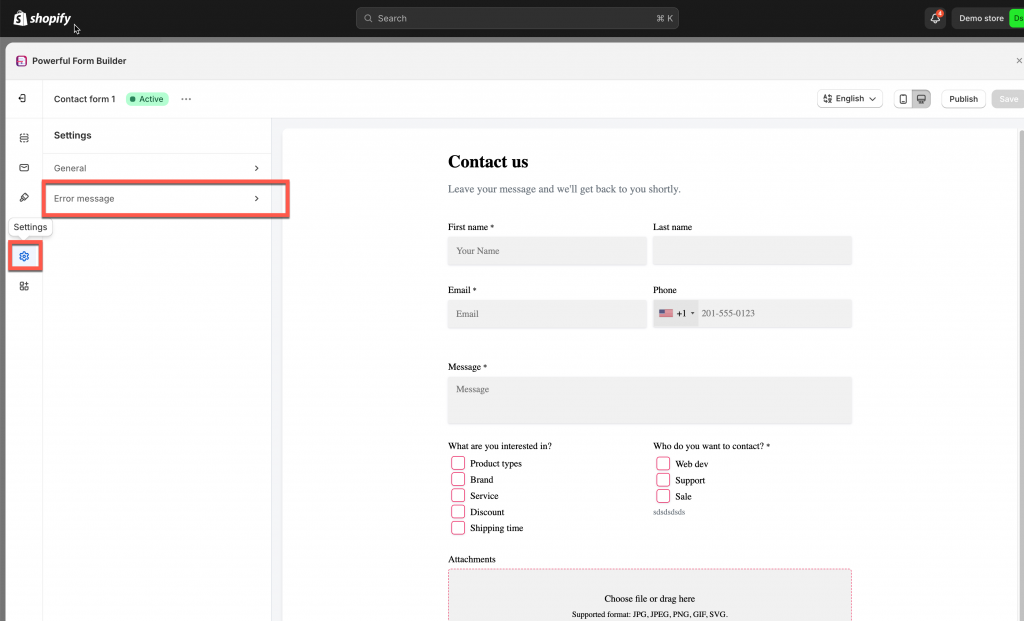
3. Add your custom text to the field
4. Click SaveSave
If you do encounter any difficulty while proceeding these steps, don’t show any hesitation to contact us promptly via the email address
We are always willing to help with all sincerity