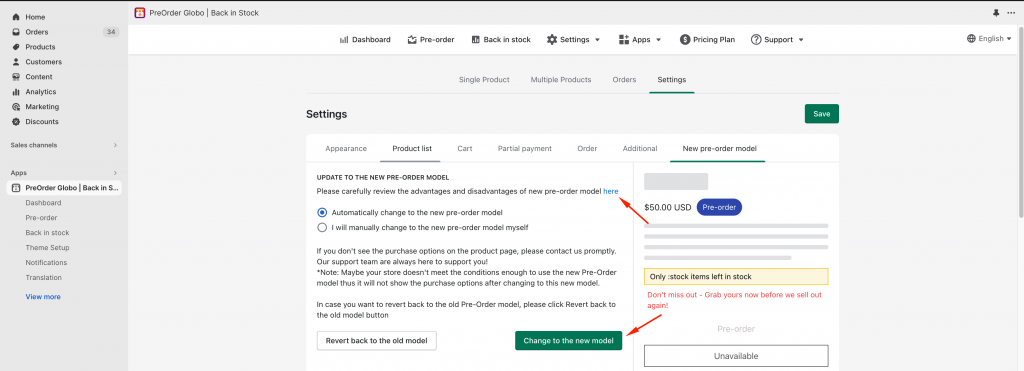The app has the new Shopify preorder model that supports adding to the cart with the preorder product using the partial payment and/or discount method normally
However, this new Shopify preorder model has certain restrictions including only supporting the Shopify Payment or/and Paypal to be able to meet the conditions to use this new model
You can manage to convert to the new Shopify preorder model right in the app backend: Preorder → Settings → New preorder model
Please refer to this doc for more information https://globo.io/kb/how-about-the-new-shopify-preorder-model
If you do encounter any difficulty while proceeding these steps, don’t show any hesitation to contact us promptly via the email address
We are always willing to help with all sincerity