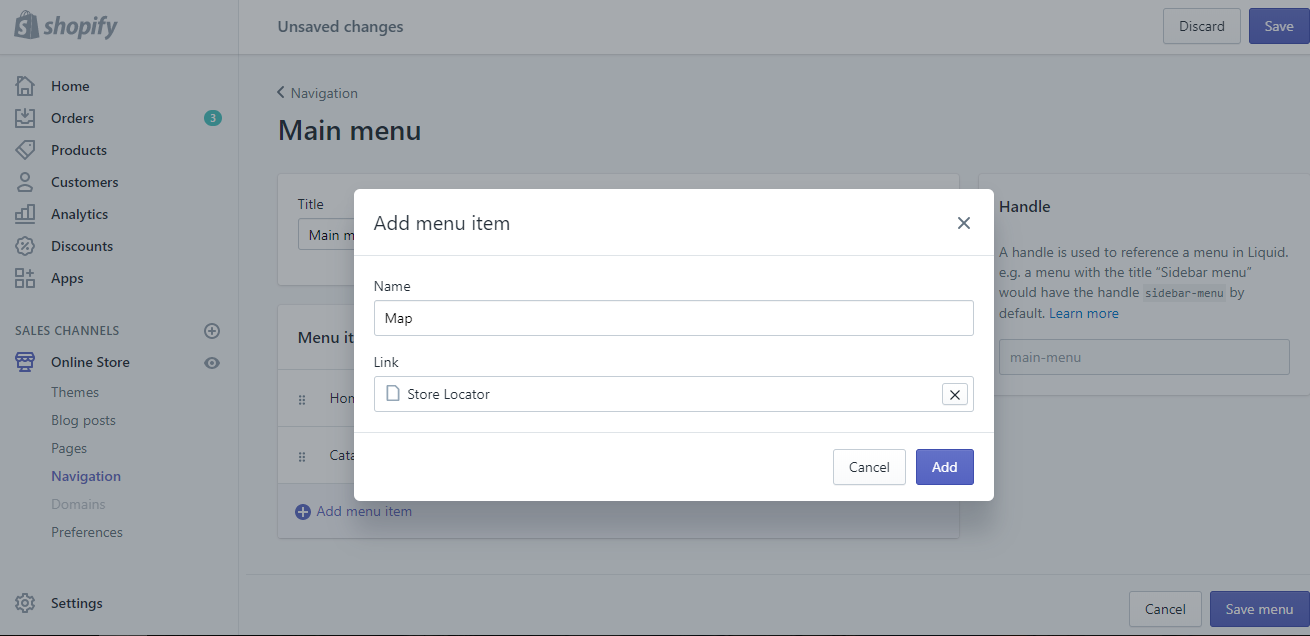Step 1: Go to Online Store > Navigation
Step 2: Choose menu that you want to display the store locator link.
Step 3: Add menu item
– Set name to this menu item
– Set its link by click on Link input > Search for a link by this keyword: “Store Locator”
Step 4: After add this menu item, save change and go to Home page to see result.