After finishing the setting to show pre-order for the single product or profile product, you can add one more optional setting for pre-order. This allows our pre-order function to work on only the products that are enabled with option “Continue selling when out of stock”. To configure this, please follow the steps below:
- From the dashboard, please navigate Pre-order > Settings > Additional
- In this setting, please check the box Condition inventory policy.
- Save
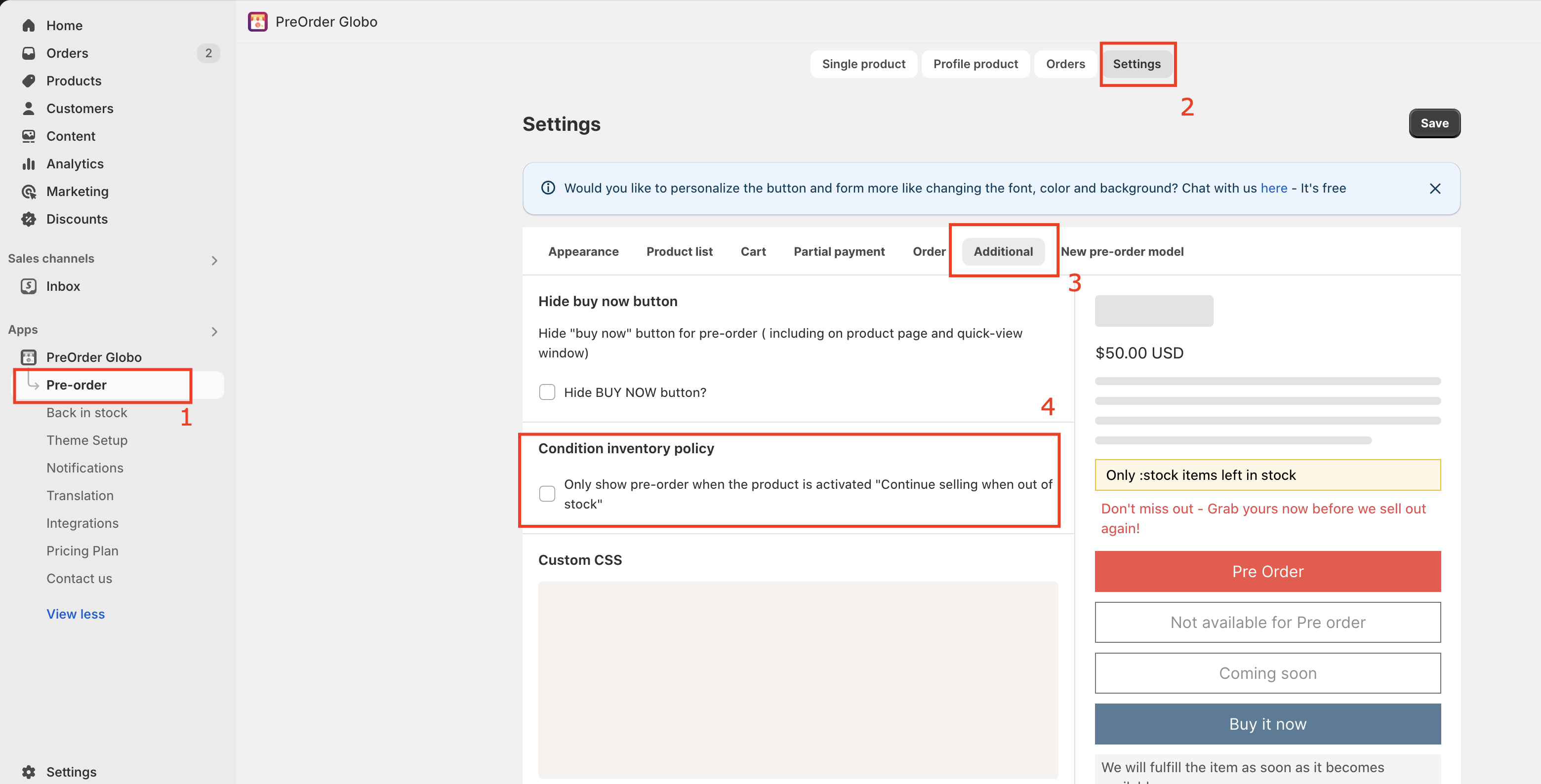
Please note that when you enable this setting, the products without “Continue selling when out of stock” will not show pre-order button.
In case you need more help, please contact us at [email protected]
