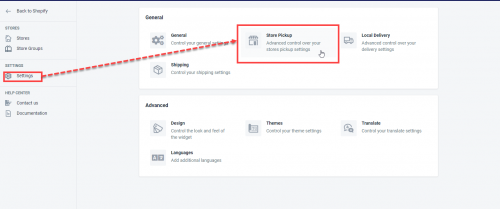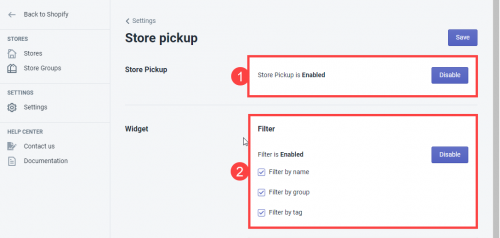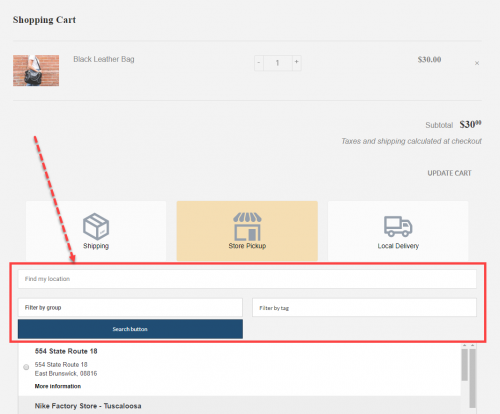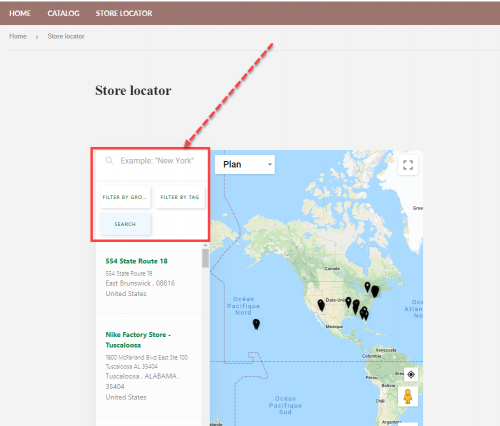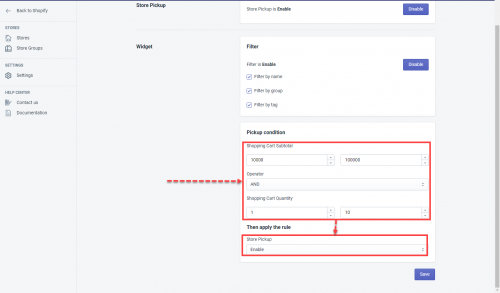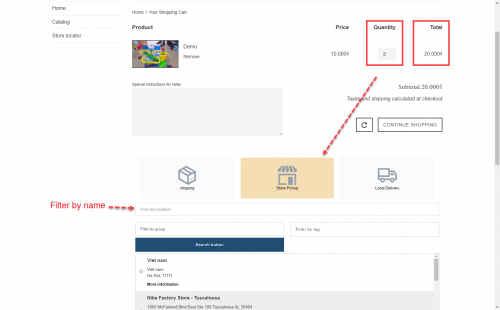Enable Store Pickup
Go to Settings > Store Pickup
At first, you will see the status of the Pickup option and you can edit this status.
Next, you can enable/disable Filter feature or enable/disable each option:
Enable/Disable Filter
- Filter by name: Filter by store name
- Filter by group: Filter by store group
- Filter by tag: Filter by the tags added to your stores.
- Result on Cart page
- Result on Store Locator page
Set up Pickup Condition
You need to define your conditions for Maximum and Minimum shopping cart subtotal and shopping cart quantity value. You can use AND or OR condition between these 2 values.
If the shopping cart meets this condition, then you can enable (or disable) store pickup option to apply these rules.
For example:
10.000 < Cart Subtotal < 100.000
And
1< Cart quantity < 10
Store Pickup will show on Cart page if the cart’s conditions are met