The app doesn’t provide an option to change the widget location inside the app settings. You need to change that inside the theme’s coding. To start editing the theme coding, you click here:
Change the location of Bought Together Products widget
Add <div id="productBoughtTogether"></div> to the position you want to place Bought Together Products widget
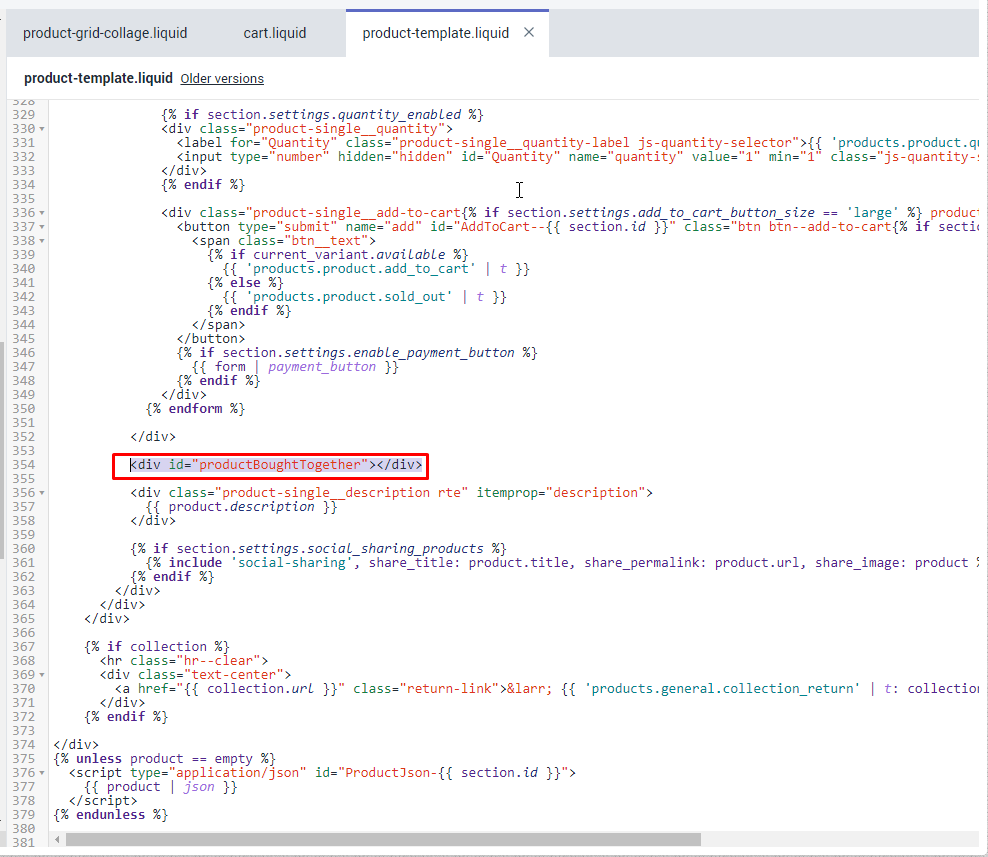
Change the location of Related Products widget
Add <div id="globoRelatedProductsCustom"></div> to the position you would like to put Related Products widget


