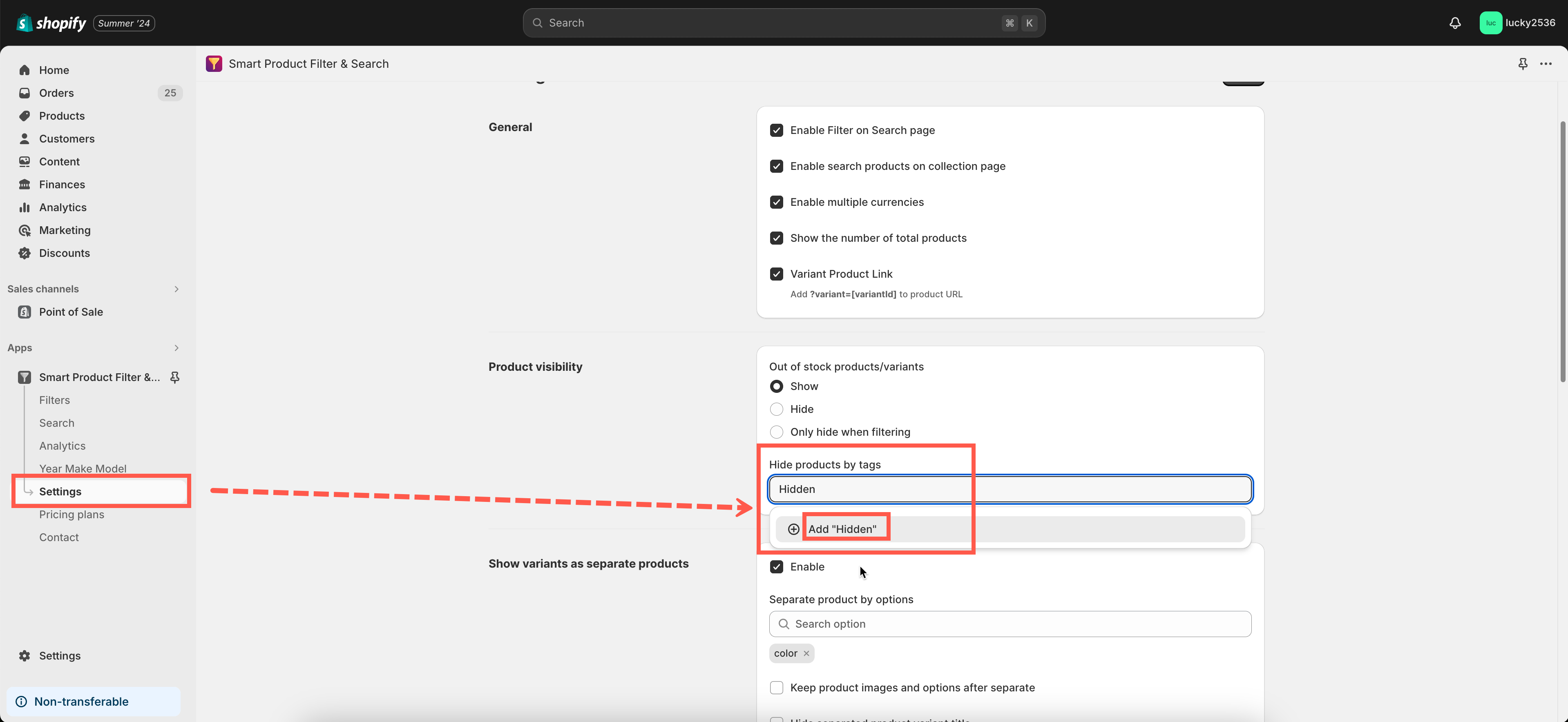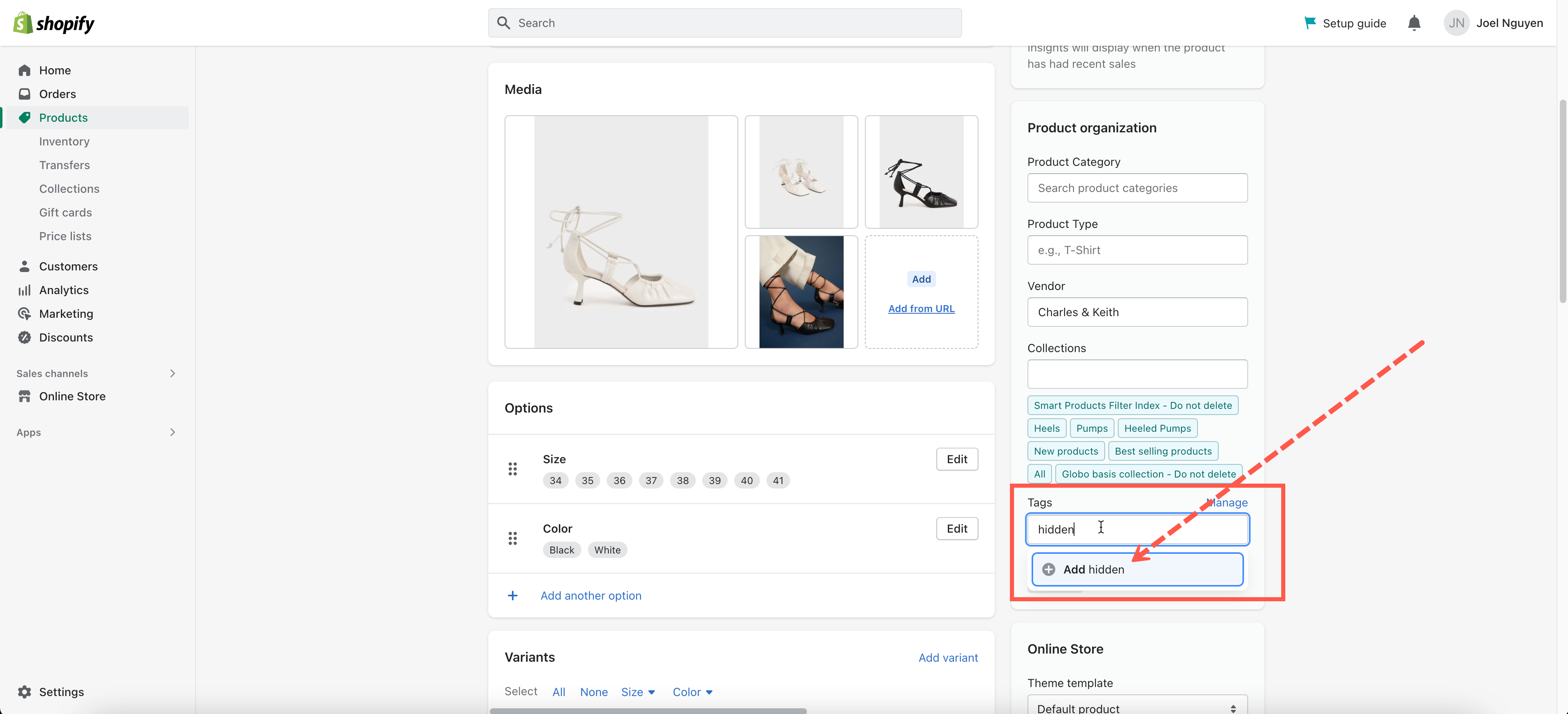This app allows hiding specific products on both collection page & instant search widget by using a unique Product Tag. In general, the app will hide products containing the defined tag(s) you configure in the app settings.
Steps to manage
- From the app’s left navigation, click on Settings.
- In the General tab, scroll down to the Product visibility section.
- In the Hide products by tags field, enter the tag(s) – for example: hidden – that you would like to use for this feature
- Click Save to finish.
- Go back to Shopify Products folder.
- Add a hidden tag to any items you don’t want to show up on the collection page.