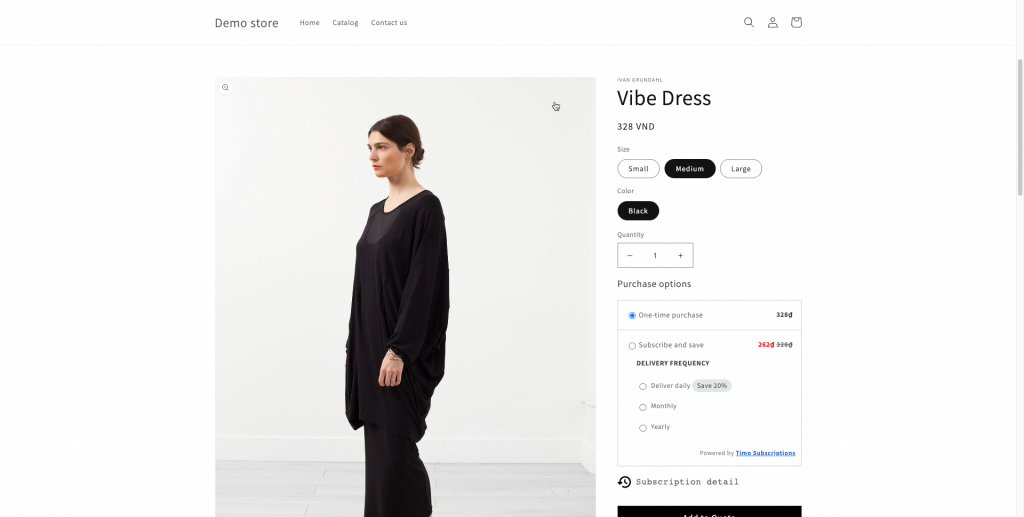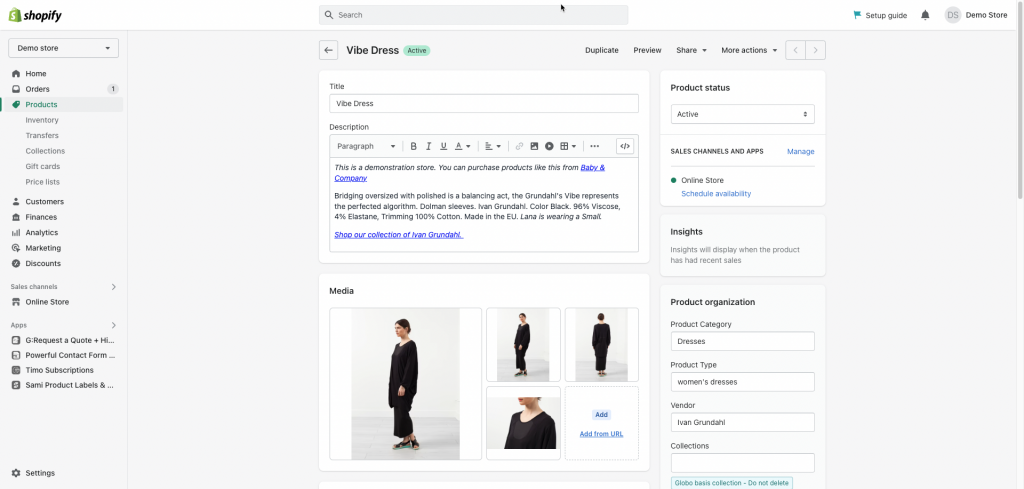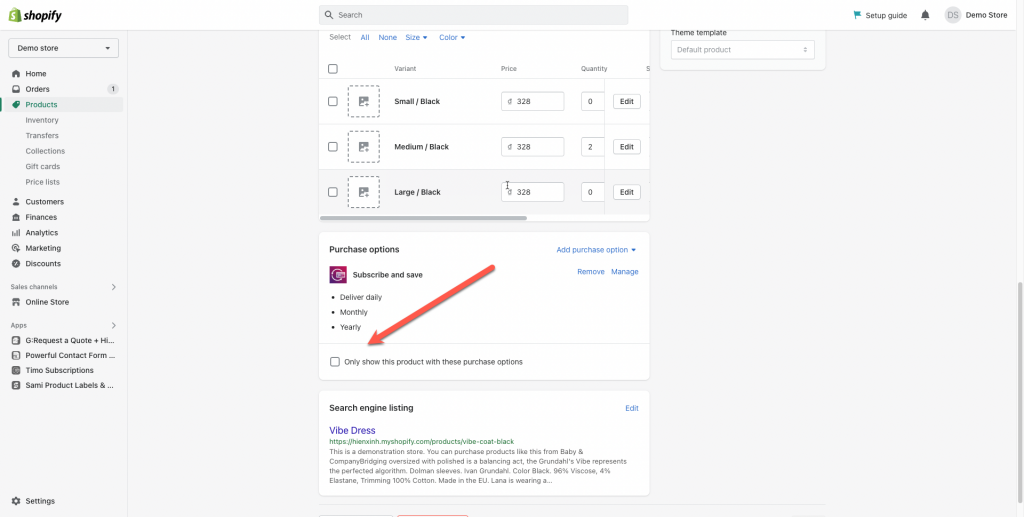On the Timo app widget on the product page, it shows 2 purchase options by default:
1, One-time purchase: this option lets customers purchase the product with the original Shopify price without any recurring cycle.
2, Subscription plans: this option lets customers select the suitable plans and purchase. After that, the recurring cycle will happen as you set in the app.
If you would like to hide the option One-time purchase on the front store, please follow the steps below:
1. From the Shopify admin page, open Products > open the product detail page
2. Scroll down to the Purchase option part, tick on checkbox Only show this product with these purchase options
3. Click Save to update the changes
4. Check the product page on the front store
Note: This change only applies to one product page.
If you have any questions or concerns, don’t hesitate to contact us at [email protected]. We are always willing to help with all sincerity.