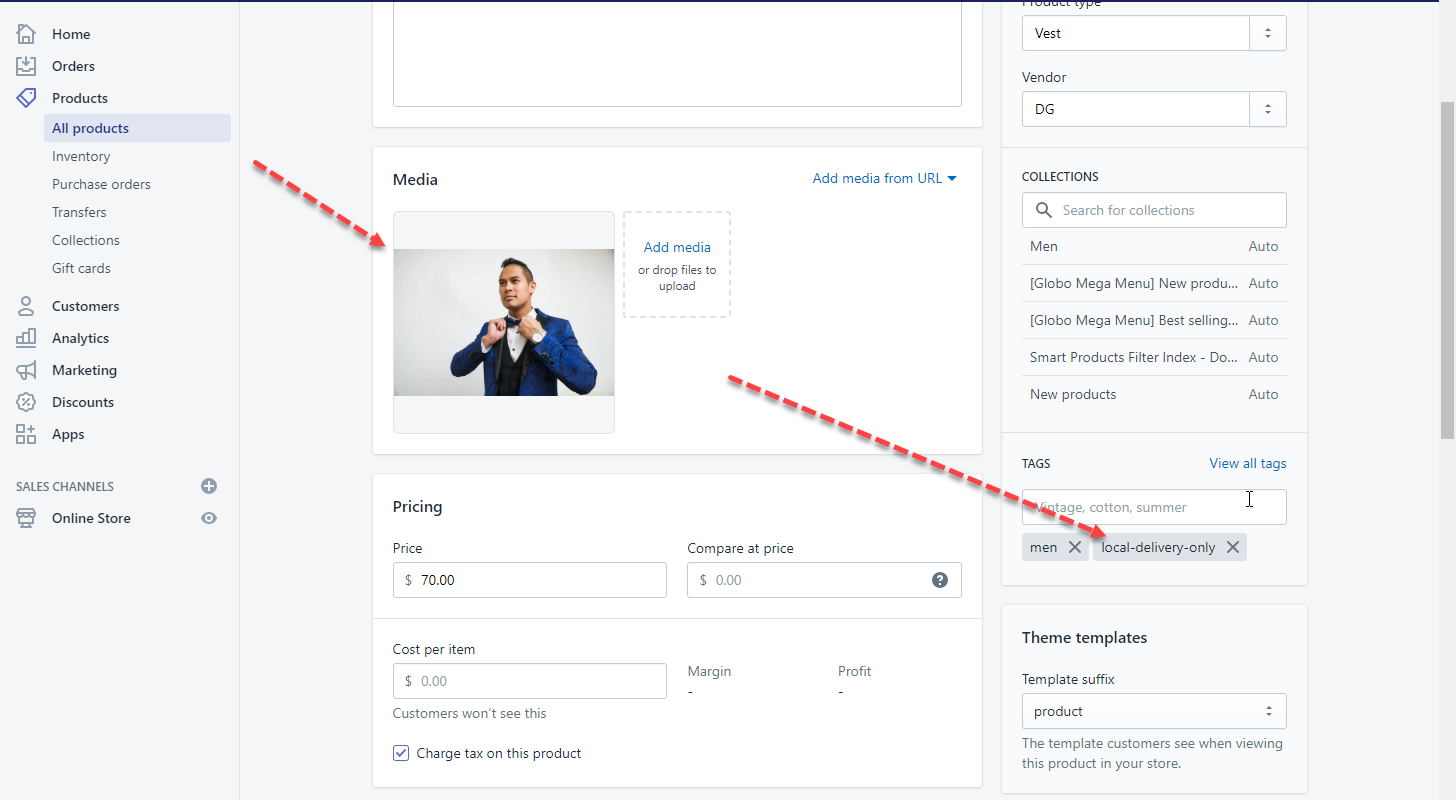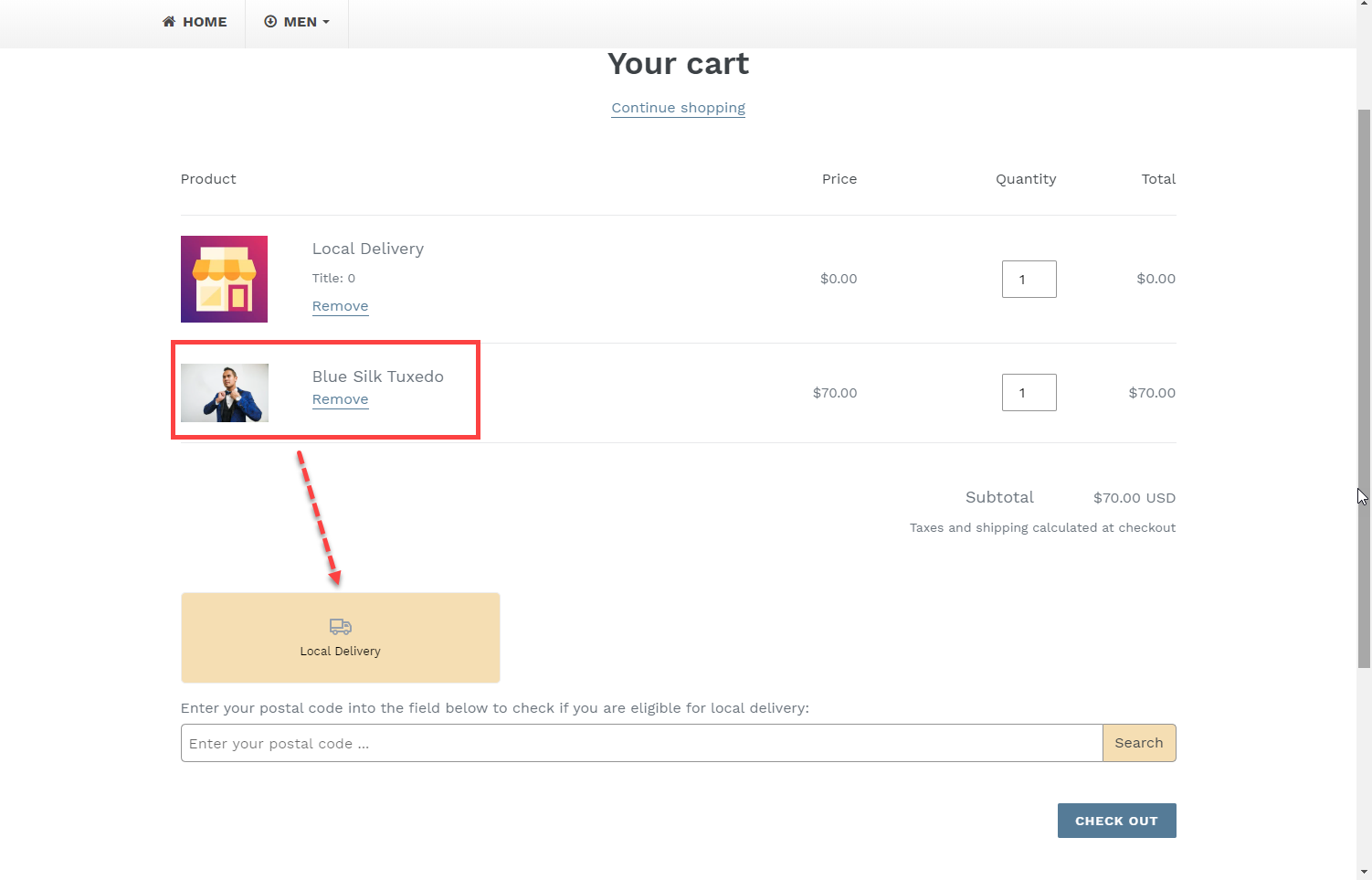If there are some special products that don’t want to provide Store pickup and Shipping methods, you can enable the Local Delivery option only.
Steps to manage
- In the app left sidebar, click on Settings
- In the General box, select the Local Delivery option.
- In the Local delivery section, enable the mandatory local delivery by product tag feature.
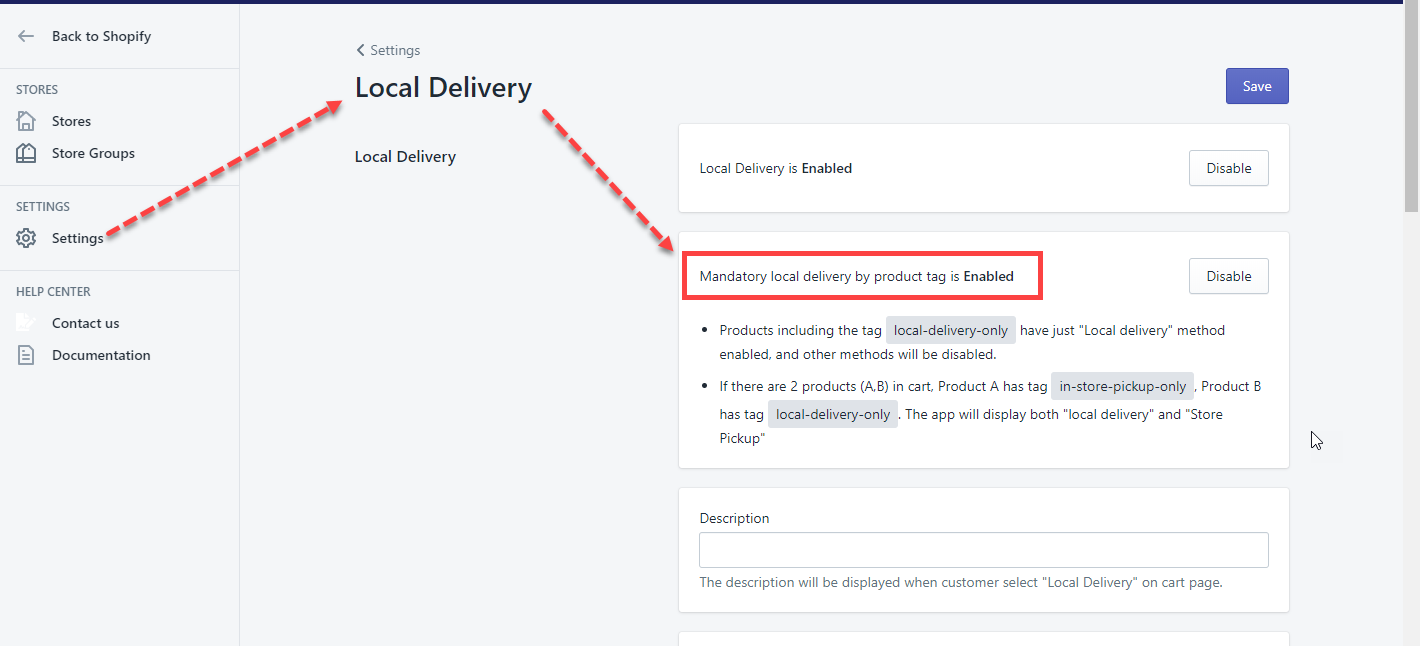
- Click Save.
- Go back to Shopify admin.
- Add the local-delivery-only tag to products that you want to have only the Local Delivery method applied.
Here is the result:
Note:
- Products including the local-delivery-only tag have only the Local delivery method enabled, and other methods will be disabled.
- If there are 2 products (A, B) in the cart, Product A has the in-store-pickup-only tag and Product B has the local-delivery-only tag. The app will display both “Local delivery” and “Store Pickup” methods.