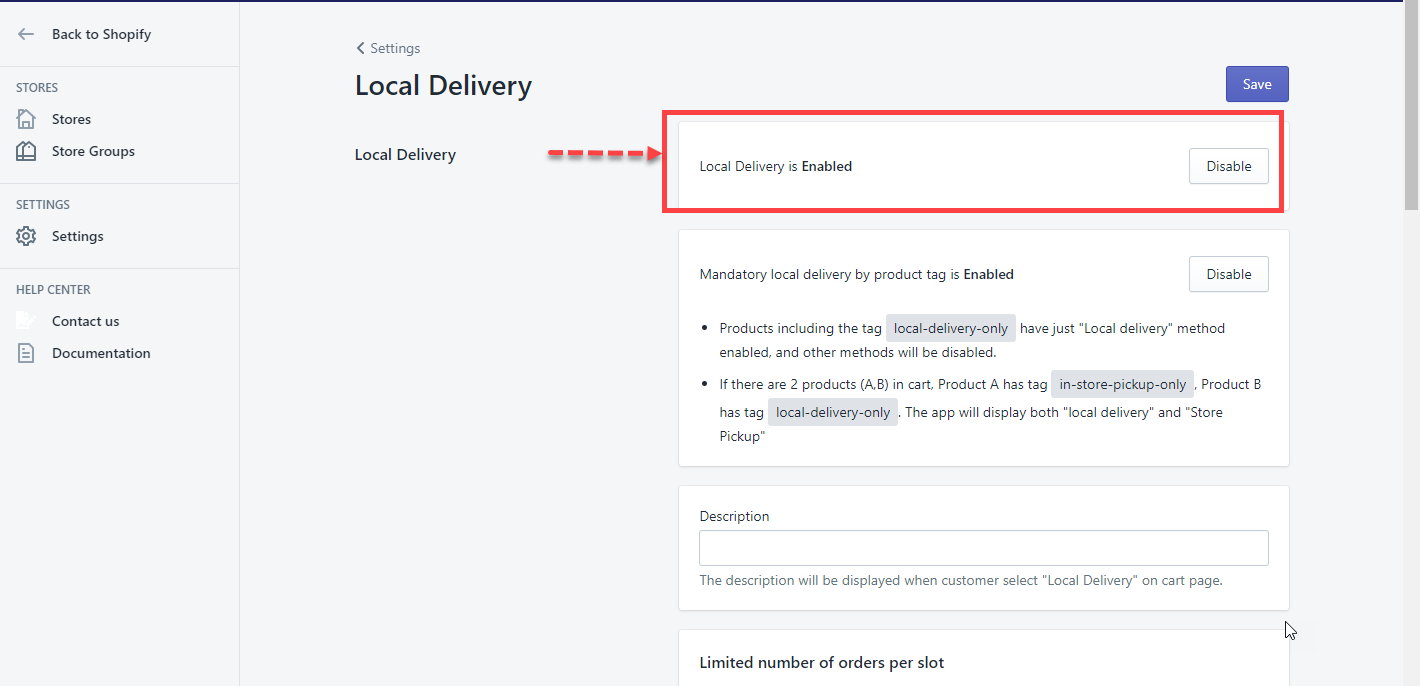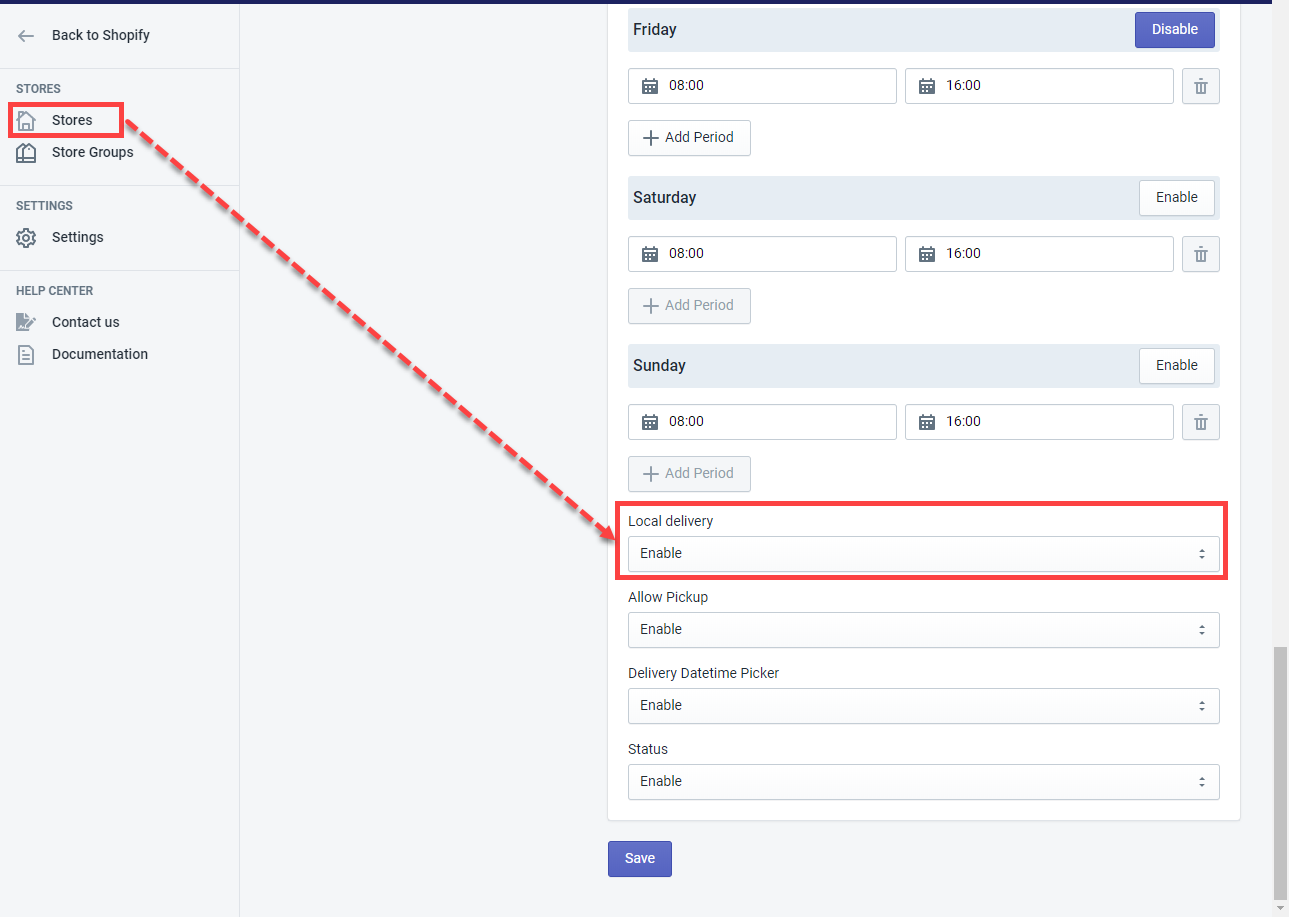Enable local delivery option for all stores
Steps to manage
- In the app left sidebar, click on Settings.
- In the General box, select the Local Delivery option.
- In the Local Delivery section, click the Enable button.
- Click Save to finish.
Enable local delivery option for each store
Steps to manage
- In the app left sidebar, click on Stores.
- Next to the store you want to enable this method, click the Edit button.
- Scroll down to the Advanced section.
- In the Local delivery dropdown, select the Enable option.
- Click Save to finish.
Enable local delivery option depending on customer distance
You go here to learn more about this function.