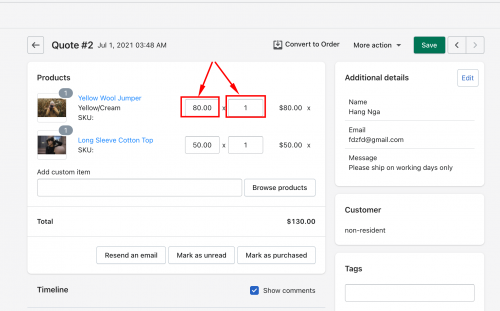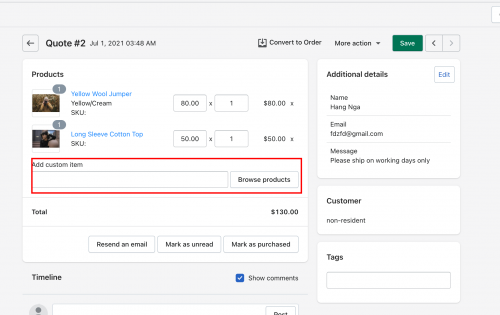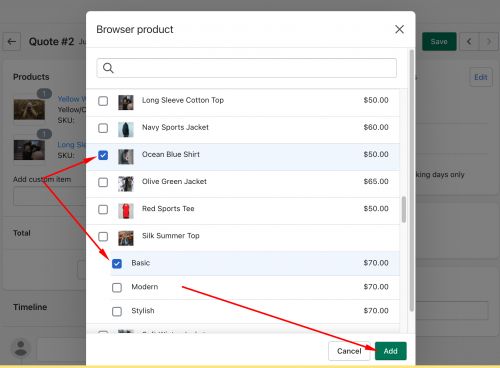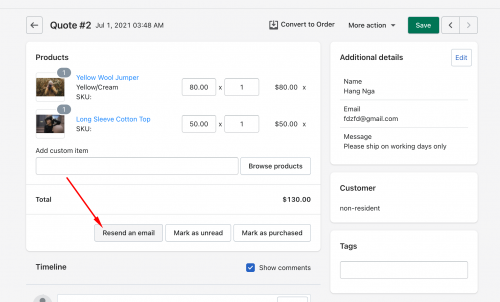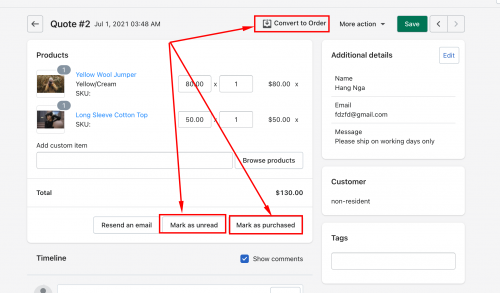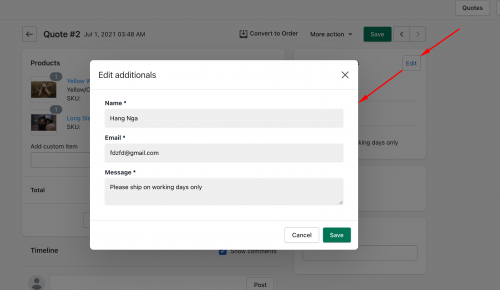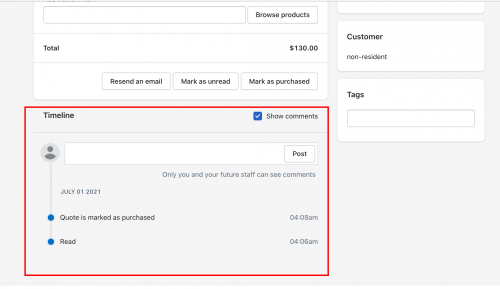Steps to manage:
- From app admin page, click Quotes > open a quote that you want to edit
- Edit the quote detail including products, quantity, price,…
- After editing, remember to click Save
- Notify the customer by clicking on the “Resend email” button (optional)
In the quote detail, you can implement the changes as below.
1. Edit product list
- Admin can update the product price and quantity by adjusting price and quantity fields below:
- Admin adds more products to the quote list by clicking on “Browse products” button and selecting products:
2. Edit quote status
In the quote information, you are able to:
- Mark this quote as unread. This quote will appear in the “Unread” tab in the Quote list.
- Mark this quote as purchased. This quote will appear in the “Purchased” tab in the Quote list.
- Convert this quote to a draft order (check this guide for more information). This quote will appear in the “Order” tab in the Quote list.
3. Edit additional details
4. View Quote activity log
The activity log of a quote can be at the bottom of a quote:
If you do encounter any difficulty while proceeding these steps, don’t show any hesitation to contact us promptly via the email address [email protected]
We are always willing to help with all sincerity!