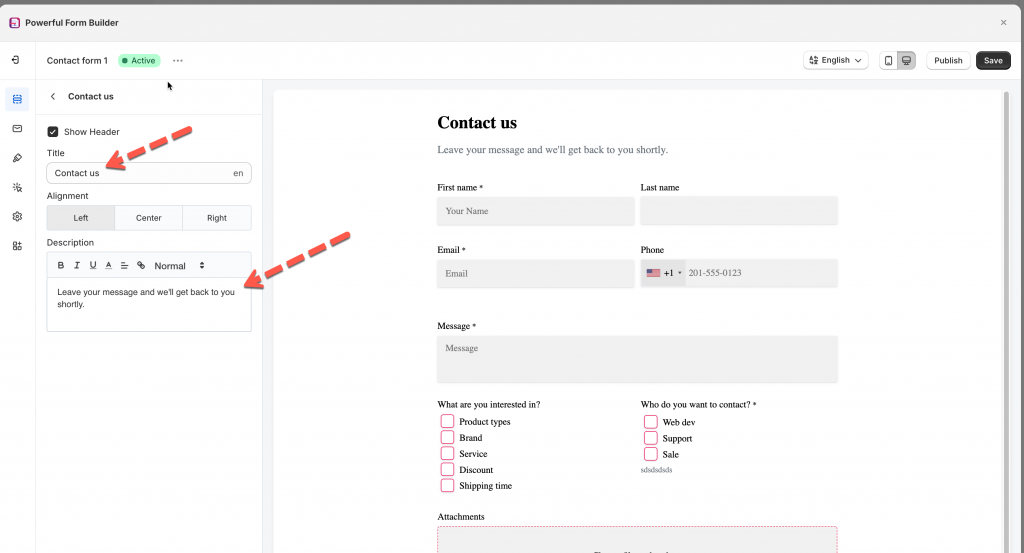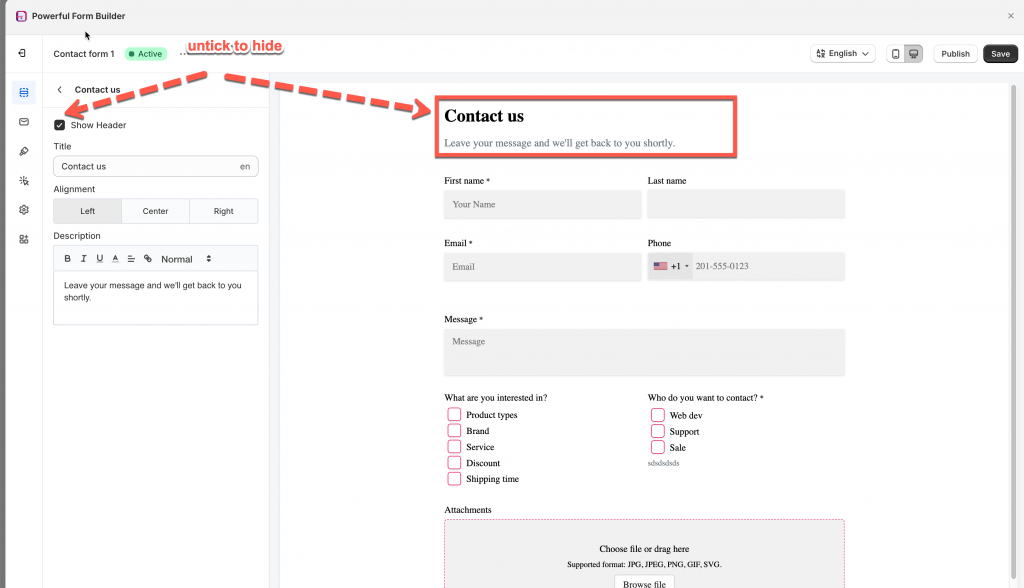Edit form Title and Description
Steps to manage
1. Open the Form Builder app > click Forms > open the form you want to edit
2. In Elements section, click Header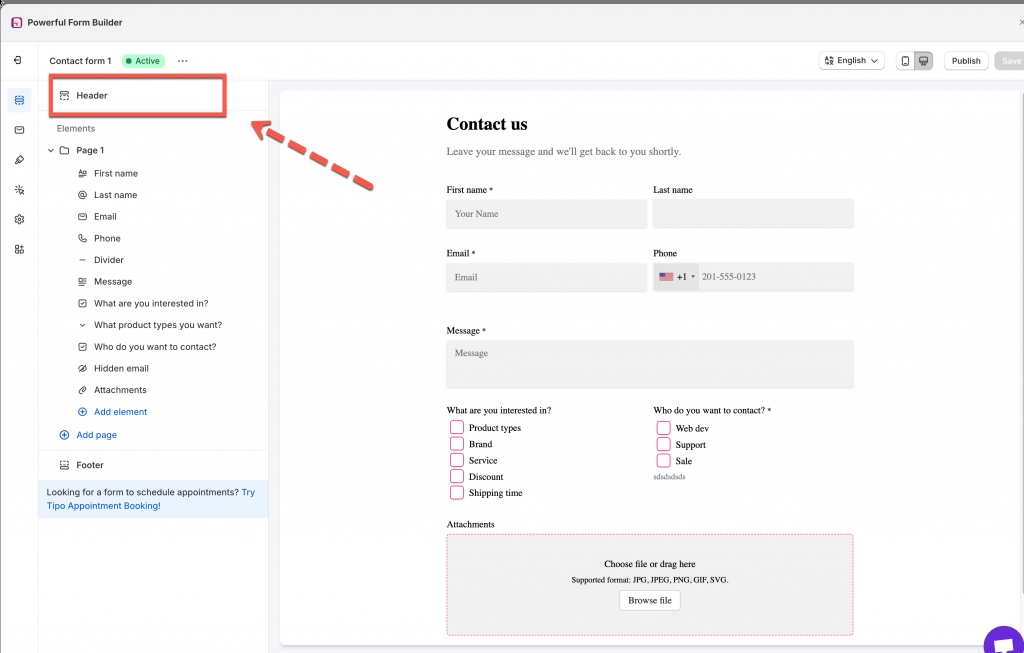
3. Edit the text in Title and Description fields
4. Click Save
Hide the form Header
- Open the Form Builder app > click Forms > open the form you want to edit
- In Elements section, click Header
- Untick checkbox Show header
- Click Save
If you do encounter any difficulty while proceeding these steps, don’t show any hesitation to contact us promptly via the email address
We are always willing to help with all sincerity