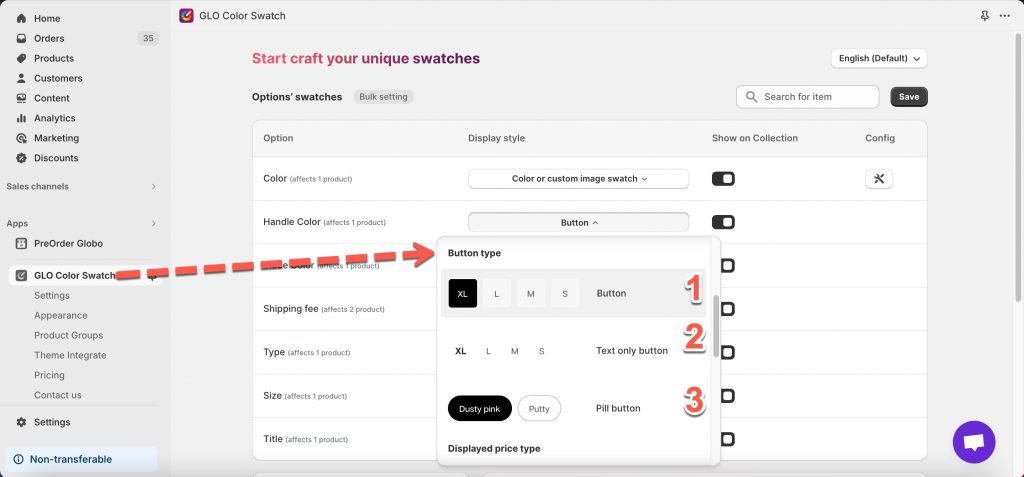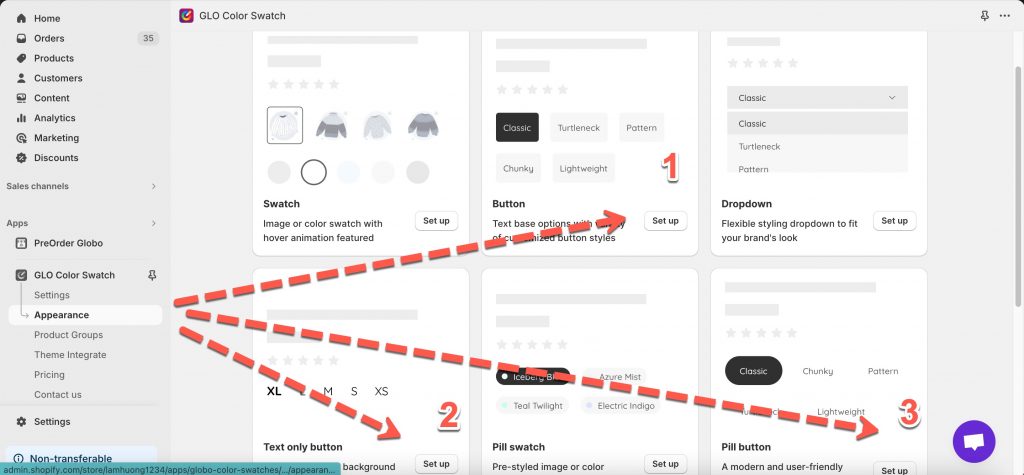Steps
Select Button style
- On the first tab of app sidebar, find the option you want to show as button-style
- From Display style of this option, select Button
- Click Save to apply the changes
Customize the Button style
Note: Each style of Button type is supported to customize in Appearance tab accordingly
Don’t hesitate to email us at [email protected] if you have any questions or issues!