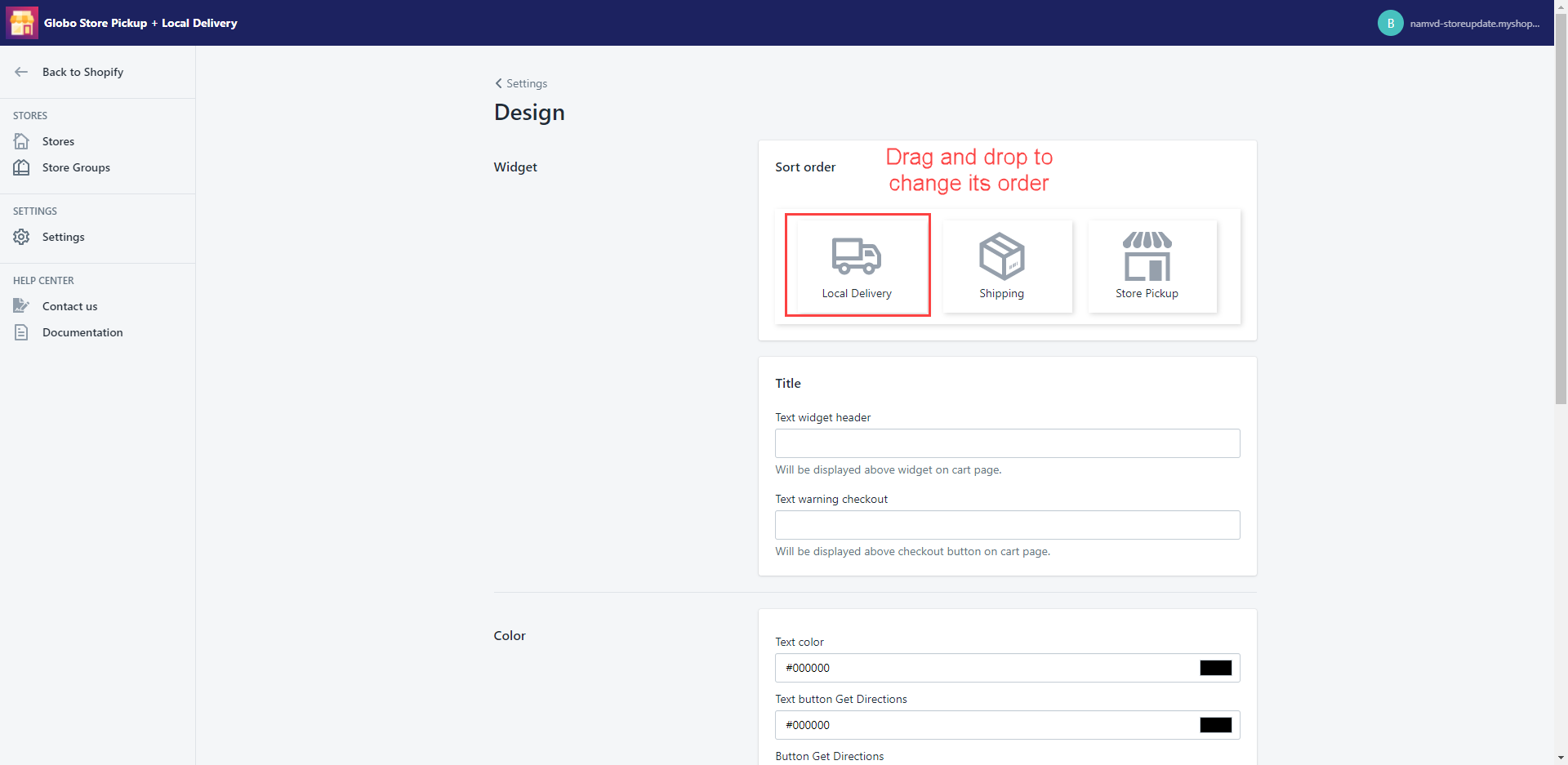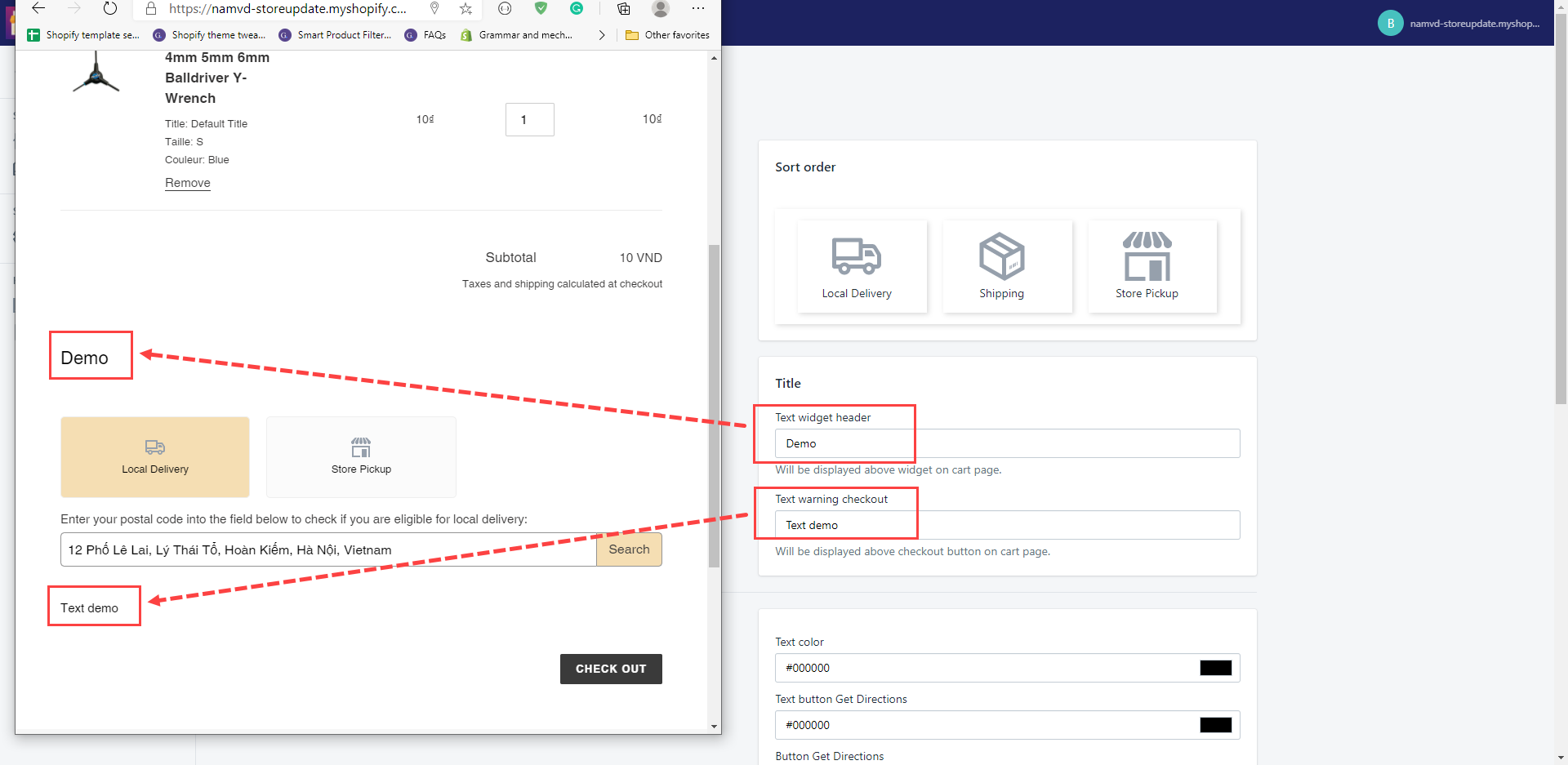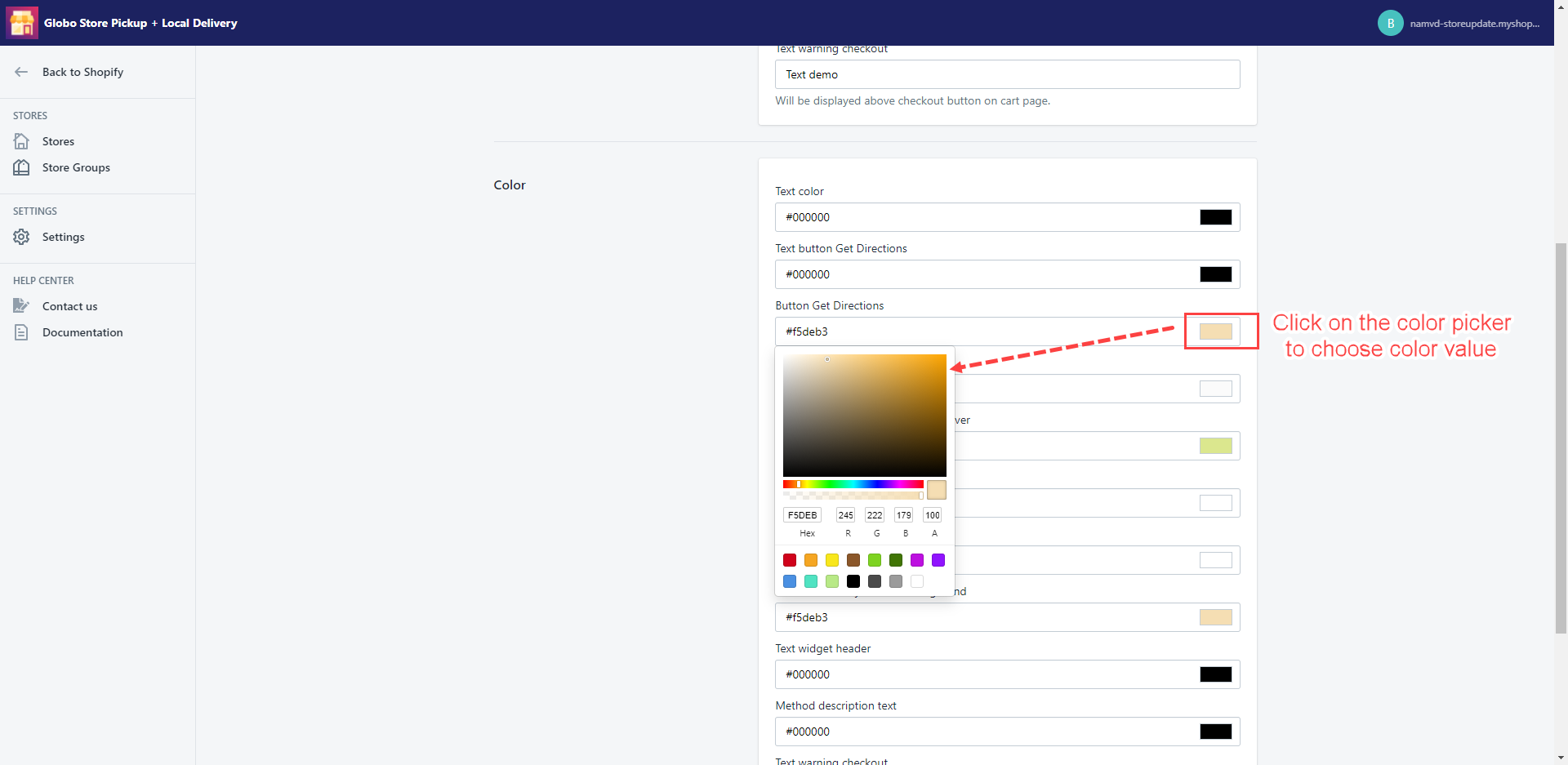This app allows you to change the position of active delivery method blocks in a line as well as set up colors for the delivery method blocks.
Change order of delivery methods
Steps
- In the app left sidebar, click on Settings
- In the Advanced section, click the Design button.
- In the Sort order box under the Widget section, drag and drop to change the method order.
- Click Save to finish.
Add custom texts
Steps
- In the app left sidebar, click on Settings
- In the Advanced section, click the Design button.
- Under the Widget section, scroll down to the Title box.
- In the Text widget header field, enter the widget header title. This text will appear as the header of the app widget on the cart page.
- In the Text warning checkout field, enter the warning text. This text will appear above the Checkout button on the cart page.
- Click Save to finish.
Adjust colors
Steps
- In the app left sidebar, click on Settings
- In the Advanced section, click the Design button.
- Scroll down to the Color section.
- In each field, click on the color picker to choose a color value for each element.
- Click Save to finish.
Tutorial video