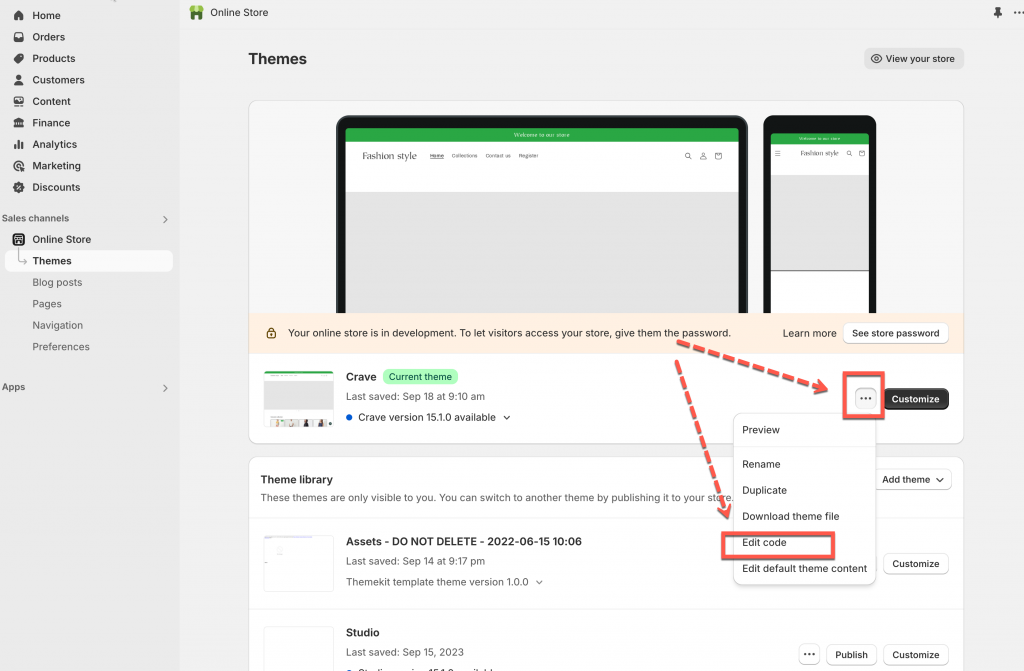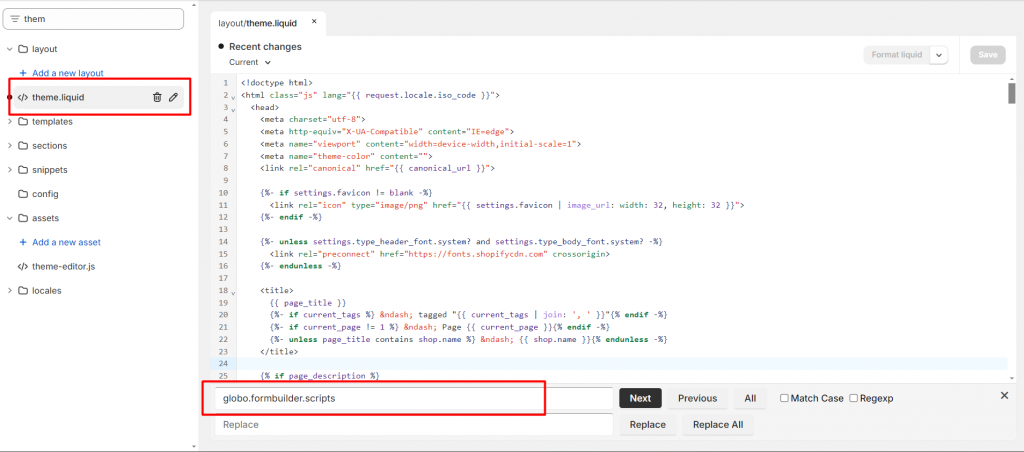Sometime the old code of the form in the theme may cause some issues:
- Form is not updated on the site after you edit the form in the app
- Form is not showing on the site
We highly recommend you contact the support team of the app so the developers can check and advise further.
If you want to remove the old code yourself, below is the steps you can follow.
1. From your store backend, click Online stores > Themes > Edit code
2. In Layout folder, click on theme.liquid file > search globo.formbuilder.scripts
If you found it. remove this code {% include ‘globo.formbuilder.scripts’ %
3. Make sure the app embed is activated on the theme. Learn more
4. Check the form on the site again to see if it works correctly.
If you do encounter any difficulty while proceeding these steps, don’t show any hesitation to contact us promptly via the email address [email protected]
We are always willing to help with all sincerity!