Our Product options app supports four types of product options which include:
- Single input type: Text, Text area, Number, Datetime, File, Switch.
- Choice list type: Dropdown, Checkboxes, Radio buttons.
- Swatch type: Buttons, Color swatches, Image swatches.
- Static text type: Paragraph, Heading, Divider, Popup-Modal.
Steps to manage
- From Option sets, click Add a new option set.
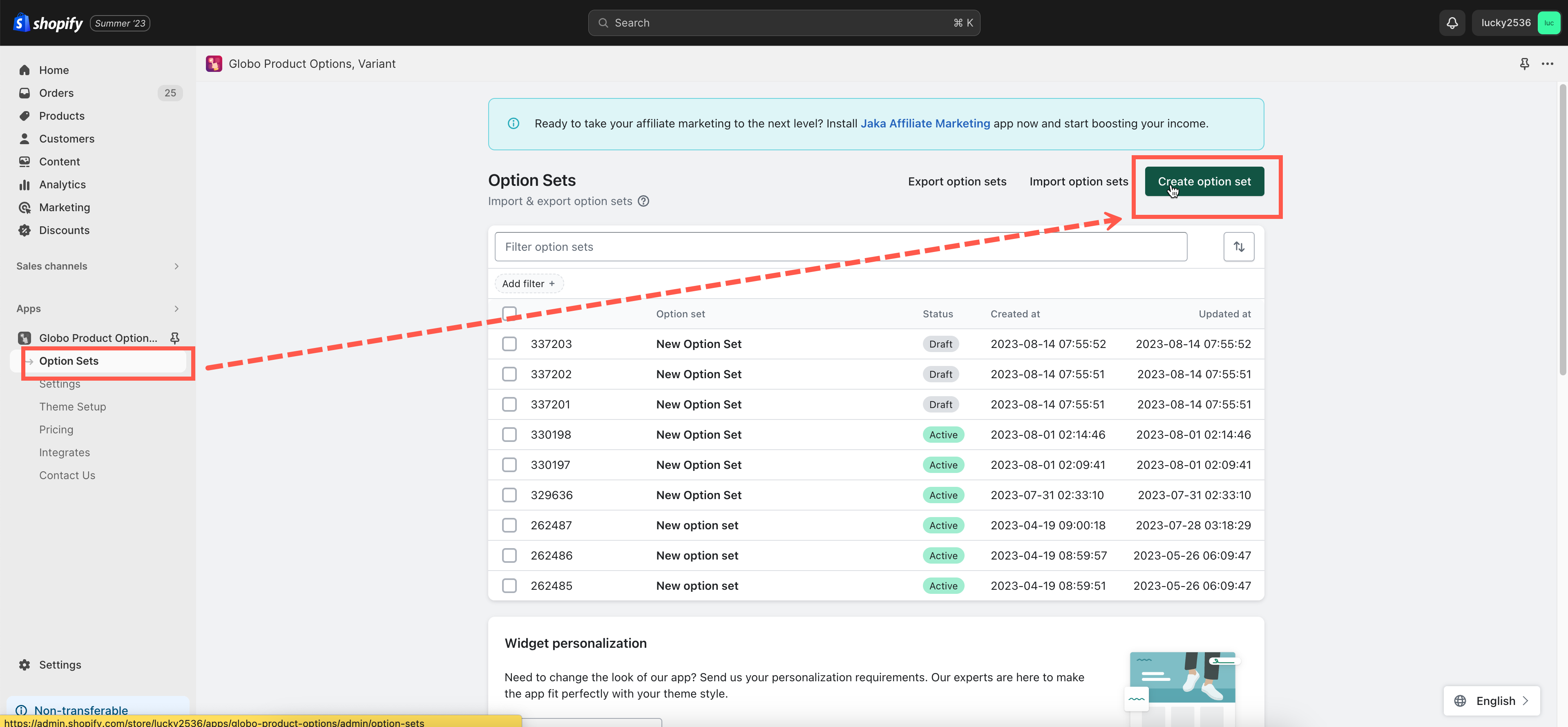
- In the Elements tab, click Add element
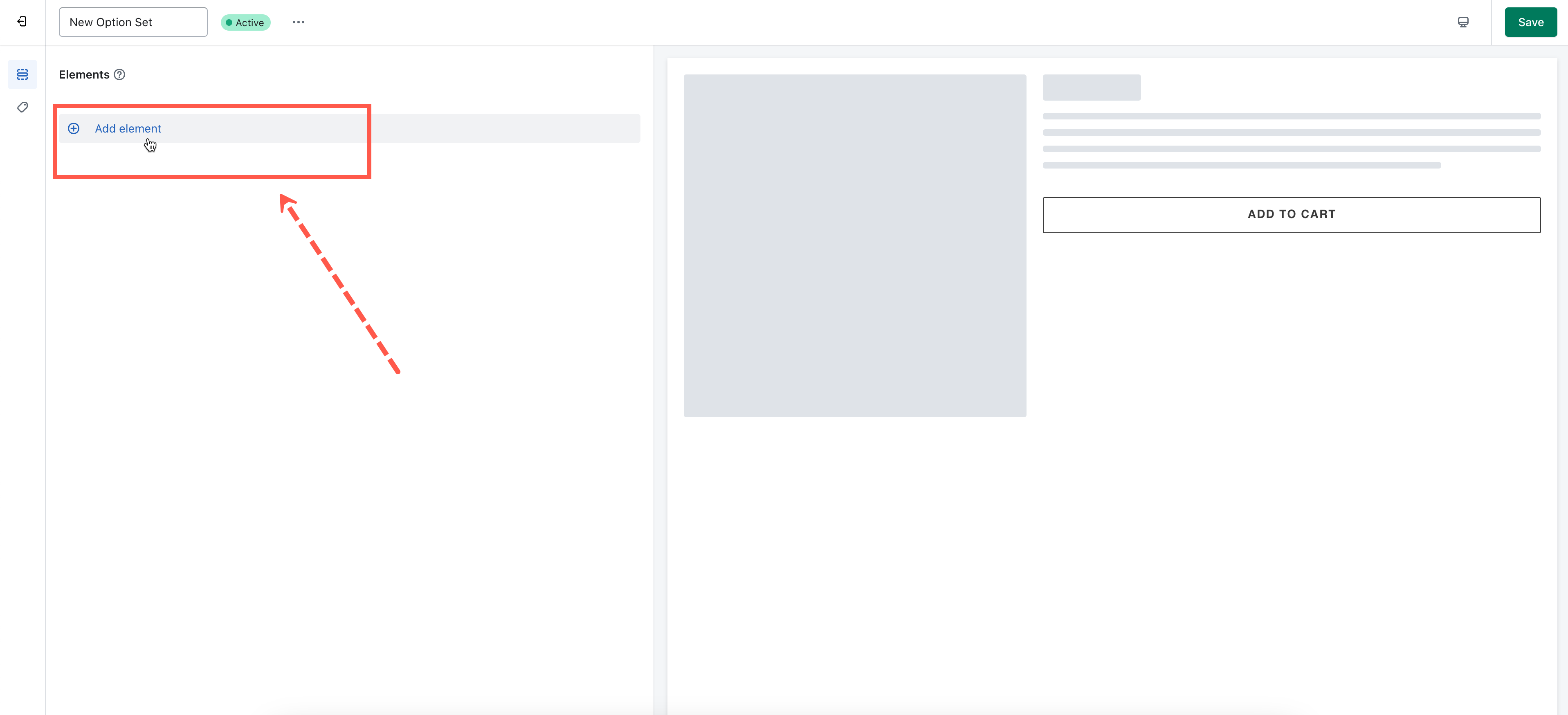
- In the list of elements, choose the element you want to add to your option set. In the below example, I choose “Text area” element.
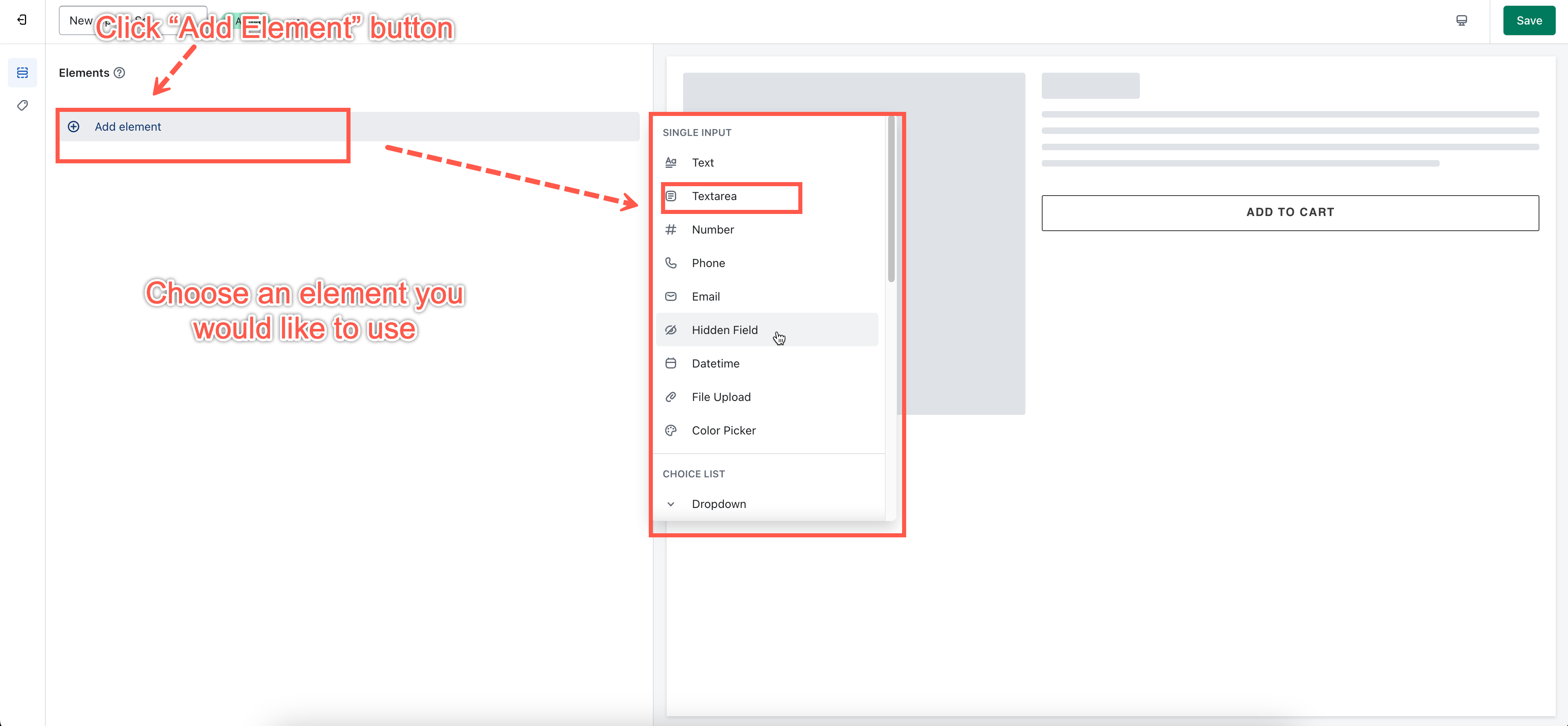
–> Result:
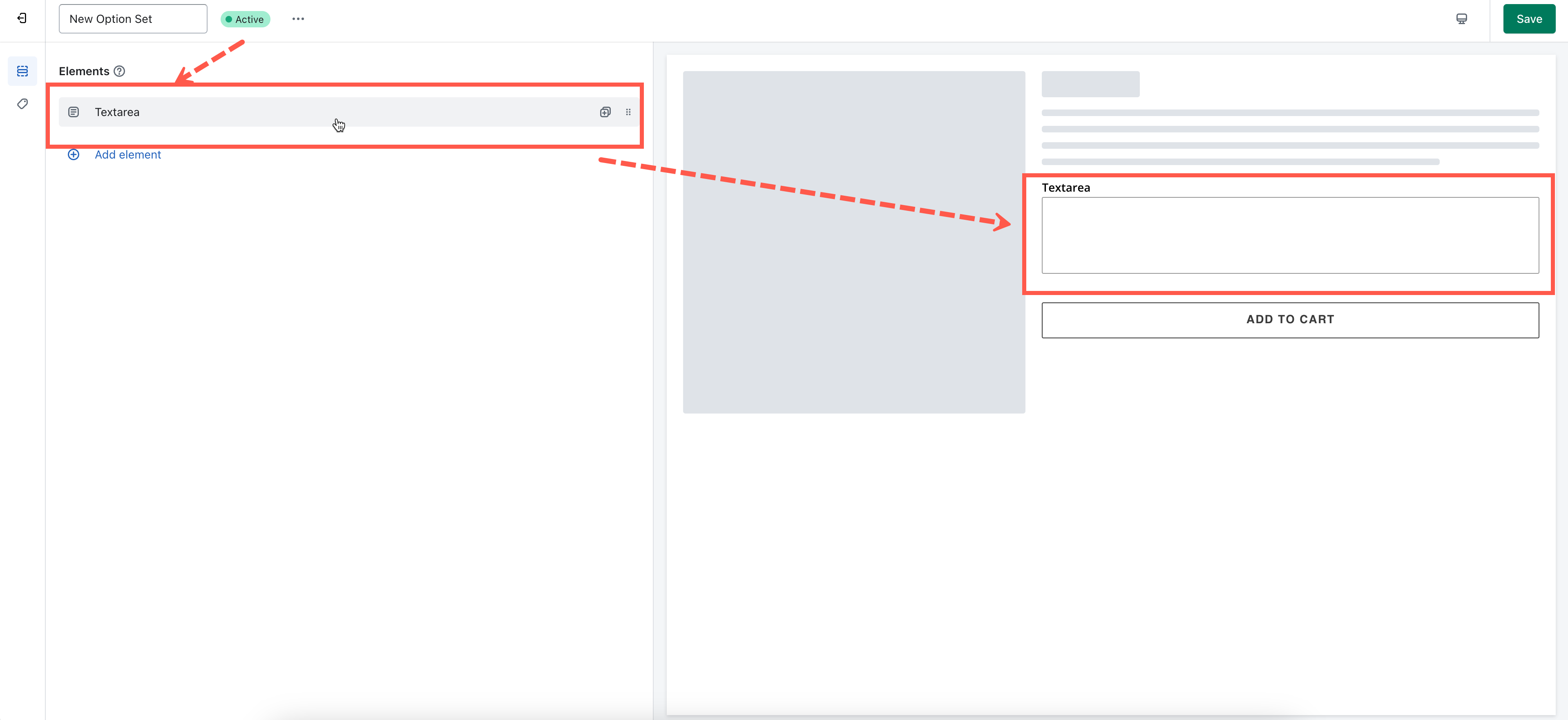
- Configure each option in the option set. (see articles: Options Configuration).
- Go to the Products tab, and choose products to apply this new option set (See this article: Choose products to apply option set).
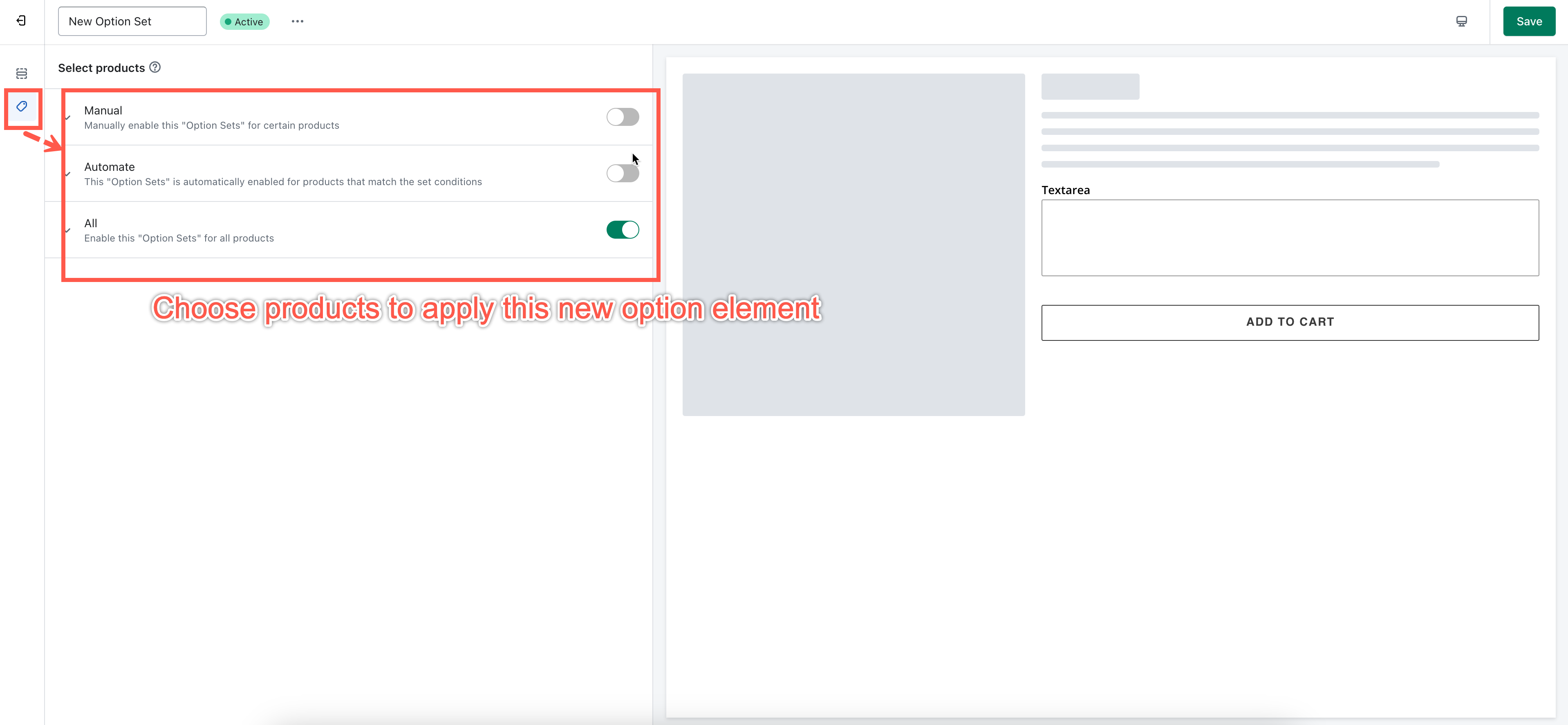
- Click Save to finish.
If you do encounter any difficulty while creating a new option set, don’t show any hesitation to contact us promptly via the email address [email protected]
We are always willing to help with all sincerity!
